

Compared with mobile phones, computers, and MP3 players, sound boxes typically provide better sound quality and produce higher volumes, making them ideal for use in different scenarios to create a better atmosphere. Therefore, using a sound box to listen to music is gradually becoming a popular way for people to enjoy music. Among all the speaker brands, Alexa is highly favored. However, it is not compatible with all music services, like SoundCloud. The reason behind this is that SoundCloud is not integrated with Alexa. If you want to play SoundCloud on Alexa, fortunately, there are still very simple ways to make it. Keep reading this article and you will find a way works best for you.

The simplest method to play music from SoundCloud on Alexa is to connect Alexa to your phone or computer via Bluetooth. Here are the steps to show you how to connect SoundCloud to Alexa via your phone and computer Bluetooth.
Before playing SoundCloud on either your phone or computer, ensure that your Alexa device is in pairing mode. You can say "Alexa, pair" to open pairing mode. Another way is to use the Alexa app on your phone. The following steps will let you know how to open pairing mode via the Alexa app.

1. Download and install the Alexa app on your phone.
2. Launch the app and tap on the Devices icon at the bottom of the screen. Then, find the All Devices icon on the top of the screen and click it.
3. Once you're on the new screen, select the Echo dot option and then click the Settings icon in the top right corner.
4. Tap on the Pair a New Device button at the bottom of the screen.
Now your Alexa device has been in pairing mode. Next, you can connect your phone or computer to it.
1. Open the Settings app on your phone.
2. Select the Bluetoothoption and then tap on the switch to turn it green.
3. Wait a minute until the name of your Alexa appears. Click the name to pair it with your phone.
1. Access the settings of your computer.
2. Choose the Bluetooth and Other Devices option, and then tap on Bluetooth to open it.
3. Click the Add Device button to add your Alexa device to your computer.
If you want to listen to downloaded SoundCloud music offline on Alexa, it also works by connecting Bluetooths. The difference is that you need to take one more step - use NoteBurner Music One to convert all SoundCloud songs to MP3 so that you can enjoy SoundCloud music offline on Sonos via Bluetooth.
NoteBurner SoundCloud Music Converter is a reliable streaming music downloader that works with platforms like Spotify, Apple Music, Amazon Music, SoundCloud, Qobuz, YouTube, and more. It can save music in different formats like MP3, AAC, FLAC, WAV, etc. NoteBurner works for all music platforms, which allows you to enjoy offline SoundCloud music without requiring a subscription.

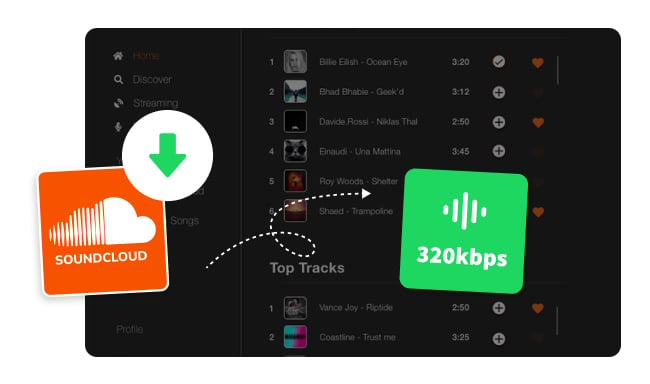
While SoundCloud’s Premium features let you save music for offline listening, free users don’t have the same option. Fortunately, there are safe SoundCloud downloaders that allow you to...
Step 1 Choose SoundCloud
Open NoteBurner Music One, and you will see the main interface as below. Simply choose the "SoundCloud" module.

Step 2 Customize Output Settings
Go to the "Settings" window on NoteBurner. Here you can choose the "Output Format", "Output Quality", "Output Folder", etc. Here you can choose "MP3" as the output format.
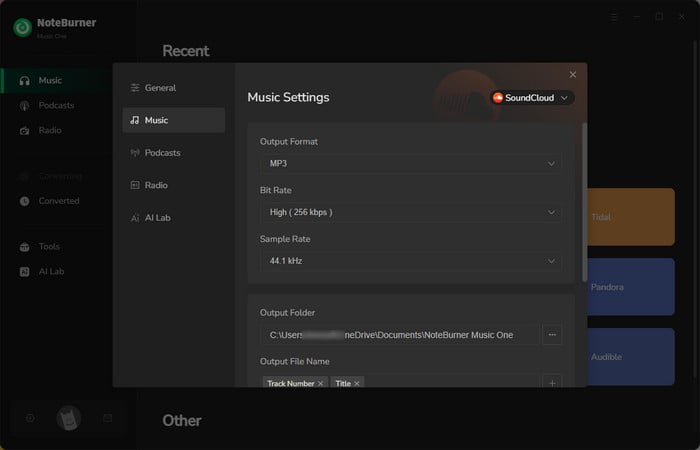
Step 3 Add SoundCloud Music
Open the SoundCloud web player, and click the "Add" button. You will see a pop-up window, you can add the songs you want to convert.
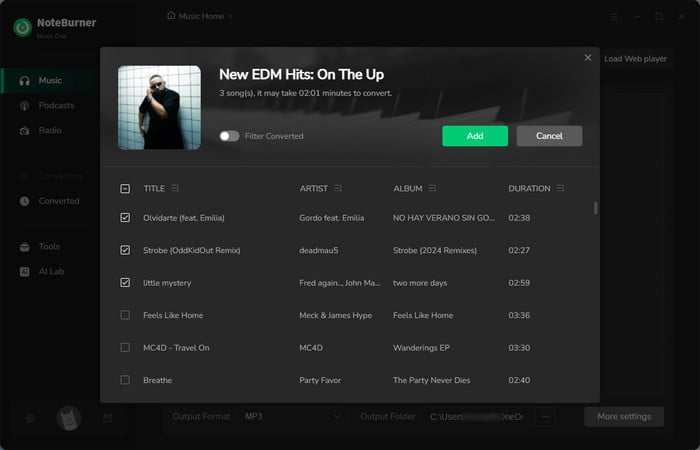
Step 4 Start Converting SoundCloud Music to MP3
Tap on "Convert" to start downloading SoundCloud music as MP3 files. Once completed, the MP3 files will be saved to your local computer.
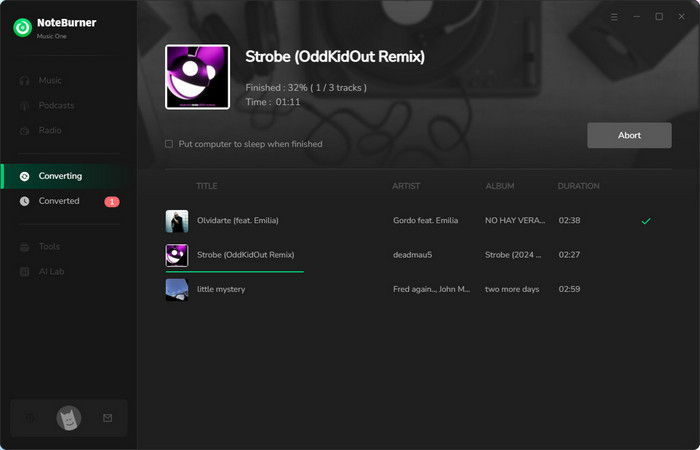
Step 5 Find Downloaded SoundCloud Music Files
Once converted, you can browse the well-downloaded SoundCloud songs by directly going to "History > Folder".
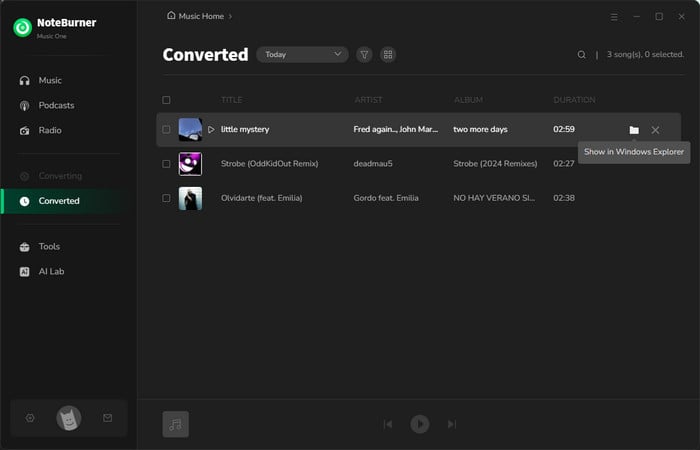
Alexa works with many popular music streaming services like Amazon Music, Spotify, Apple Music, Pandora, Deezer, Tidal, iHeartRadio, TuneIn Radio, and SiriusXM.
SoundCloud isn't natively supported on Alexa, but with the instructions in this article, you can connect SoundCloud to Alexa via Bluetooth and then stream SoundCloud on any Echo device.
No, there is currently no official SoundCloud Alexa skill. However, you can still play SoundCloud music on Alexa by connecting SoundCloud to Alexa via Bluetooth, or use NoteBurner Music One to download SoundCloud music for playing on Alexa.
No, it can't. Because YouTube Music doesn't have a built-in integration with Alexa. But you can play YouTube Music on Alexa by connecting YouTube Music to Alexa via Bluetooth. Another more recommended method is to use NoteBurner Music One to download YouTube Music to MP3. Then upload these tracks to music services works with Alexa.
While using Alexa to enjoy SoundCloud music can be challenging due to compatibility issues, there are effective solutions available. One straightforward method is to connect your Alexa device to your phone or computer via Bluetooth, allowing you to stream SoundCloud tracks directly. If you want to get offline SoundCloud on Alexa, NoteBurner Music One offers a practical alternative. NoteBurner allows you to download and convert SoundCloud music for offline listening. With NoteBurner, you can save your favorite tracks in various formats and enjoy them on your Alexa device without an internet connection.
Note: The free trial version of NoteBurner SoundCloud Music Converter is limited to convert the first 1 minute of each song. You can buy the full version to unlock the limitation.