

Music lovers today rely on streaming platforms like Spotify, Apple Music, YouTube Music, and Amazon Music for easy access to millions of tracks. But there's a catch — these services keep your downloads locked inside their apps, limit playback across devices, and remove your songs the moment your subscription ends.
If you've ever wondered, "Can I download Spotify songs as MP3s and keep them forever?" or "How can I truly own my Apple Music library?" — NoteBurner Music One provides a powerful solution. It lets you convert streaming music from Spotify, Apple Music, YouTube Music, and more to MP3, AAC, FLAC, or WAV with lossless quality and full ID3 tags preserved, giving you permanent access to your favorite tracks across any device.
>>> 🔥Read Also: Best 10 Free Soundcloud Downloaders for 320 kbps MP3s
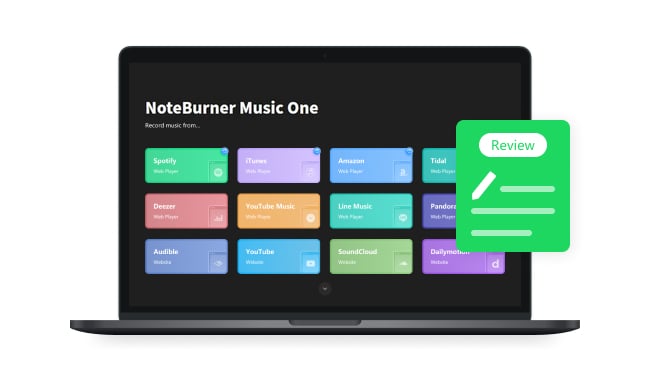
NoteBurner Music One is an all-in-one streaming music converter that lets you record and download songs from top platforms like Spotify, Apple Music, Amazon Music, YouTube Music, Tidal, Deezer, SoundCloud, Pandora Music, Audible, YouTube, Beatport, BBC Sounds, and Bandcamp, etc. Released in August 2023, it integrates 15+ individual music converters into one unified tool — allowing users to convert streaming music to MP3, AAC, FLAC, or WAV with lossless quality and full ID3 tags preserved. Whether you want to back up playlists before losing your subscription access, or listen offline on unlimited devices simultaneously, NoteBurner Music One makes it simple and efficient for millions of tracks.

Founded in 2006, NoteBurner has over 19 years of experience in multimedia software development. As a pioneer in the field, it created the first Apple Music Converter, formerly known as NoteBurner iTunes Audio Converter. Since then, NoteBurner has built a solid reputation, trusted by millions of music lovers worldwide, with popular tools that help users download and save songs from Spotify, Amazon Music, YouTube Music, LINE MUSIC, Tidal, and more.
You can try NoteBurner Music One for free (note: the trial version converts the first 60 seconds of each song). Click the download button below to install it on your Windows PC or Mac and start using it right away.
NoteBurner Music One is designed for anyone who wants more control over their streaming music. Whether you’re a casual listener or a music enthusiast, it makes managing and enjoying your music library easier than ever. Here’s who can benefit most:
If you often find yourself without internet, NoteBurner lets you listen to your favorite songs offline, whether you’re commuting, traveling, or simply away from Wi-Fi.
For those who want to permanently own their favorite music, NoteBurner allows you to convert songs into high-quality audio files, keeping your playlists forever even after a subscription ends.
NoteBurner preserves the original audio quality in every conversion, so you can enjoy your music exactly as the artist intended.
If you create videos or presentations, NoteBurner enables you to convert and use streaming tracks legally for projects where licensing permits.
Converted files are compatible with smartphones, tablets, MP3 players, or TVs, letting you play your music on any device, anytime, anywhere.
NoteBurner Music One is a versatile music conversion tool that seamlessly works with both Windows 7-11 and macOS 11-26. Its user-friendly interface ensures a hassle-free experience. With NoteBurner Music One, you can effortlessly obtain high-quality streaming music from a variety of music platforms by following straightforward steps.
Ready to download your Spotify playlists as MP3 files? Here’s a simple step-by-step guide using Spotify as an example. The process works the same for Apple Music, Amazon Music, and more — and you can usually convert around 50 songs in just 10–15 minutes.
Step 1 Select Spotify App or Web Player Mode
Launch NoteBurner Music One on your computer. From the startup window, choose Spotify as your target music service and select the App or Web Player mode depending on your preference.
💡 Tip: Mac users are recommended to use Web Player mode for faster conversion speed and higher success rate.

Step 2 Choose Output Settings
On the lower left, click the "Settings" button so that you are able to select output format, output quality, output path, and other settings as required.
💡 Tip: To download a lyric file for your music track, please tick on "Save Lyric (If provided)" in this settings window.
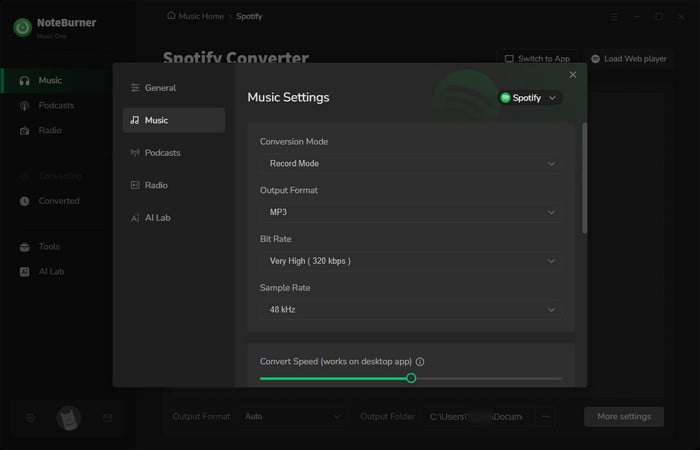
Step 3 Add Spotify Playlists
Simply drag & drop the playlist, or album from Spotify app to NoteBurner, or open your desired Spotify playlist or album within NoteBurner’s built-in player. Click "+ Add", and NoteBurner will automatically detect and list all songs.
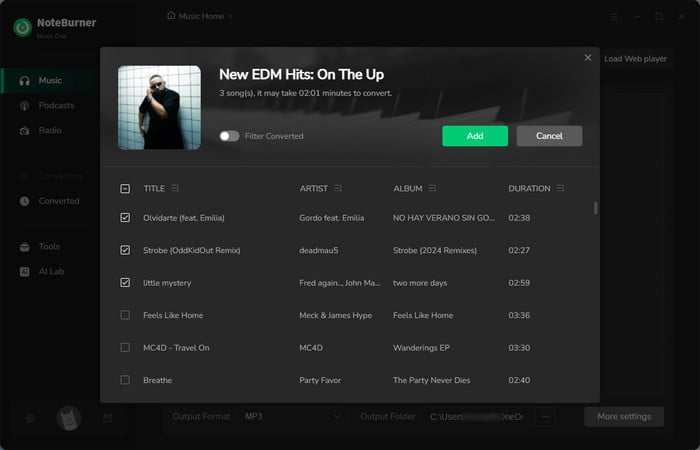
Step 4 Convert Spotify Playlist to MP3
Click the Convert button to begin the process. NoteBurner will convert Spotify songs into high-quality MP3 files while keeping full ID3 tags — including song title, artist, album, and artwork.
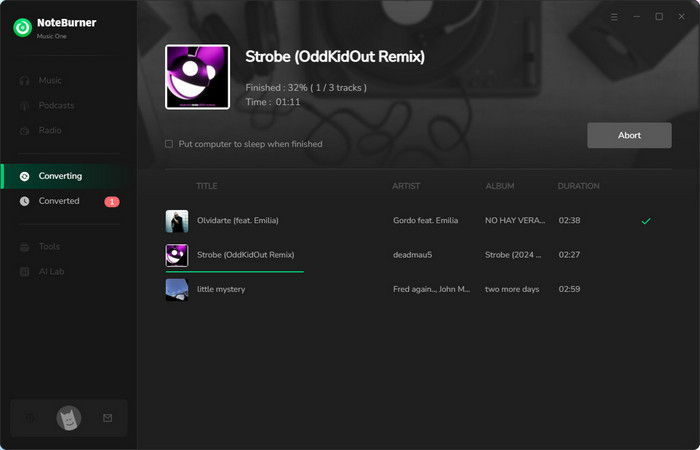
Step 5 Find Downloaded Music Files
Once completed, go to the "History" tab in NoteBurner to find all your Spotify songs neatly saved on your computer — ready to play offline on your phone or MP3 player, transfer to your car’s USB drive, add to iTunes, or back up to cloud storage like Google Drive or Dropbox.
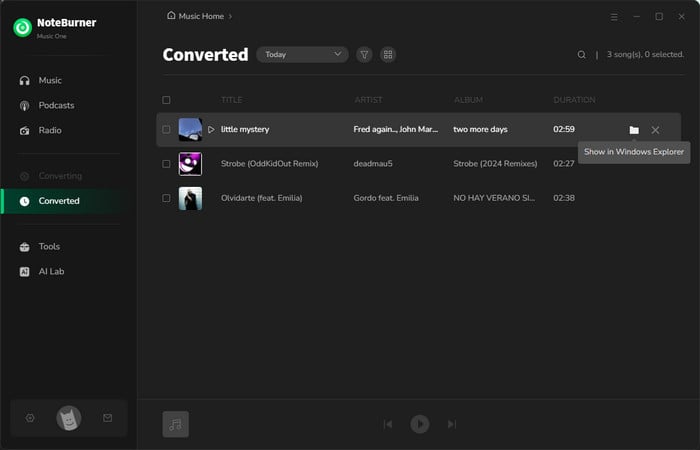
Discover the pricing options for NoteBurner Music One and select the plan that best suits your music needs. All plans come with free upgrades and technical support, ensuring a smooth and worry-free experience.
There are no additional costs for version upgrades, and all plans include identical features. Choose the plan that fits your needs and start enjoying your music hassle-free.- [Order Now!].
Yes, for personal use. NoteBurner works like recording music from a radio and is intended only for offline listening. Avoid sharing or using the files commercially without proper licensing.
NoteBurner Music One supports Windows 7-11 and macOS 11–26 (Tahoe). Ensure your system meets the minimum requirements before installation.
After purchasing a plan, you will receive a license code via email. Open NoteBurner Music One, click "Activate", enter your license code, and click "Confirm". Your software will unlock all premium features immediately.
No. All plans only support one device at a time. You will need a separate license for each additional device.
You can upgrade from 1-Month to 1-Year or Lifetime plans. Prorated charges may apply based on your current subscription. Contact NoteBurner support team for further help.
Yes. NoteBurner Music One allows you to download multiple songs at once while preserving the original order of your playlist, making it easy to manage and enjoy your music exactly as organized.
Tip: To keep your playlist in the original order during batch downloads, go to the Settings window and select "Playlist Index" and "None output organized". This ensures your music is saved exactly as arranged in the original playlist.
For 1-Month and 1-Year subscriptions, refund requests are accepted within 5 days of purchase. For the Lifetime license, refunds are accepted within 30 days. Here is the NoteBurner's refund policy.
Yes. NoteBurner periodically offers promotions and student discounts. Users who previously purchased a NoteBurner single conversion tool and want to upgrade to Music One can also contact support to request an extra discount code.
Yes. NoteBurner Music One supports both YouTube and YouTube Music. Just select the service, paste the video link, and it will extract the audio to MP3, AAC, or FLAC — perfect for saving live performances or tracks not found on streaming apps.
NoteBurner Music One combines over 15 separate converters (Spotify, Apple Music, Amazon Music, etc.) into one app. It’s more convenient and cost-effective — you only pay $29.95/month or $149.90 lifetime, instead of buying each converter separately.
Main benefits: It offers one unified interface for all platforms, lets you switch between services easily, and is far more cost-effective than using multiple single converters.
Yes, it supports both Free and Premium. Spotify Free users can convert Spotify songs at 160kbps with ads skipped automatically, while Premium users enjoy Lossless high-quality audio conversion.
After testing NoteBurner Music One, we rate it 4.8/5 stars. It’s a versatile, all-in-one tool for users who want permanent ownership of music across platforms like Spotify, Apple Music, Amazon Music, and YouTube Music. Its standout features include lossless audio quality, full ID3 tag preservation, batch playlist conversion, and 10X faster speeds on Windows and Mac.
Pricing starts at $29.95/month, $79.90/year, or $149.90 for a lifetime license, offering flexible options for casual users and music collectors alike. We recommend trying the free trial (1-minute conversions) first to ensure compatibility with your preferred streaming services. For those who value convenience, quality, and multi-platform support, NoteBurner Music One delivers professional-grade results that free tools can’t match.