

"How can I convert Spotify Music to MP3? I want my Spotify library import into DJ software, but it seems that I should get help from a Spotify to MP3 converter first."

Spotify offers a massive music library of over 100 million tracks that enables subscribers to listen to up-to-date music online anywhere anytime. But the downside of it, just like the other music streaming services, it does not allow users to download music from Spotify as a local file and has put some restrictions on its OGG Vorbis tracks. Although Spotify provides Premium users with the internal downloading feature, that is limited to playing within Spotify's official application only. You cannot transfer or play Spotify tracks on other non-licensed devices as you want.
As a result, some might want to download and convert Spotify as MP3 files, so as to get rid of restrictions. If you are one of them, just try the most popular NoteBurner Spotify to MP3 Converter, to download songs from Spotify (Free & Premium) to MP3.
NoteBurner Spotify Music Converter ( Windows | Mac ) is a professional tool designed to batch download Spotify songs to MP3, AAC, WAV, AIFF, FLAC, or ALAC format at 10X speed, and with ID3 tags, including Title, Artist, Album, Artwork, Track number, Disc number & Year, and 100% lossless audio quality (up to 320kbps) kept. Moreover, NoteBurner supports removing ads from Spotify Free as well. After saving Spotify tracks to MP3, you can import them to DJ software, video editor, or TV set pretty simply. The following are the key features of this best Spotify song to mp3 recorder:

NoteBurner Spotify to MP3 Downloader is a 100% safe and clean shareware. Here we will take the Windows version as an example to guide you to convert Spotify music to MP3 step by step. For Mac users, please refer to How to Download Music from Spotify to MP3 on Mac for detailed steps.
Step 1 Add Spotify Songs or Playlists to NoteBurner
Download and run NoteBurner Spotify Playlist Downloader and it's suggested to choose to download songs from "Spotify App". Simply copy and paste the song/playlist link from Spotify to NoteBurner, or you can also drag and drop Spotify to NoteBurner for adding music.

Step 2 Select Output Format as MP3
Click the "Settings" button. Here you can choose output format (MP3, AAC, FLAC, AIFF, WAV, or ALAC), output quality, output path, and more. Please select "MP3" as the output format here.
Tips: If you'd like to keep the highest sound quality of Spotify songs, please choose the "AUTO" output format. To keep the same order of your playlists, please choose the "Playlist Index" option on Output File Name.

Step 3 Download and Save Spotify songs to MP3 format
Click the "Convert" button to start downloading Spotify songs to MP3 format with zero audio quality loss.

Finally, you can find the downloaded MP3 Spotify songs by clicking the "History" section or directly going to the output folder set in Step 2. All the downloaded Spotify music in MP3 files are ready for you.
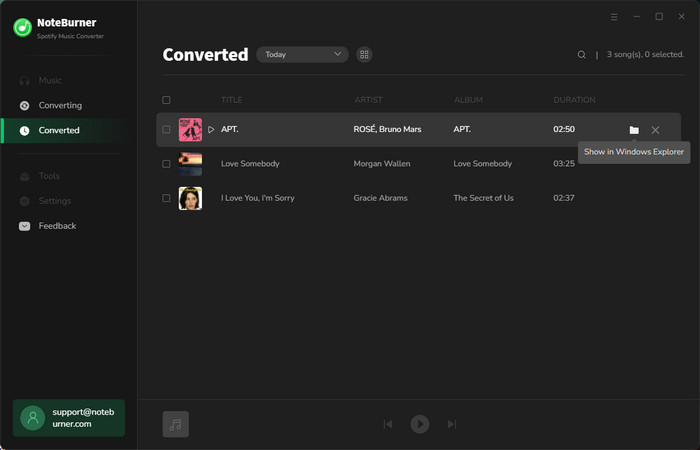
Note: The free trial version of NoteBurner Spotify Music Converter enables you to convert the first 1 minute of each song only. You can purchase a license to unlock the full version.
Now you have got the local MP3 audios from Spotify, then you're able to limitlessly transfer Spotify songs to any devices or media players. Plus, we've collected some frequent questions and answers to clear up your confusion when converting Spotify songs:
A: Of course, you can also use NoteBurner Spotify Music Converter to record and save radios and podcasts from Spotify to computer locally. Just like converting Spotify music on NoteBurner, all you need to do is to drag & drop your podcast episodes from Spotify to NoteBurner for downloading as actual audio files.
A: Fortunately, you don't need to have a Premium account to download Spotify songs by using NoteBurner Spotify Music Downloader. Applied with the advanced audio recording core, NoteBurner also enables Spotify Free users to download Spotify playlists for offline playback. So now, downloading Spotify songs to MP3 without a Premium account won't be an idea on paper.
A: To satisfy listeners' requirements, NoteBurner pays much attention to the output quality and commits to preserving 100% original audio quality after conversion. And you're able to set output quality ranging from 128 kbps to 320 kbps, as well as the sample rate from 44.1kHz to 192kHz. If you pursue the uncompressed audio quality, selecting "AUTO" output format is suggested.
Tips: For Spotify Premium members, you could convert Spotify songs with up to 320 kbps quality kept, while for Spotify Free users will get 160kbps quality output.
A: A variety of tools exist for downloading Spotify music onto Android or iOS devices, yet only a select few remain operational as of now. Here we recommend you can use:
Step 1 Install & Open NoteBurner Spotify Downloader on Android
Step 2 Add Spotify Playlist to NoteBurner
Step 3 Choose Output Format and Set the Parameters
Step 4 Start Conversion
Read more: How to Use NoteBurner to Convert Spotify Music to MP3 on Android
Additionally, you can download songs from Spotify directly within Telegram through specialized bots. To utilize this feature, 1) simply locate the appropriate bot on Telegram; 2) provide it with the link to the Spotify song you wish to download. 3) In just a few moments, the bot will generate a download link for the specified Spotify track.
The following are some of the Telegram bots that presently support free downloading of Spotify songs on iPhones:
The above tools cannot maintain the original sound quality or keep the ID3 tags completely. Moreover, given the infrequent updates, there's always a risk that they could become non-functional unexpectedly. It's still highly recommended to use the 100% clean & safe NoteBurner Spotify Music Converter.
A: To take full advantage of your favorite Spotify library, you can choose to convert Spotify songs to MP3 files. After that, you don't have to worry about network connectivity issues or region restrictions. What's more, you're allowed to add Spotify music to USB drive, Apple Watch, Andriod/iOS phones or tablets, Apple Music, TVs, video editors, smartwatches, burn to CDs, set as ringtone, upload to YouTube, TikTok and so on.
There're lots of Online Spotify to MP3 Converters or desktop Spotify Music Downloader, and here're some Spotify MP3 downloader you may be internested in:
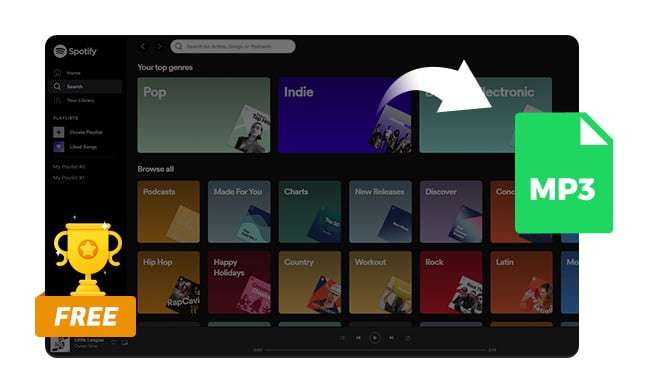
Here this page you'll get the most popular Spotify to MP3 converter for free to use. Besides that, you'll also get the best Spotify to MP3 320 kbps downoader from NoteBurner. Learn More →
 AudiFab Spotify Music Converter
AudiFab Spotify Music ConverterAudiFab Online Spotify Music Downloader is a Windows & Mac application to download Spotify playlists online at 10X super-fast speed. If you've selected the web player download mode, you'll find the built-in Spotify web player to access your whole music library and download Spotify music to MP3 in batch. It's also a reliable online Spotify converter.
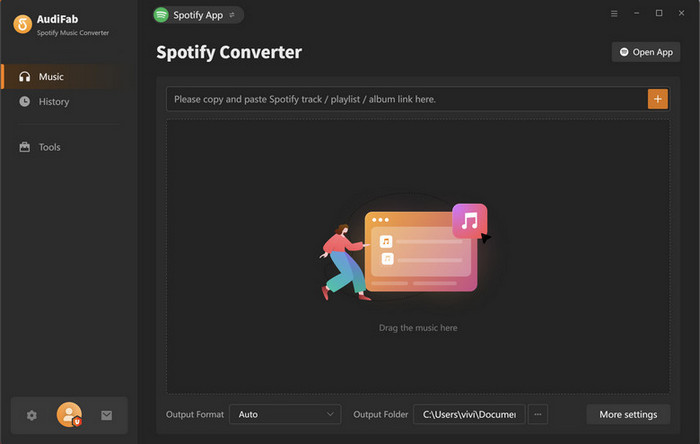
 Sidify Spotify Music Converter Freeware
Sidify Spotify Music Converter FreewareSidify Spotify Music Converter Free version, works on Windows system only, allows to download Spotify Free/Premium songs to MP3, AAC, FLAC, WAV, or other playable formats without paying a dime. It's an awesome free Spotify music downloader, yet it only supports YouTube Download mode. That means, it can't retain 100% original sound quality from Spotify, meeting basic needs only.
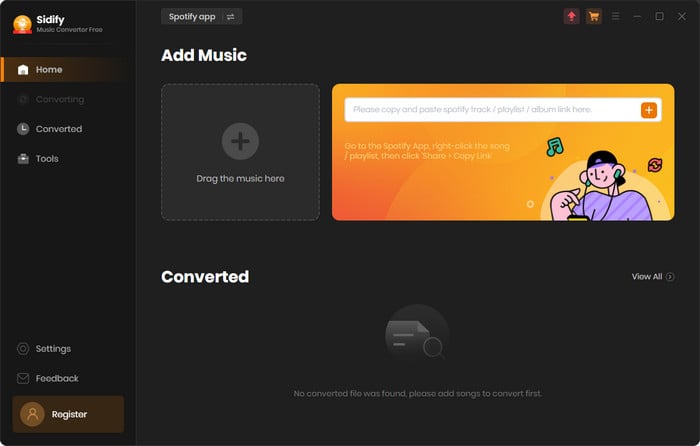
 Audacity Free Spotify to MP3 Converter
Audacity Free Spotify to MP3 ConverterAudacity, a free and useful audio software compatible with most Windows/Mac/Linux systems. You can use Audacity to record any music sound that is playing on your computer, including streaming music platforms like Spotify. The output recording will be saved as MP3/WAV/AIFF/AU/FLAC/OGG format files. It's free to record Spotify music tracks, but the drawback is that you have to make recordings one by one, and any noise will be recorded as well.
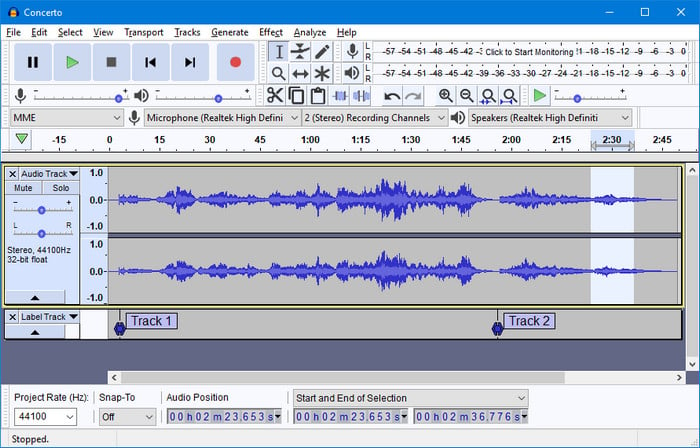
The following list is a comparison between NoteBurner Spotify Music Converter, AudiFab Spotify Music Converter, Sidify Spotify Converter Free and Audacity.
| NoteBurner Spotify Music Converter | AudiFab Spotify Music Converter | Sidify Music Converter Free | Audacity | |
| Price | $14.95/month | $14.95/month | Free | Free |
| Output Format | 6 Formats | 6 Formats | 6 Formats | 5 Formats |
| Output Quality | Best 320kbps | 256kbps~320kbps | 128kbps | N/A |
| Batch Download |  |
 |
 |
/ |
| Conversion Speed | 10X | Up to 10X | N/A | 1X |
| Classify by Artist/Album |  |
 |
 |
/ |
| Keep Original Music Order |  |
 |
 |
/ |
| System Support | Windows & macOS | Windows & macOS | Windows | Windows, macOS, and Linux |
 Winner: NoteBurner Spotify Music Converter
Winner: NoteBurner Spotify Music ConverterNoteBurner Spotify Music Converter supports to batch convert & download Spotify songs/playlists/podcasts/radios to MP3, AAC, FLAC, WAV, AIFF, ALAC format, while keeping the 100% original 320 kbps audio quality & ID3 tags. You can choose the quality settings from 128kbps to 320kbps, from 44.1kHz to 192kHz. Except for the basic Spotify MP3 downloading feature, NoteBurner is also made with a free toolbox, including Format Converter, CD Burner, ID3 Tags Editor, iTunes Importer, Music Player, and more.
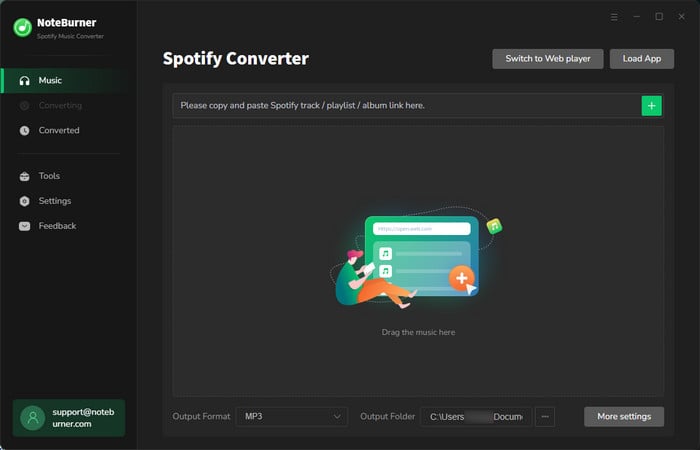
Disclaimer: For personal/educational use only. 🚫 Do not distribute downloaded music/video for commercial use.
There're various reasons you decide to download music from Spotify to MP3 files, but one of the primary reasons should be listening to Spotify titles with more freedom. This page shows the best Spotify downloader from NoteBurner that is able to export Spotify audio to computer locally at 10X super-fast speed with zero quality loss. NoteBurner is widely praised to be the best streaming music converting provider. It's worth trying!
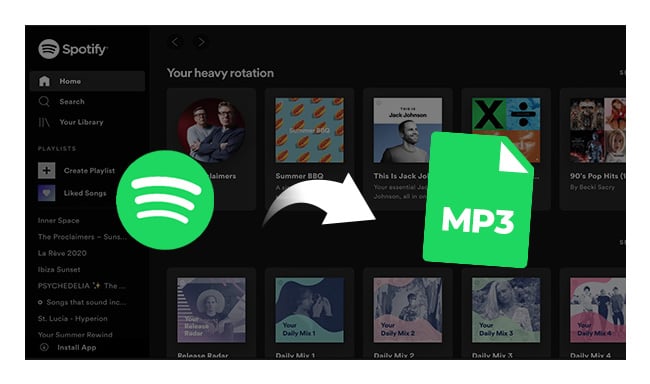
The article lists best 13 powerful Spotify to MP3 Converters to help you download Spotify music easily and convert Spotify music into MP3 format for offline listening. Learn More →