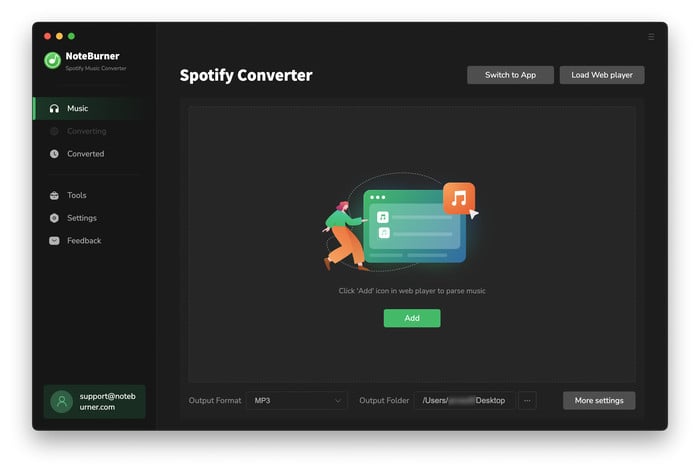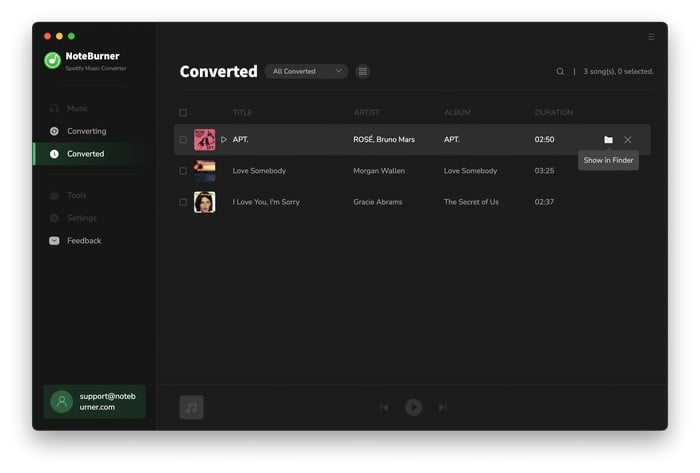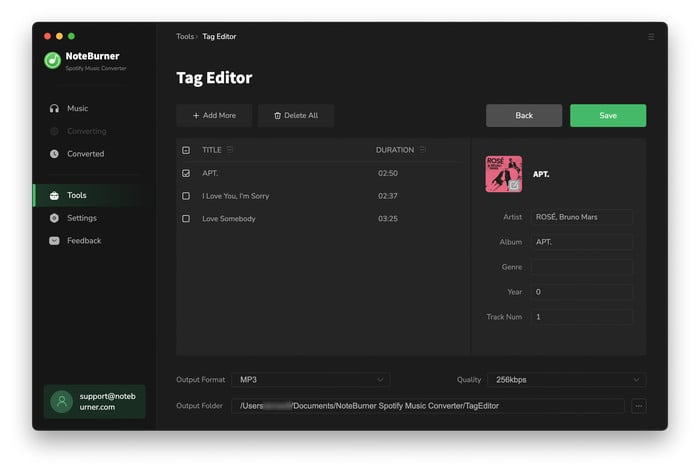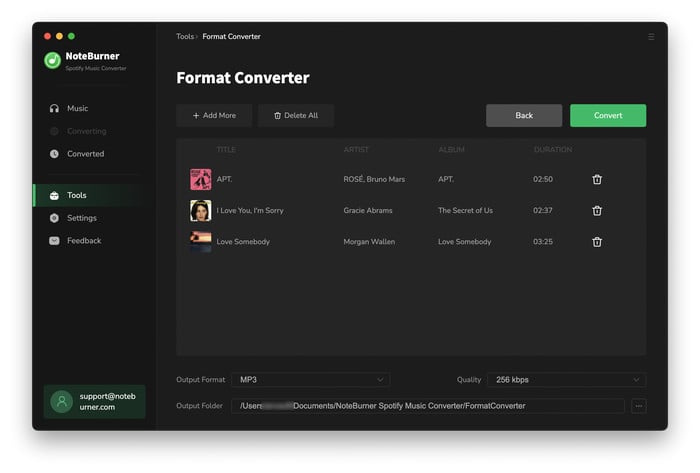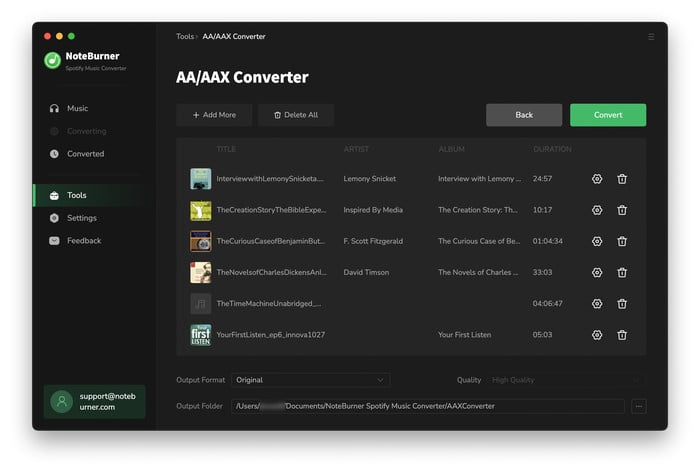"NoteBurner Spotify Music Converter Mac version is a well-designed audio converter. It makes it possible to save music to local Mac computer or play it on your music player. Besides, you can use NoteBurner Spotify Music Converter convert Spotify music to mp3, aac, flac, aiff, wav, or alac format according to your needs. Before conversion, there are flexible settings for you to choose."

Convert Spotify Playlists, Podcasts, Audiobooks & Radios
NoteBurner Spotify Music Converter Mac version, specializing in helping Mac users convert any Spotify songs, playlists, albums, audiobooks, radios and audio podcasts to plain audio format at 10X faster speed, comes to the rescue.
With NoteBurner Spotify Music Converter, you can download any Spotify music to your Mac local drive for offline playing back on any MP3 players. Moreover, you can transfer the downloaded Spotify music to any other devices through USB or other wireless tools.
Convert Spotify to MP3, AAC, WAV, AIFF, FLAC, ALAC, and MP4
NoteBurner Spotify Music Converter for Mac, is also named Spotify Music to MP3 Converter and Spotify Music to AAC Converter. No matter you're Spotify Free users or Premium subscribers, NoteBurner enables to convert all your Spotify Music songs to plain MP3, AAC (.m4a), WAV, AIFF, FLAC, or ALAC with ease. After conversion, you can enjoy any Spotify music on any of your devices offline, such as MP3 player, car players, iPod, iPhone, tablet, DJ software, etc.
Also want to download Spotify videos? NoteBurner is also a reliable Spotify video downloader to extract MP4 for Spotify music videos and podcast videos.


Up to 10X Faster Conversion Speed & 100% Original Quality Kept
By choosing to convert songs from the "Spotify Web Player", NoteBurner will download Spotify songs at up to 10X faster conversion speed, which is the fastest one for Macs. Also, you can download and convert Spotify music streams with 100% original quality kept, able to set output quality ranging from 128 kbps to 320 kbps high quality.
Keep ID3 Tags & Lyric, Easy to Use
NoteBurner Spotify Music Downloader for the Mac version adopts an advanced ID3 tag identification technology, which makes it possible to easily retain ID3 tags like title, album, artist, artwork, trackNum, discNum, and year. Plus, this tool will also preserve the lyric easily, so that you can enjoy your music tunes with more fun.
Besides that, this powerful Spotify music converter is designed with a concise and intuitive interface. With just a few clicks, you can easily add Spotify music playlists and start conversion.


Free Toolbox
NoteBurner has also included convenient built-in tools that are completely free. They can be found in the "Tool" tab and include features like "Format Converter" and "Tags Editor". These free tools not only save time but also offer a complete audio editing experience.
Tips: In the Toolbox, there's still a paid feature - AA/AAX Converter. You can also use this tool to convert aa/aax audiobooks to M4A/M4B/MP3 format easily.
Keep Up To Date & Free Upgrade
Keep Up With the Latest macOS: Spotify Music Converter is completely compatible with Big Sur 11, Monterey 12, Ventura 13, Sonoma 14, Sequoia 15, and Tahoe 26. It will always keep up to date with the latest macOS.
Enjoy free update: Once purchasing the program, you can enjoy upgrades and updates for free.

Extra Features

DIY Music File Name
Name your music files with Title, Track Number, Artist, Album, Year, etc.

Classify By Playlist/Album/Artist
Sort out music songs by playlist, album, and artist.

Export to Apple Music
Import songs to Apple Music library with just 1 click.

Light / Dark Theme
Choose light or dark theme for personalized App appearance.

1-Click to Clear Cache
Clear cache for the program so as to download music smoothly.

Multi-Language Support
Supports 48 languages, allowing you to use it worldwide.
Screenshots of Spotify Music Converter for Mac
Users' Say
Highly Recommend

Apple Music Converter is a professional tool to convert iTunes audio files to MP3, AAC, WAV, FLAC, AIFF, ALAC format at 10X speed.

Amazon Music Converter is able to download any Amazon Music Unlimted & Prime Music to MP3, AAC, FLAC, AIFF, WAV, or ALAC format with zero quality loss.

All-In-One streaming music converter to download songs from Spotify, Apple Music, Amazon Music, Tidal, YouTube Music, Deezer, SoundCloud, Vimeo, etc.
Guide & Tips
- Best Ways to Convert Spotify to MP3 in 2026
- How to Download Spotify Music without Premium
- How to Download Spotify Music to MP3 on Mac
- How to Add Spotify Music to iMovie as BGM
- How to Transfer Spotify Music/Playlist to iTunes Library
- How to Import Spotify Music to CapCut
Sale FAQs
- How to register NoteBurner Spotify Music Converter?
- What can I do if I get the message "Invalid Code"?
- Why am I limited to convert the first 1 minute of each audio?
- Does NoteBurner support to convert Spotify songs on Android?
- Can I sort out the output audios by Artist > Album > Title?
- What's the difference between 1-Month Plan, 1-Year Plan, and Lifetime Plan?