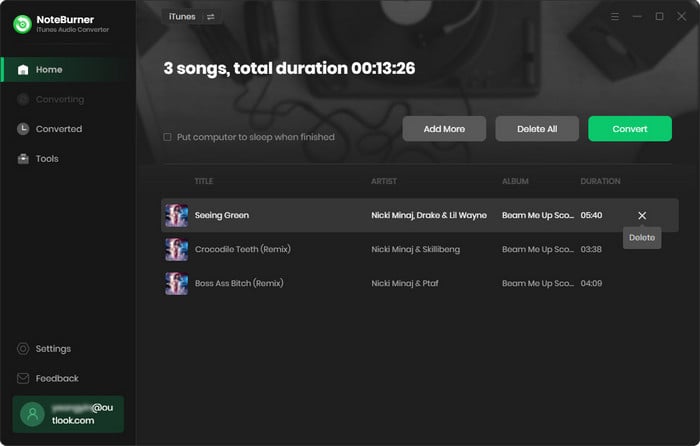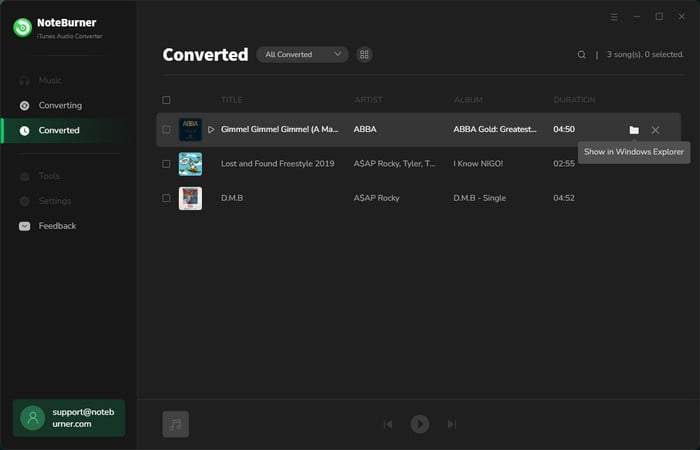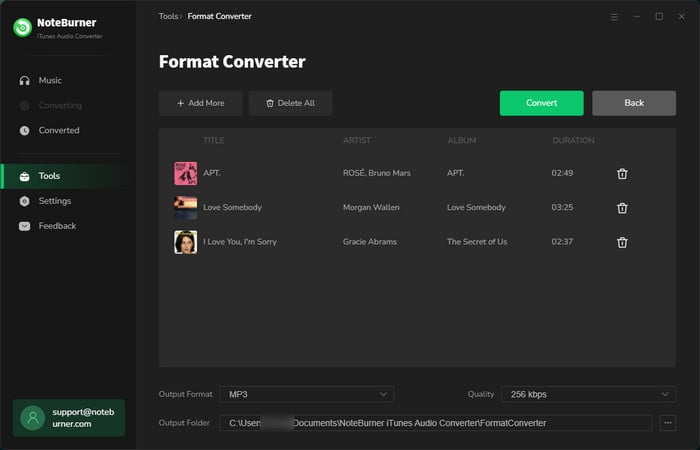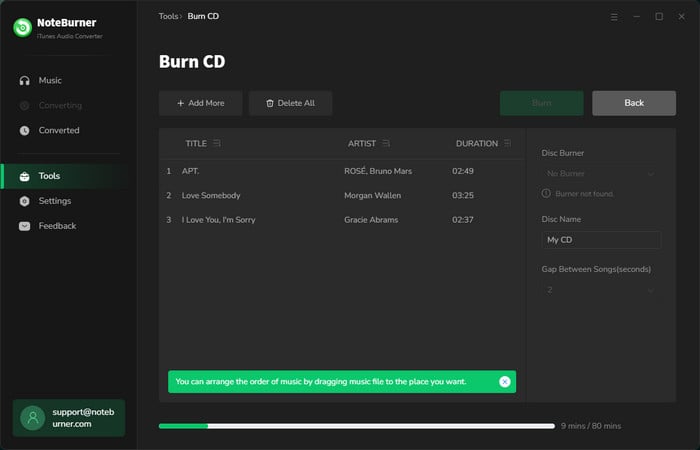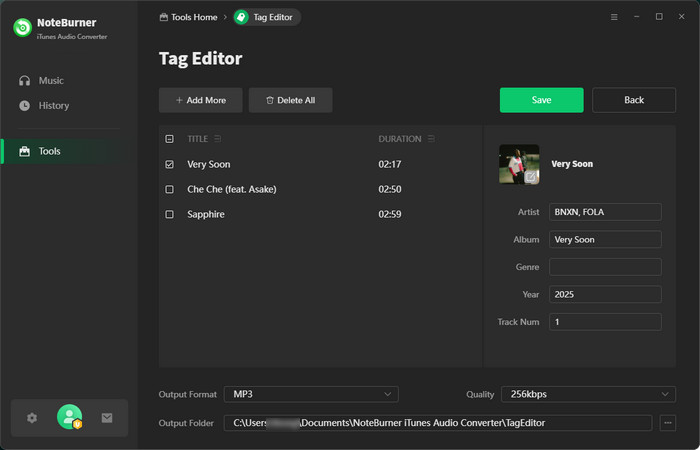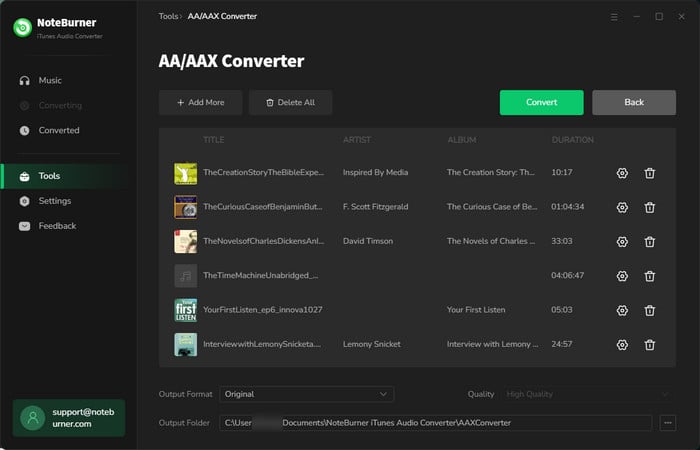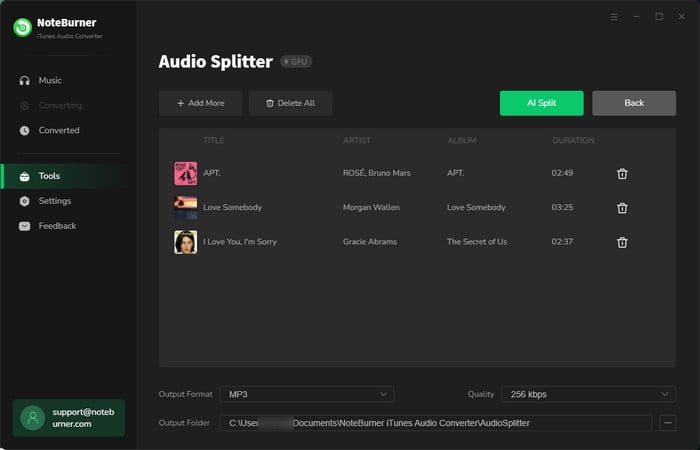"NoteBurner iTunes Audio Converter for Windows helps you play iTunes songs on any device or player. With this app, you can finally get rid of the encryption embedded in music files that you've paid for on iTunes. Using NoteBurner iTunes Audio Converter for Windows is very simple. All you have to do is select the iTunes songs and click 'Convert' to start the process. In just a few seconds, you'll be able to use them wherever you want."

Convert Apple Music, iTunes M4P Music and Audiobooks
NoteBurner iTunes Audio Converter for Windows is a professional recording tool for users to record and convert Apple Music files, M4A/M4B/AA/AAX audiobooks, M4P music and podcasts to MP3, AAC (.m4a), ALAC or other format. With such a smart tool, you can get your Apple Music songs, iTunes M4P audio and audiobook saved in normal unprotected music format and transfer to many devices for enjoying freely.
Convert Apple Music to MP3, AAC, FLAC, WAV, AIFF, ALAC Format
Built-in an innovative recording core, NoteBurner Apple Music Converter supports recording and converting songs from iTunes to MP3, AAC (.m4a), FLAC, WAV, AIFF, and ALAC formats.
After conversion, you can stream any Apple Music title on iPhone, iPad, iPod, Android phone, MP3 player, car player, DJ software, etc with no limitation warning prompts.


10X Faster Speed & 100% lossless Output Quality
NoteBurner iTunes Audio Converter is spotlighted by its fast conversion speed. Thanks to its developers' constant refinement, it is capable of converting Apple Music at 10X faster speed by now.
Choose "AUTO" output format and NoteBurner will preserve the best original sound quality for your imported iTunes music songs. The output Apple Music tracks won't be compressed or transcoded.
Preserve ID3 Tags Information & Lyric After Conversion
Keep ID3 Tags information for each iTunes song. NoteBurner will automatically retain most ID3 tags after converting, such as title, artist, album, artwork, track number, disc number, year, comment, genre, albumartist, and composer. In addition, NoteBurner can pick up the lyric for your audio file, so that you can enjoy your Apple Music much easier.
NoteBurner adopts a concise and simple program interface, with which you are able to master the process of converting Apple Music files, audiobooks, podcasts, and other files after one try only.


Multiple Useful Tools for Free
Apart from the basic feature of converting Apple Music, NoteBurner also provides various powerful tools that help to 1-click to burn CD, convert local audios, edit ID3 tags, edit audio files, and AI separate vocals from music tune.
All you need to do is just going to the toolbar, and select the one you need. Everything is at hand by using the NoteBurner program. Don't miss it!
Tips: There's also a paid AA/AAX converter in the toolbar, which allows you to convert your local aa/aax audiobooks to M4A, M4B, or MP3 format easily.
Keep Up To Date & Free Upgrade
We promise that we will always update our program to keep up to date with the latest version of iTunes and Windows OS.
Once purchasing the program, you can enjoy free technical support and free upgrade, which would let you feel reassured to use our software.

Extra Features

DIY Music File Name
Name your music files with Title, Track Number, Artist, Album, Year, etc.

Classify By Playlist/Album/Artist
Sort out music songs by playlist, album, and artist.

Built-In Music Player
Listen to downloaded music directly within the program.

Light / Dark Theme
Choose light or dark theme for personalized App appearance.

1-Click to Clear Cache
Clear cache for the program so as to download music smoothly.

Multi-Language Support
Supports 48 languages, allowing you to use it worldwide.
Screenshots of iTunes Audio Converter for Windows
Users' Say
Highly Recommend

Best Spotify audio converter, capable of downloading any Spotify music to MP3, AAC, FLAC, WAV, AIFF, ALAC with lossless audio quality retained.

Amazon Music Converter is able to download any Amazon Music Unlimted & Prime Music to MP3, AAC, FLAC, AIFF, WAV, or ALAC format at 10X faster speed.

All-In-One streaming music converter to download songs from Spotify, Apple Music, Amazon Music, Tidal, YouTube Music, Deezer, SoundCloud, Vimeo, etc.