

"Thunder", peaked at number four on the US Billboard Hot 100, is the second single from Imagine Dragons' third studio album "Evolve", which captures the band's evolution foretelling a brighter vision, explicitly reflected by their rock singles – Believer, Rise Up, Walking the Wire, etc. besides Thunder. As a fan of Imagine Dragons, are you looking for a way to free download their songs in MP3 format for convenience? Here you are going to learn how to download Imagine Dragons "Thunder" from Spotify to MP3 for free. Also, you can download any other songs in album "Evolve" in the same way.
Related Article: How to Download Imagine Dragons Album "Evolve" from Apple Music to MP3
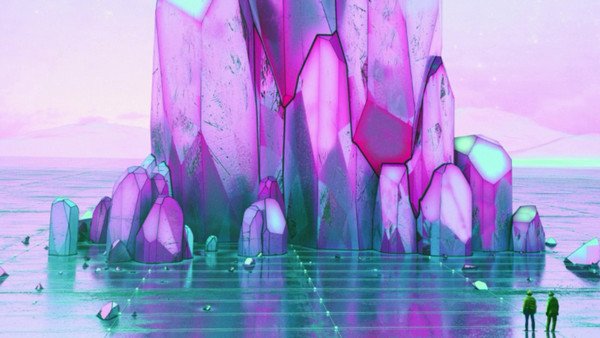
Spotify is a popular streaming music service offering three types of subscription - Spotify Free, Spotify Premium and Spotify Family. What worth mentioning here is that though you have full access to listening to "Thunder" with Spotify Free, you may feel disappointed by the fact that you are limited to enjoy the song online with Spotify App because of its DRM restriction. But in other words, as long as we can unlock the DRM, Imagine Dragons' "Thunder" MP3 download can be easily achieved. The following is a detailed guide on how to apply the most popular Spotify DRM removal tool – NoteBurner Spotify Music Converter to get rid of the DRM and download "Thunder" song to MP3 in the best way.
NoteBurner Spotify Music Converter is a professional Spotify music downloader which can easily remove the DRM from Spotify, convert and download Spotify songs to MP3/AAC/WAV/FLAC/AIFF/ALAC. See highlights below:

NoteBurner Spotify Music Converter supports both Windows and macOS. Here we will take Windows version as an example. For Mac users, please refer to How to Download Music from Spotify to MP3 on Mac for detailed steps.
Step 1 Download, install and launch NoteBurner Spotify Music Converter, then select "Spotify App" download mode.
Step 2 Add "Thunder" to Spotify Music Converter
Click button "+", there will be a pop-up window telling you what to do next. Copy and paste or drag and drop the song link of "Thunder" from Spotify to NoteBurner.

Step 3 Choose MP3 as the Output Format for "Thunder" Song
Click the gear button on the bottom left. Here you can choose output format (MP3/AAC/WAV/FLAC/AIFF/ALAC), output quality (320kbps, 256kbps, 192kbps, 128kbps) as well as the output path. Here we choose MP3 as the output format.

Step 4 Download "Thunder" to MP3
Click button "Convert". When the conversion is done, Imagine Dragons "Thunder" will have already been converted & downloaded in MP3 format and saved in the output path you set in previous step.
By clicking the converted button (like a clock) on the left side or directly going to the output folder you customized in Step 3, you will find the converted "Thunder" song downloaded in MP3 format.

Note: The free trial version of NoteBurner Spotify Music Converter allows you to convert the first 1 minute of each song. You can buy the full version to unlock the limitation.