

Do you love Disney's Encanto or enjoy singing along to fun songs? We Don't Talk About Bruno is a fan-favorite with its catchy beat and unforgettable lyrics. Whether you're streaming it on Spotify/ Apple Music, watching the video on YouTube, or getting ready for a karaoke night, this song is a must-have!
But here's the catch - Spotify and Apple Music don't let you download it as an MP3. No worries! This guide will show you exactly how to download We Don't Talk About Bruno to MP3 with lyrics or as a karaoke version, so you can enjoy it anytime you want. Let's get started!

If you're a fan of Encanto, you can easily listen to "We Don't Talk About Bruno" on Spotify, Apple Music, and YouTube Music. Whether you want to add it to your playlists on Spotify, enjoy high-quality audio on Apple Music, or watch the music video on YouTube Music, these platforms make it simple to enjoy this global hit anytime, anywhere.
If you want to download "We Don't Talk About Bruno" from Encanto as an MP3 with lyrics, NoteBurner Music One is the solution. While platforms like Spotify and Apple Music don’t allow direct MP3 downloads, NoteBurner lets you download high-quality MP3s with lyrics for offline listening.
NoteBurner Music One is an all-in-one music downloader that supports platforms like Spotify, Apple Music, Amazon Music, Tidal, YouTube Music, SoundCloud, and more. It converts music to MP3, AAC, WAV, AIFF, FLAC, ALAC while preserving 100% original quality and ID3 tags. With batch downloading at 10x speed and a user-friendly interface, it’s ideal for beginners and pros alike. Enjoy your favorite songs offline with ease!

Step 1 Download and Install NoteBurner Music One
Visit the official NoteBurner website and download it for your computer (Windows or Mac). Install and launch NoteBurner Music One.
Choose your streaming source — Spotify, YouTube, SoundCloud, or wherever you prefer. This tutorial will take Spotify as an example.

Step 2 Add We Don't Talk About Bruno
Open the Spotify app and search for We Don't Talk About Bruno. Drag and drop the song from Spotify into NoteBurner, or copy and paste the song link into NoteBurner’s interface. Click "Add" to load the track.
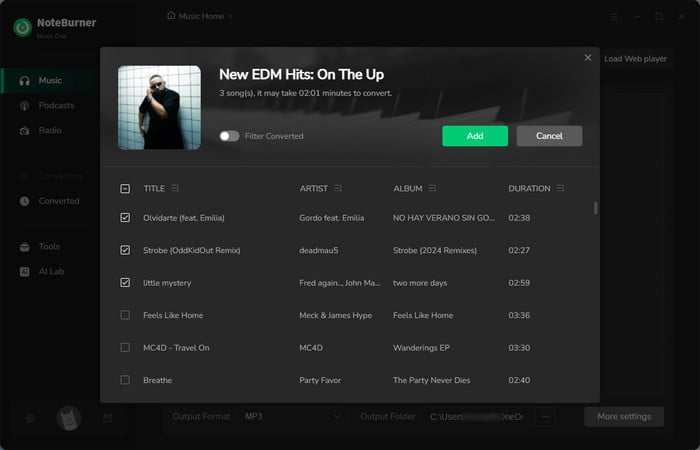
Step 3 Set MP3 as the Output Format
Click the gear Setting icon in the lower-left corner of NoteBurner. Select MP3 as your format and customize the output quality, folder location, and other preferences if needed.
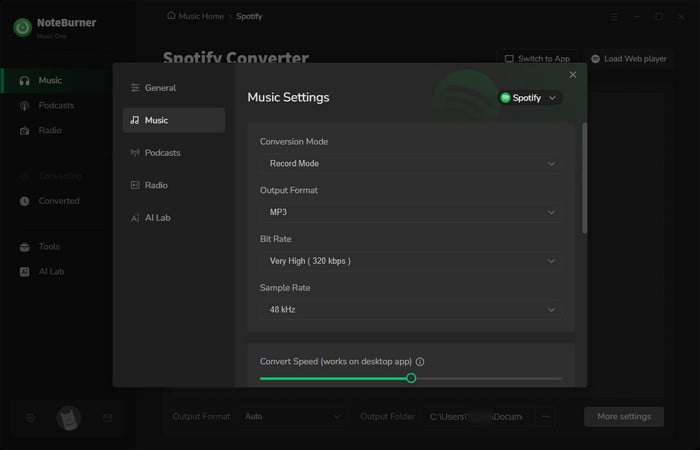
Step 4 Start the Download Process
Hit the "Convert" button to begin downloading We Don't Talk About Bruno to MP3. NoteBurner will quickly convert the song into an MP3 file with lyrics.
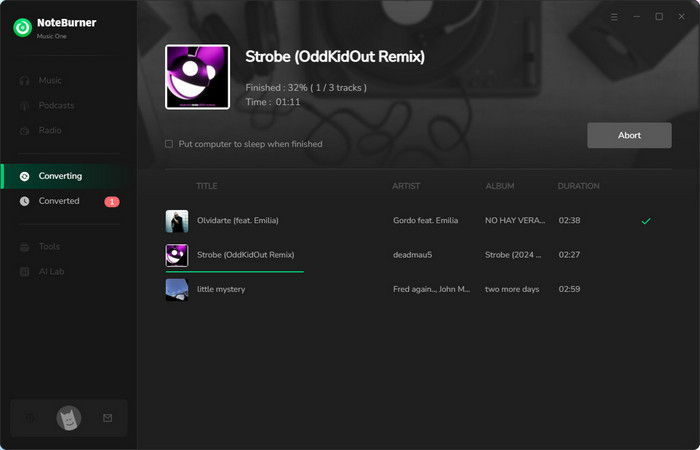
Step 5 Access Your Downloaded MP3 File
Once the conversion is complete, go to the "History" tab (clock-shaped icon) in NoteBurner. Alternatively, check your designated output folder on your computer. Now, you have a local MP3 file of We Don't Talk About Bruno with lyrics, ready to enjoy offline!
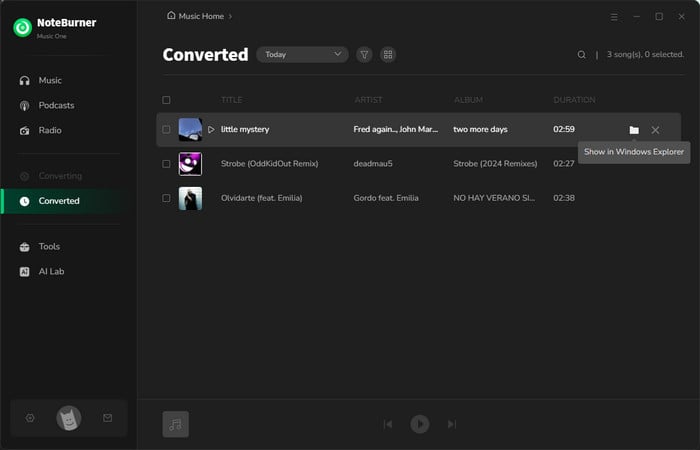
We Don't Talk About Bruno is free to use for personal purposes — you can burn it onto CDs, save it on your PC/Mac/Linux, create a karaoke version, transfer it to MP3 players, use it in videos, set it as a ringtone, and more.
If you're looking to create a karaoke version of We Don't Talk About Bruno for your next singing session, NoteBurner Music One makes it easy. Our advanced AI vocal remover delivers studio-quality audio separation, allowing you to extract vocals and isolate instrumental tracks with precision. Whether you're working with chart-toppers like Disney's Encanto hits or your favorite tracks, this tool is perfect for musicians, producers, and content creators seeking professional-grade audio editing solutions. Here's how to do it:
Step 1 Open AI Lab
Locate and click the AI Lab menu in the top-left corner of the NoteBurner interface.
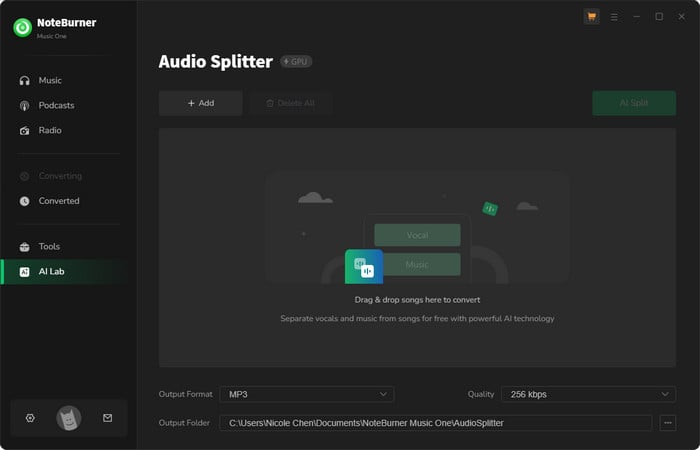
Step 2 Download AI Models
The program will automatically start downloading the required AI models. Ensure your device has sufficient storage space.
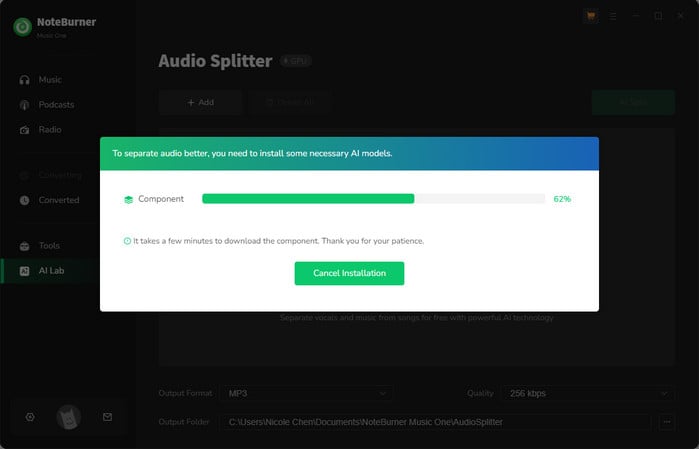
Step 3 Import the Song
After installation, click the "+Add" button to import the "We Don't Talk About Bruno" audio file from your local computer.
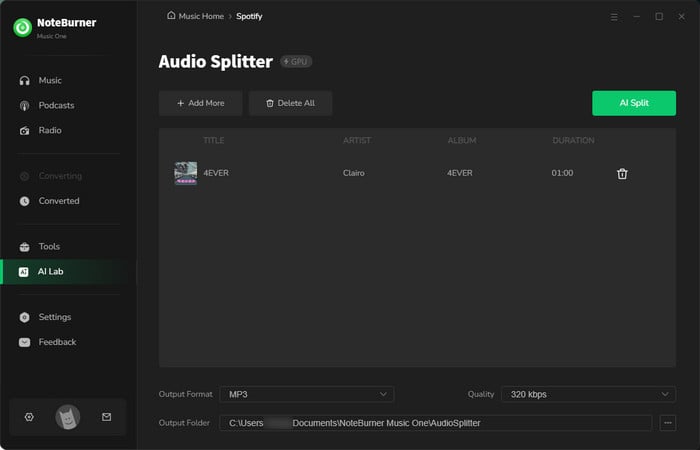
Step 4 Set Output Format and Quality
Choose your desired output format (e.g., MP3, M4A, FLAC) and quality (e.g., 320kbps, 256kbps).
Step 5 Start Processing
Click the "AI Split" button to begin separating vocals from the background music.
Once completed, the karaoke version will be saved to your designated folder. Now you can sing along anytime, anywhere!
Whether you're downloading We Don't Talk About Bruno with lyrics, creating a karaoke version, or saving Spotify playlists, NoteBurner Music One is your ultimate tool for offline music enjoyment. With its ability to convert songs from Spotify, Apple Music, and more into high-quality MP3s, FLAC, or AAC files, you can enjoy your favorite tracks anytime, anywhere. Plus, its AI vocal remover makes creating karaoke versions a breeze. Download NoteBurner Music One today and take your music experience to the next level—offline, on your terms!
Note: The free trial version of NoteBurner Spotify Music Converter allows you to convert the first 1 minute of each song. You can buy the full version to unlock the limitation.