NoteBurner Line Music Converter FAQs
Q1. How to register NoteBurner Line Music Converter?
Please refer to this guide to register NoteBurner program effortlessly: How to register NoteBurner Line Music Converter.
Q2. What can I do if I get the message "Invalid Code" when trying to register?
1. Please make sure you are running the right program. Please download the latest version of NoteBurner through Download Center.
2. The registration entry is case-sensitive. Please make sure you do not insert any blanks before or after the registration email and license code.
3. Should the problem persist, please contact us by e-mail at [email protected] for help.
Q3. Why am I limited to converting the first 1 minute of each audio?
It's the limitation of the trial version. To unlock the restriction, please purchase a license. If you already bought a license, please register the program to get access to the full version.
Q4. Do I need the Line Music desktop application installed on my computer?
No, the program can convert the music directly from the built-in web player. No other application needs to be installed.
Q5. What's the difference among the three subscription plans - 1 month, 12 months, and lifetime?
There are 3 types of subscription plans for your choice (1-month/ 12-month/ lifetime). Your plan will determine how long you can use the program to convert the full track from Line Music. Each license can be used on one device only.
The license for 1-month & 12-month plans are auto-renew. If you don't need it anymore, you can cancel the auto-renewal at any time.
Note: If the issue can't be fixed by the recommended solutions above, please send us the following information by e-mail at [email protected].
- What's your Windows OS or macOS?
- Which stream music service did you choose to convert?
- What's the output format and settings you chose?
- Does the problem happen to a certain audio file or to all audio files?
- Please send us the log files of NoteBurner:
- Method 1: You can directly send us the Feedback with the logs attached.
- Method 2: You can find them by going to NoteBurner Spotify Music Converter, Menu > Open Log File, and manually send us all the log files in the pop-up folder.
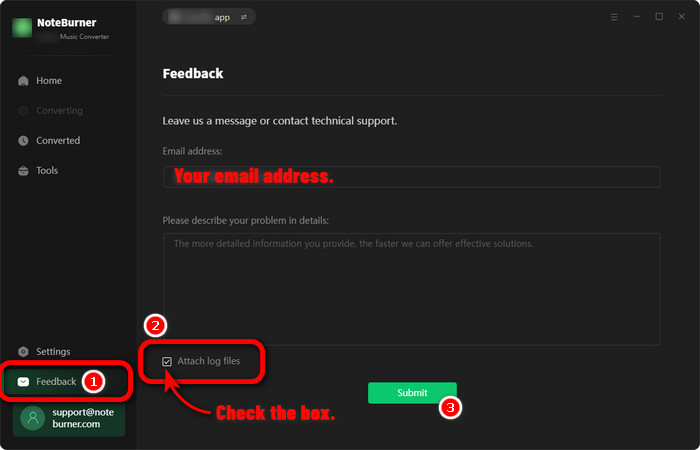
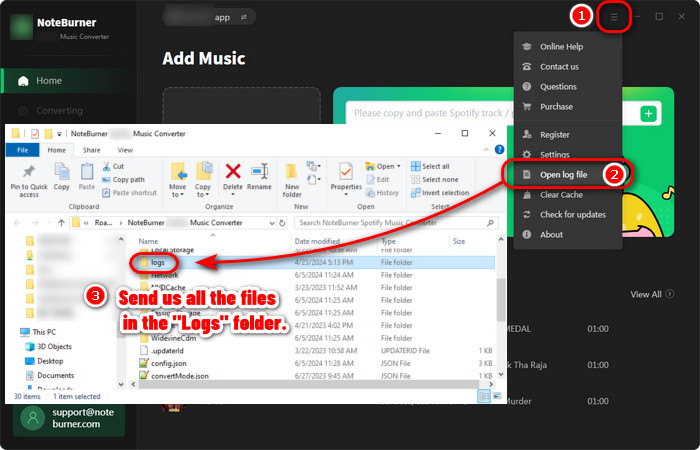
Haven't resolved your problem after trying the above methods? Feel free to contact us via Email: support [at] noteburner.com (replace [at] as @ before sending a message).
- NoteBurner Music One
- Spotify Music Converter Windows
- Spotify Music Converter for Mac
- Apple Music Converter Windows
- Apple Music Converter for Mac
- Amazon Music Converter for Windows
- Amazon Music Converter for Mac
- Tidal Music Converter for Windows
- Tidal Music Converter for Mac
- YouTube Music Converter for Windows
- YouTube Music Converter for Mac
- Deezer Music Converter for Windows
- Deezer Music Converter for Mac
- Line Music Converter for Windows
- Line Music Converter for Mac
- Download Center
- NoteBurner Store


