

 > Resources > Topics and Tips >
> Resources > Topics and Tips >
OnlyFans doesn't provide a built-in option to download videos, making it tricky for subscribers who want to save content for offline watching. However, you can legally download OnlyFans videos as MP4 files on Windows, Mac, iOS, and Android while adhering to platform policies and creator rights.
In this guide, you'll learn safe, step-by-step methods to download OnlyFans videos legally, using popular and widely-used third-party OnlyFans video downloaders, Chrome extensions with large user bases and built-in screen recording tools. Whether you're on desktop or mobile, follow this 2025 guide to enjoy your favorite content offline.
>>> 🔥Read Also: Best 10+ Instagram Video Downloader - Free, Quick & High Quality
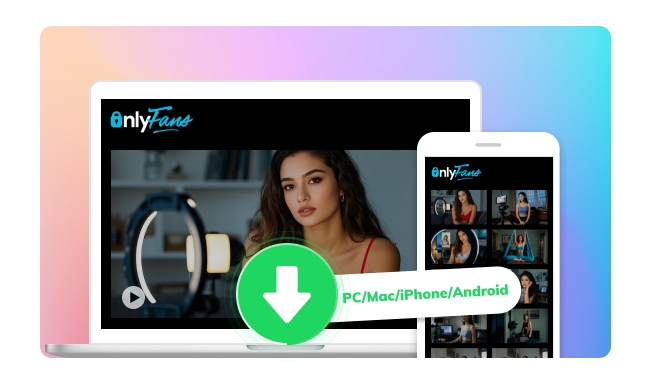
As mentioned, OnlyFans intentionally blocks direct downloads to protect creators and its business model. Here's a deeper look at the key reasons:
OnlyFans content is locked behind a subscription—once it expires, access is revoked, encouraging users to renew and ensuring creators earn recurring revenue.
The platform enforces DRM (Digital Rights Management) encryption and watermarks to prevent downloads and unauthorized sharing, safeguarding creators' exclusive content.
Allowing downloads would make premium content easier to reshare, reducing its value and undermining OnlyFans' business model.
Although OnlyFans does not have an official download feature, users can securely download OnlyFans Video as MP4 files for offline viewing or to retain content after their subscriptions end. We’ve compiled the best methods for Windows, Mac, iOS, and Android users, offering safe and user-friendly step-by-step guides tailored to each platform.
Official website: https://www.samemovie.com/all-in-one-downloader.html
Recommend level: ⭐⭐⭐⭐⭐
Trustpilot ratings: 4.2/5 based on 32 ratings.
SameMovie Video One is one of the best OnlyFans downloader that allows you to download OnlyFans to MP4 or MKV format in high quality. No watermarks, full resolution (up to 4K), and batch downloading are supported. Your downloaded videos are stored locally on your PC or Mac for offline viewing.
In addition to OnlyFans, it also supports downloading videos from various video sites such as Netflix, YouTube, TikTok, Facebook, X (Twitter), Amazon Video, and more. Additionally, it features a screen recorder as a fallback option for sites not directly supported.

Step 1 Open the SameMovie OnlyFans Video Downloader on your PC or Mac. Select OnlyFans from the supported platforms — scroll down to the bottom if you don’t see it right away — and log into your OnlyFans account.
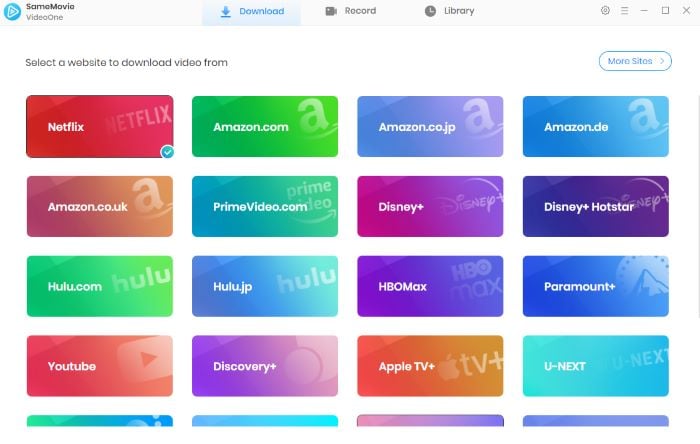
Step 2 On the OnlyFans page, copy the video link (click "..." > "Copy link to post". And paste it into SameMovie’s search bar and press Enter.
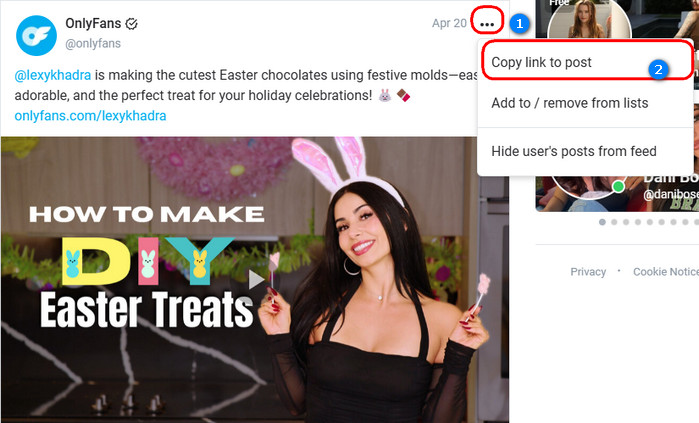
Step 3 Click the Settings icon on the top-right corner. And set your preferred output format (MP4 or MKV) or choose where downloads are saved (output folder).
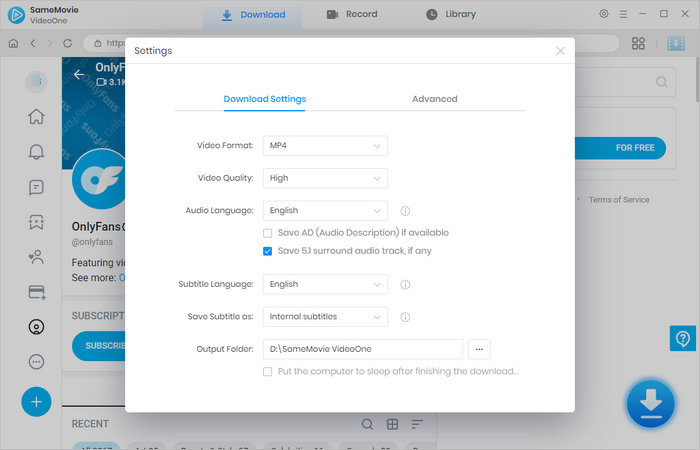
Step 4 Click the Download icon to start saving OnlyFans videos to MP4/MKV. Your video will save to your chosen folder, ready to watch offline!
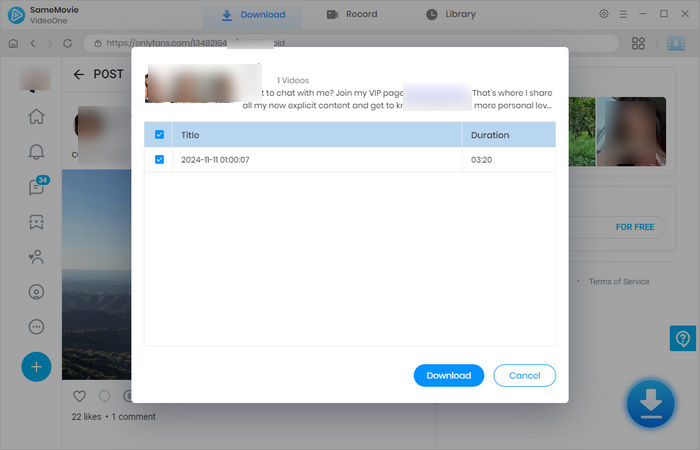
Step 5 Once finished, go to the Library and you will find all the OnlyFans videos downloaded.

Whether you're on PC, Mac, Chrome, or phone, this 2025 guide introduces the best OnlyFans video downloaders to save content for offline use.
Link: https://chromewebstore.google.com/detail/video-downloader-plus/
Recommend level: ⭐⭐⭐⭐
Chrome extension ratings: 4.5/5 based on 26.1K ratings.
Video Downloader Plus is one of the best OnlyFans video downloader Chrome extension. It allows you to download videos from OnlyFans for free with one-click, and supports other streaming platforms like Patreon, Twitch and more, making downloads fast and easy.
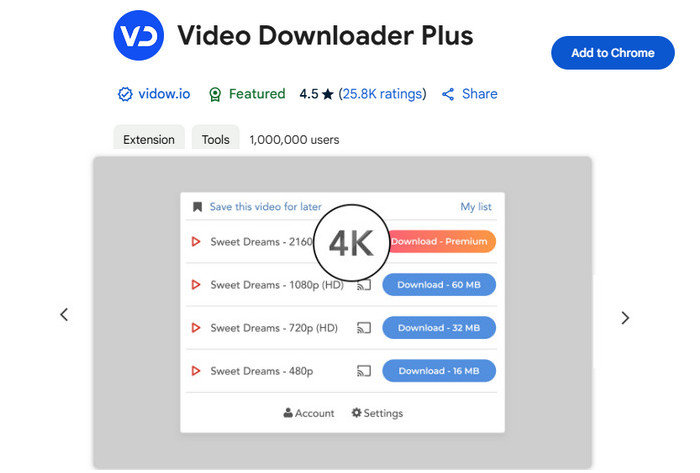
Steps to Download OnlyFans Videos with Video Downloader Plus:
Step 1 Go to the Chrome Web Store and search for Video Downloader Plus.
Step 2 Click “Add to Chrome” > “Add Extension” to install it.
Step 3 Visit the OnlyFans website and log into your account.
Step 4 Browse the content and play the video you want to download.
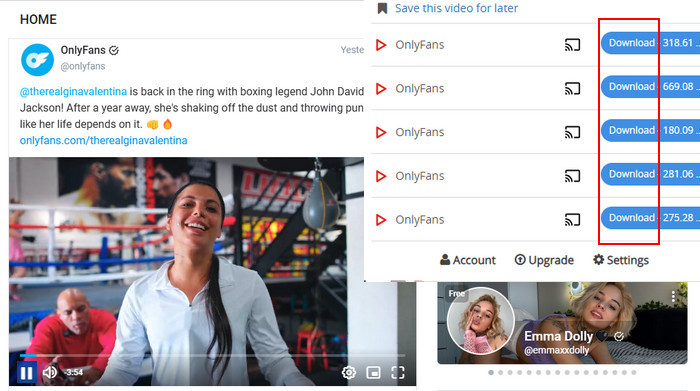
Step 5 Click the Video Downloader Plus icon in the Chrome toolbar to detect available videos.
Step 6 Click "Download" to save the OnlyFans video to your PC/Mac/iPad.
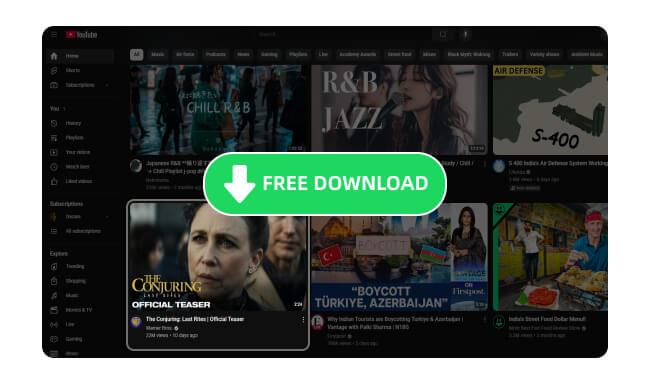
YouTube is one of the best places to watch videos, but there’s one catch: you need a YouTube Premium subscription to download videos for offline ...
Recommend level: ⭐⭐⭐
For iOS and Android users, you can use the built-in screen recording feature on your phone to save OnlyFans videos. This method is simple, free, and doesn't require any third-party apps or logins.
Screen Record OnlyFans on Android – No App Needed:
Step 1 Pull down to open Control Center → Tap the ⚪ Screen Record button.
Step 2 Long-press the record button → Enable Microphone (if needed).
Step 3 Play the video on OnlyFans → Tap the red status bar to Stop.
Step 4 Find the video in Photos → Check the recordings.
Screen Record OnlyFans on iPhone – 4 Simple Steps
Step 1 Swipe down from the top-right corner → Tap ⚪ "Screen Record".
Step 2 Long-press the button → Turn on Microphone (optional).
Step 3 Open OnlyFans → Play the target video → Tap the red status bar to Stop.
Step 4 Go to Photos → Find the recordings.
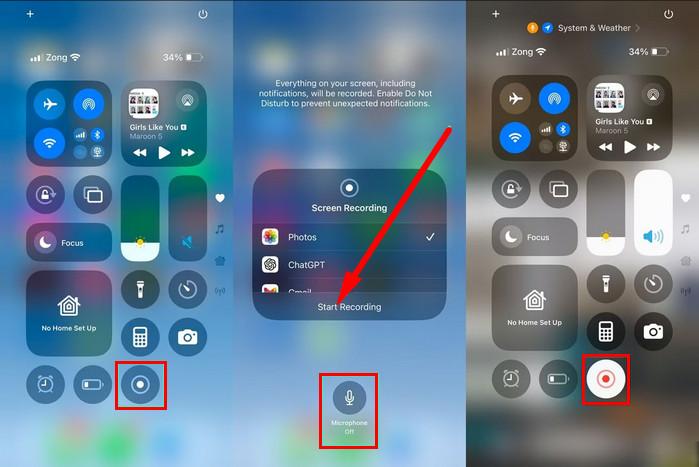
![Best 10 Free Instagram Reel & Video to MP3 Converters [320kbps, Quick, Safe]](/images-new/guide/music/best-free-instagram-to-mp3-converter.jpg)
Here you will find the best free Instagram Reel and video to MP3 converters. You can now download Instagram audio to MP3 with high quality 320kbps perserve.
Link: https://play.google.com/store/search?q=AhaSave&c=apps
Recommend level: ⭐⭐⭐
Google Play ratings: 4.6/5 based on 133k ratings.
Trustpilot ratings: 3.8/5 based on 2 ratings.
AhaSave is a fast and easy-to-use OnlyFans video downloader for Android. It lets you quickly download videos in HD quality from a variety of websites, including OnlyFans, TikTok, Twitter, Instagram, and Facebook. Downloading videos with AhaSave is easy. Simply copy and paste the URL into the app or use the share feature to send the link directly from another app.

Steps to Download OnlyFans Videos with AhaSave for Android:
Step 1 Open the Google Play Store on your Android device, search for AhaSave Video Downloader, and install it.
Step 2 Open AhaSave, use its built-in browser to log into your OnlyFans account. Play the video you want to save.
Step 3 AhaSave will detect the video automatically. Tap the Download button when the prompt appears.
Done! Your favorite OnlyFans videos will be saved directly to your device.
| Features | SameMovie | Video Downloader Plus | Screen Recorder | AhaSave |
| HD quality | 1080P-4K | 480p–720p | 480p–720p | 720p–1080p |
| Batch Download | ✔️ | ✖️ | ✖️ | ✖️ |
| Output Format | MP4/MKV/MP3/WebM | MP4 | MP4, AVI | MP4 |
| Downloading Speed | Fast | Medium | Extremely Slow | Fast |
| Watermark-Free | ✔️ | ✔️ | ✖️(may show controls) | ✔️ |
| Safety | High, no ads | Medium (Risk of ads and tracking) | Safe if trusted app️ | Medium (Contains ads) |
| OS Support | Windows/macOS | Browser extension (Win/Mac/Linux) | Windows, Mac, Android | Android only |
A: Downloading OnlyFans content for personal use (content you’ve paid for) is generally allowed. However, sharing, reposting, or distributing it (even privately) without the creator’s permission violates copyright law. Creators own their content rights, and unauthorized sharing risks legal consequences. Always respect their ownership and platform terms to stay compliant.
A: While it’s technically possible to download OnlyFans content using browser extensions or manual methods, this approach is risky and not recommended. Many browser tools are unsafe, exposing you to malware, data theft, or sudden removal. More importantly, downloading videos without the creator’s explicit permission violates OnlyFans’ terms of service and may breach copyright laws.
If you still want to proceed, make sure to use reliable software and get the creator’s permission. Choosing a safe method helps protect your account while respecting the creator’s rights.
A: SameMovie Video One is the highly recommended OnlyFans video downloader for PC and Mac users. It supports high-quality downloads, batch processing, and works across platforms.
A: There are no legitimate free websites that support downloading OnlyFans videos. Free "OnlyFans downloaders" often contain malware or scams. Additionally, OnlyFans uses DRM protection, making it difficult for unauthorized tools to download content.
For a safer and more reliable way to save videos, try SameMovie Video One, which offers a free trial to test its features.
A: Yes, you can record OnlyFans live streams for personal use by using screen recording tools on your PC, Mac, or mobile device. However, you must respect the creator’s rights—recorded content should not be shared, reposted, or distributed without explicit permission.
Disclaimer: For personal/educational use only. 🚫 Do not distribute downloaded music/video for business.
Want to save OnlyFans videos for offline viewing? You can do it legally and safely! While OnlyFans doesn’t offer a built-in download option, tools like trusted apps let you save content you’ve paid for—as long as it’s for personal use only.
Among the solutions covered, SameMovie OnlyFans Downloader offers the most comprehensive features for Windows and Mac users, combining versatility with robust security. It ensures high-quality MP4/MKV downloads without watermarks, supports batch processing, and works seamlessly across 1,000+ platforms, including Twitter, Netflix, YouTube, and TikTok. Ready to get started? Download the free trial below and enjoy your favorite content offline.