

 > Resources > Topics and Tips >
> Resources > Topics and Tips >
Offliberty was a free online tool designed for extracting web content. By simply pasting a link, you could easily extract images, audio, or video from most websites and download them for offline use. It was once highly popular among users. Unfortunately, Offliberty is no longer functioning reliably and frequently shows the message: "Your URL is not working at the moment. Try again later."
Thankfully, this article focuses on Offliberty’s video downloading feature and introduces you to the best Offliberty alternatives that allow you to download online videos for free, so you can continue enjoying your favorite content even offline.
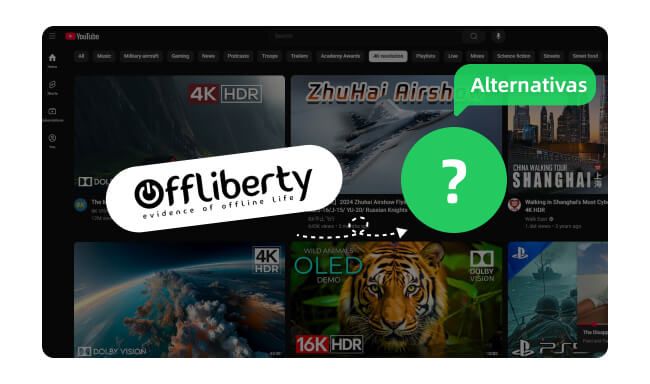
Official website: https://www.noteburner-video.com/all-in-one-downloader.html
Recommend level: ⭐⭐⭐⭐⭐
When you're looking for a powerful Offliberty alternative, Video One Downloader is definitely worth trying. As a reliable and clean video downloader, it supports downloading movies, shows, and clips from 1,000+ popular platforms, including YouTube, TikTok, Facebook, X (Twitter), Netflix, Amazon Prime Video, Disney+, and more.
With support for HD and Ultra HD quality (1080p, 2K, 4K, even 8K depending on the source), it ensures you get the best possible viewing experience offline. What’s more, it offers batch download at up to 5× speed.

Step 1 Launch this Video One Downloader on your computer, and go to "More Sites", you will see "YouTube", "Tiktok", "Facebook", etc. Just select one preferred video service.
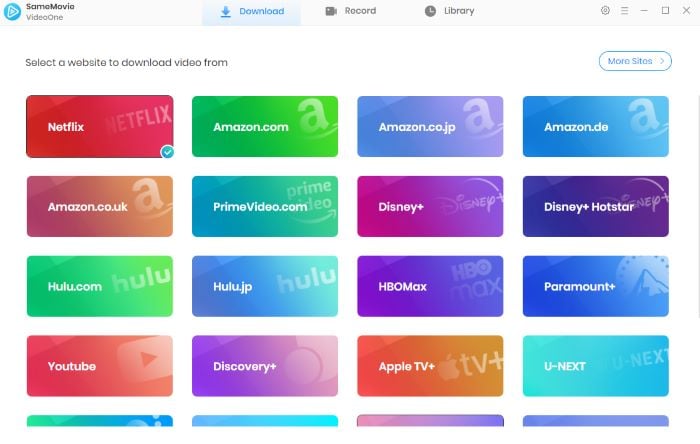
Step 2 Go to the Settings window, and select output format (MP4 or MKV), output path, etc.
Step 3 Find and select a specific video on the video downloader, then hit "Download" at the bottom right.
Step 4 Once downloaded, go to the Library, and you will find the video saved as MP4.
Official website: https://www.ytddownloader.com/en/
Recommend level: ⭐⭐⭐
YTD Online Video Downloader Free is a simple and user-friendly online video downloader. It supports downloading content from over 50 popular video platforms, including YouTube, X (Twitter), TikTok, and Instagram. The interface is intuitive, making it easy even for first-time users to get started. However, batch downloads and saving unlimited high-quality videos require an upgrade to the YTD PRO version.
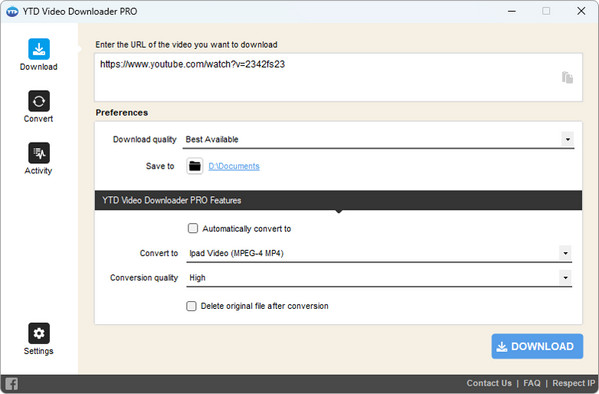
Step 1 Download YTD Video Downloader Free on your computer.
Step 2 Copy and Paste an online video's link to the downloader.
Step 3 Customize the "Download Quality" and output path.
Step 4 Hit the "Download" button, and the downloader will start downloading.
Official website: https://github.com/ErrorFlynn/ytdlp-interface
Recommend level: ⭐⭐⭐
As an Offliberty alternative, YTDLP Interface is a Windows-based graphical frontend for yt-dlp that allows you to download online videos with ease. While it originally focused on YouTube downloads, it now supports extracting video and audio from 1,000+ sites such as Facebook, Instagram, X (Twitter), and more. Just unzip the archive, run "ytdlp-interface.exe", and you’re ready to go.
Note: If the interface feels outdated and the program is hard to use, Video One Downloader is a better choice.
Step 1 Go to the YTDLP Interface Github page, and click on the download link (64-bit/32-bit) that is appropriate for your computer in the section "ytdlp-interface".
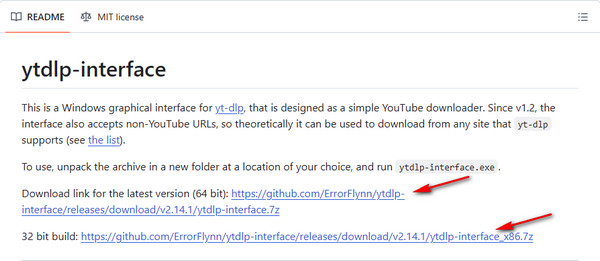
Step 2 Once downloaded, right-click this file and choose "Extract all". You will get a YTDLP Interface folder.
Step 3 Open the YTDLP Interface folder and double-click on the "ytdlp-interface.exe" to run it.
Step 4 Select the output path and other details. And by clicking on "Settings", you can also customize the output quality, output format, and more.
Step 5 Copy and paste an online video link to the cue location. Just hit the "Start Download" button. In a moment you can see the video saved to your folder.

| Tool | Quality | Format | Batch Download | Easy to Use | Price | Star |
| Video One Downloader | 1080P | MP4, MKV | ✅ | ✅ | $79.95 | ⭐⭐⭐⭐⭐ |
| YTD Video Downloader Free | High quality not free | MP4 | ❌ | ✅ | Free | ⭐⭐⭐ |
| YTDLP Interface Online Video Downloader | Unclear | MP4 | ❌ | ❌ | Free | ⭐⭐⭐ |
🔥Trending Now: 10+ Free Unblocked Movie Sites for School
Don’t feel like downloading software? No worries. There are plenty of online Offliberty alternatives you can use right from your browser. The following free online video downloader sites let you grab videos from YouTube, TikTok, Facebook, and more.
Official website: https://www.vidpaw.com/video-downloader-online/
Recommend level: ⭐⭐⭐
VidPaw Online Video Downloader is a handy Offliberty alternative that lets you download online videos, songs, and even subtitles online from a wide range of platforms including YouTube, Vimeo, Instagram, Facebook, SoundCloud, and more. It also works as a YouTube to MP4/MP3 converter, supporting video downloads up to 720p depending on the source.
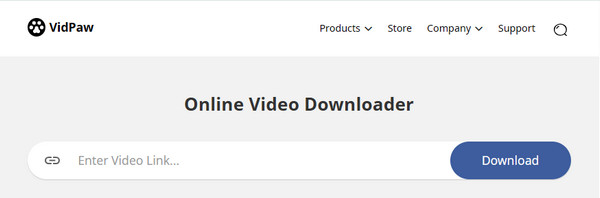
Step 1 Paste the URL or search query in the search bar.
Step 2 Select the output format and quality to download.
Step 3 Click on the "Download" button to start downloading.
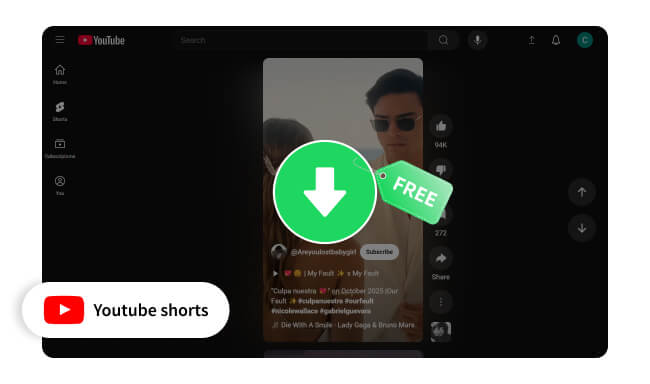
Looking for the best YouTube Shorts downloaders (free)? Find safe tools to easily save shorts to your PC or mobile.
Official website: https://savefrom.app/2
Recommend level: ⭐⭐⭐
SaveFrom is a clean, ad-free, and easy-to-use online video downloader. It supports downloads from 100+ popular websites, especially YouTube, Twitter, and Instagram, and allows you to save videos directly in MP4 format. It also serves as a free YouTube to MP3 converter, helping you extract audio from videos with just a few clicks. If you're looking for a free YouTube downloader, this one is worth trying. Besides, SaveFrom also offers a free web-based app that delivers the same features as its site.
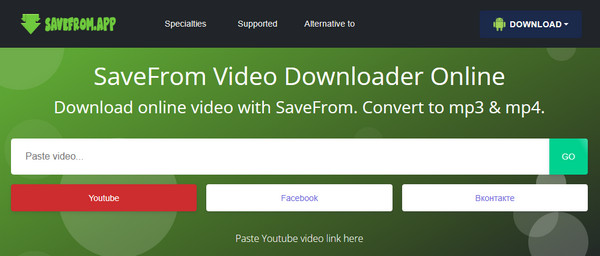
Official website: https://www.online-downloader.com/
Recommend level: ⭐⭐
Online-Downloader.com is a popular online video downloader and one of the top sites like Offliberty. It allows you to download online videos from 200+ platforms, including YouTube, Facebook, Vimeo, YouKu, and Yahoo. Simply paste the video URL, and it will convert the video into one of 30+ output formats such as MP4, MKV, and WebM. As a versatile Offliberty alternative, it also supports converting YouTube to audio formats.
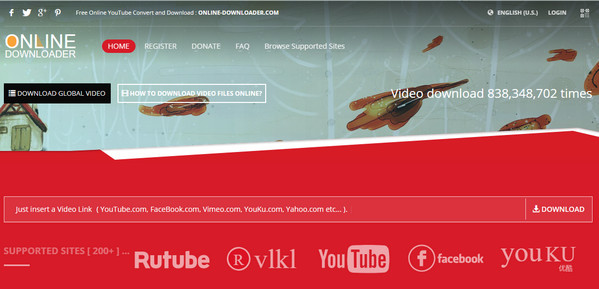

Whether you're on PC, Mac, Chrome, or phone, this 2025 guide introduces the best OnlyFans downloaders to save content for offline use.
A: Most Offliberty alternatives are generally safe to use if you follow basic precautions. However, please be cautious of sites that trigger unexpected redirects, or pop-up ads, or ask you to download suspicious files. These can sometimes lead to malware or unwanted software. To stay safe, stick to well-known tools like Video One Downloader, which offers a clean interface and a stable download process.
A: Yes, many of the tools listed, especially the online video download sites in part 2, are fully compatible with mobile browsers. Just open the site in your mobile browser, paste the video link, and follow the steps to download. For more advanced features like batch downloads or high-resolution video, desktop tools are still recommended.
A: Some links may fail because websites like YouTube, Instagram, or Facebook often update their security systems or change their video structures. When this happens, the downloader may not recognize the new format or URL. Also, private or region-locked content or DRM-protected streams usually cannot be downloaded using standard tools.
A: It mainly depends on the copyright status of the video and how you plan to use it. Please note that while downloading for personal offline viewing is usually acceptable, sharing or using the content for commercial purposes may break the platform’s terms of service.

Here you will find some top OnlyFans Telegram bots to download videos and photos safely. Also, you will get a premium OnlyFans downloader.
Offliberty may no longer work like it used to for downloading online videos. But no worries! This guide highlights the best Offliberty alternatives that let you download videos for free from over 1,000 sites, including YouTube, Facebook, TikTok, and Instagram. Whether you prefer a powerful desktop tool like Video One Downloader for batch downloading ultra HD videos, or a lightweight, no-installation option like SaveFrom or VidPaw for quick one-off downloads, you’ll find a solution here. To make things easier, we’ve also broken down the pros and cons of each option to help you find the best one.
Note: Only the first 5 minutes of each video can be downloaded with the trial version. Please purchase a license to access full downloads. We recommend testing the trial version before making a purchase.