

On January 19, 2018, following his 2016 album Views and 2017 playlist More Life, Drake announced the surprise release of two songs from the Scary Hours EP: "God's Plan" and "Diplomatic Immunity". The wonderful track "God's Plan" in the EP has enjoyed a record-breaking streaming run since released, and spends a second week at No. 1 on the Billboard Hot 100 chart with achieving 82.4 million streams and 127,000 downloads. It is also Drake's fourth Hot 100 number-one song, which is about Drake's story in the music industry-which he acclaims to be the god's plan. A lot of industry rivals have been born throughout his music career who would love to see him go down. But their wishes have been mere wishes so far. Now this song is available on most of music streaming service like Spotify, here we are going to show you the complete guide about how to download Drake's God's Plan from Spotify to MP3 for enjoying.
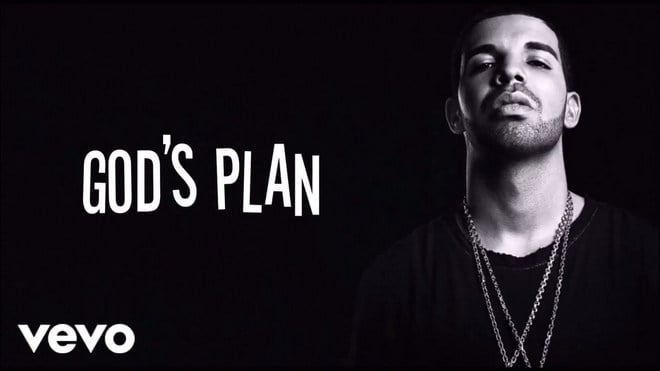
For some Spotify users, you may prefer to burn this hottest song to CD for streaming them in your car or transfer to MP3 player. But there is a big limit that we can't convert the Spotify songs to any other common format because of the DRM protection on Spotify music. In result, we can only play Spotify songs on a limited number of devices instead of more popular MP3 players, such as iPod, Walkman, etc. Don't worry though, things changed thanks to the coming out of some professional Spotify music converter software. With the help of such tools, we can easily convert any Spotify music to MP3 or other widely used formats.
Among them, the top-rated one is NoteBurner Spotify Music Converter - a smart DRM removal app specially designed for any Spotify user to easily download and convert any Spotify track, album, artist and playlist to DRM-free MP3, AAC, WAV, AIFF, FLAC, or ALAC format. With an advanced DRM decrypting technique that differs from traditional recording, it can keep the original audio quality and ID3 tags of the music in output files. In this case, you can easily download and convert "God's Plan" from Spotify to MP3 format, and stream on any devices as you want.
Seeking a way to transfer Amazon Music Unlimited and Prime Music songs to any devices or media players? NoteBurner Amazon Music Converter is all you need to download any Amazon songs to MP3/AAC/WAV/FLAC/AIFF/ALAC format losslessly.

NoteBurner Spotify Music Converter supports both Windows and Mac OS. Here we will take Windows version as an example. For Mac users, please refer to How to Download Music from Spotify to MP3 on Mac for detailed steps.
Step 1 Import Tracks or Playlist
To import your music to NoteBurner and choose to download songs from the "Spotify App". Then please directly drag and drop the playlist from Spotify to the rectangular box of the main interface or you can copy and paste the link and click the button "+".

Step 2 Choose MP3 as the Output Format
Click the  button on the bottom left to choose output format. In Convert settings, you can choose output format (MP3, AAC, FLAC, AIFF, WAV, or ALAC), conversion mode (Intelligent Mode, Spotify Record, WebPlayer Download, or YouTube Download), output quality (320kbps, 256kbps, 192kbps, 128kbps) and more.
button on the bottom left to choose output format. In Convert settings, you can choose output format (MP3, AAC, FLAC, AIFF, WAV, or ALAC), conversion mode (Intelligent Mode, Spotify Record, WebPlayer Download, or YouTube Download), output quality (320kbps, 256kbps, 192kbps, 128kbps) and more.

Step 3 Start Downloading
When finish customization, click the "Convert" button to start conversion. After the conversion is done, you can find the converted audios by clicking the Converted button.

Note: The free trial version of NoteBurner Spotify Music Converter allows you to convert the first 1 minute of each song. You can buy the full version to unlock the limitation.