

Like Selena Gomez's lovelorn tack "Back To You"? Wonder if there is a way to download it from Spotify or Apple Music as MP3 file for enjoying on your MP3 player? Well, you are in luck, here we are about to share you an easy yet effective method to help you download Selena Gomez "Back To You" from Spotify and Apple Music as MP3 format.
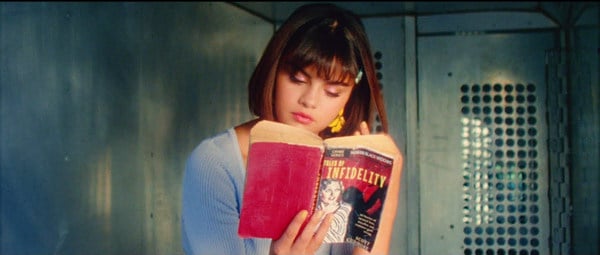
As we all know that the music tracks provided by Apple Music are protected with Apple's FairPlay DRM, for which users are only allowed to download Apple Music songs to play on Apple-approved devices. So if you'd like to download Selena Gomez "Back To You" from Apple Music as MP3, a powerful Apple Music Converter is necessary. Here you meet NoteBurner iTunes Audio Converter, a top-ranking converting tool developed by NoteBurner Company to help users take out DRM from Apple Music songs and convert them to MP3, AAC, FLAC, AIFF, WAV, or ALAC format.
Seeking a way to transfer Amazon Music Unlimited and Prime Music songs to any devices or media players? NoteBurner Amazon Music Converter is all you need to download any Amazon songs to MP3/AAC/WAV/FLAC/AIFF/ALAC format losslessly.

Step 1Launch NoteBurner iTunes Audio Converter, and choose to download songs from the "iTunes App". Then click the button "+" to add music, it will pop up a window, which will show you all of the songs you have downloaded from iTunes. You can choose any song you want to convert.

Step 2 After the successful adding, please click the button "Settings" to choose the output format as you need, in the pop-up window, you can set output path, output quality, and output format including MP3, AAC, FLAC, AIFF, WAV, and ALAC.

Step 3After completing the above steps, the final one is clicking the button "Convert". Just a few second, it will succeed.
Once the conversion finishes, the DRM will be removed completely from "Back To You", you can freely import it to your devices for offliner playback.
Same with Apple Music, Spotify also encodes its music with DRM protection. Therefore, the quick solution to download Selena Gomez "Back To You" from Spotify to MP3 is to find a tool to record the song. We are highly recommending here is an excellent Spotify DRM removal tool called NoteBurner Spotify Music Converter. It's an all-in-one smart Spotify music downloader and converter specially designed for both Free and Premium users to completely record Spotify songs and playlists so that you can download and convert them to plain formats, like MP3, AAC, WAV, AIFF, FLAC, or ALAC format, for free sharing and offline listening. With the help of this smart tool, you can easily get Selena Gomez's song "Back To You" as MP3 file and play it back on your MP3 players.

Step 1 Launch NoteBurner Spotify Music Converter for Windows. Click the "+" button, then you will see a pop-up window that indicates you to copy and paste the playlist link from Spotify. You can copy and paste the link on the URL window and click "Add". Then you can click "Add" to finish adding Spotify tracks.

Step 2 Click the Settings button on the bottom left to choose output format. In Convert settings, you can choose output format (MP3, AAC, FLAC, AIFF, WAV, or ALAC), output quality (320kbps, 256kbps, 192kbps, 128kbps). In the output settings, you could change the output folder as you prefer.
Step 3 When finish customization, click "Convert" button to start downloading.

All done, now you will get a DRM-free song rom Spotify, and transfer them to any devices for streaming as you want.
Note: The free trial version of NoteBurner Spotify Music Converter enables you to convert the first 1 minute of each song. We can buy the full version to unlock the limitation.