

Streaming records must hate Drake because he keeps breaking them. His latest project "Scorpion" breaks the record for most single-day streams on any individual platform, on its way to becoming the first album to reach one billion global streams in a week. In addition, thanks in part to the #DoTheShiggy dance challenge, Drake's fifth single in the album "Scorpion", "In My Feelings" became a top contender for song of the summer, as it not only replaced "Nice For What" on the Billboard Hot 100 last week for the number one spot, but also broke the five-year-old record held by Baauer's fellow viral hit "Harlem Shake" after being streamed 116.2 million times in the United States.
Currently, we can enjoy this gorgeous song online on most music streaming services, including the giant in the market – Spotify. But for some Spotify Free users, you may prefer to download and copy "In My Feelings" to your devices for offline listening. However, it is sad that the ability to download music for offline listening is proprietary for Spotify paid users. Spotify Free users are limited to stream ad-supported Spotify music online only. Don't worry though. Here in the article, we will show you how to download Drake's "In My Feelings" from Spotify as MP3 format for streaming offline on any device, no matter you are using Premium or Free accounts.
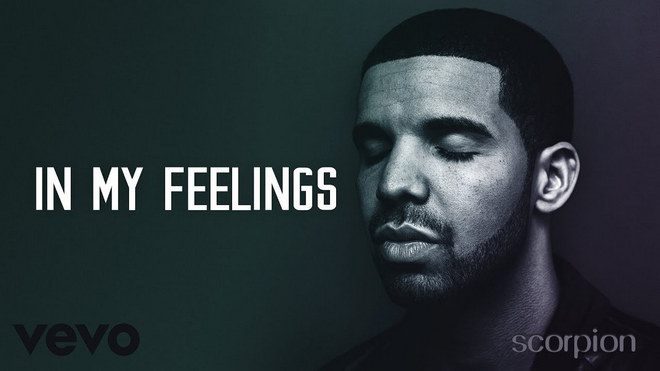
Actually, there are many tools in the market to help you easily download Spotify songs to MP3 format. Among them, the top-rated one is NoteBurner Spotify Music Converter. As a powerful Spotify DRM removal tool, NoteBurner Spotify Music Converter supports removing DRM encryption from any Spotify music and converting them to DRM-free MP3, AAC, WAV, AIFF, FLAC, or ALAC format. With an advanced DRM decrypting technique that differs from traditional recording, it is able to keep the original audio quality and ID3 tags of the music in output files. Besides, it can also be used as a Spotify downloader to download any Spotify song for you even if you are using the free Spotify account. In this case, both Spotify Free users and Premium users can easily download and convert Drake's "In My Feelings" from Spotify to MP3 format, and stream on any devices as they prefer.
Seeking a way to transfer Amazon Music Unlimited and Prime Music songs to any devices or media players? NoteBurner Amazon Music Converter is all you need to download any Amazon songs to MP3/AAC/WAV/FLAC/AIFF/ALAC format losslessly.

Step 1: Import Tracks or Playlist from Spotify to Spotify Music Converter for Windows
Launch Spotify Music Converter for Windows and choose "Spotify App" as the download mode. To import your music to NoteBurner, please directly drag and drop the playlist from Spotify to the rectangular box of the main interface or you can copy and paste the link and click the button "+".

Step 2: Choose Output Formats
Click the  button on the bottom left to choose output format. In Convert settings, you can choose output format (MP3, AAC, FLAC, AIFF, WAV, or ALAC), conversion mode (Intelligent Mode, Spotify Record, WebPlayer Download, or YouTube Download), output quality (320kbps, 256kbps, 192kbps, 128kbps) and more.
button on the bottom left to choose output format. In Convert settings, you can choose output format (MP3, AAC, FLAC, AIFF, WAV, or ALAC), conversion mode (Intelligent Mode, Spotify Record, WebPlayer Download, or YouTube Download), output quality (320kbps, 256kbps, 192kbps, 128kbps) and more.

Step 3: Start Downloading
When finish customization, click "Convert" button to start downloading. After downloading, you can get a DRM-free song from Spotify, and transfer it to any devices as you want.

Note: The free trial version of NoteBurner Spotify Music Converter allows you to convert the first 1 minute of each song. You can buy the full version to unlock this limitation.