

 >
Resources >
Press Releases >
>
Resources >
Press Releases >
-- NoteBurner has announced the release of its latest update, featuring a cutting-edge user interface, across all of its music conversion software.
Until July 10, 2023, NoteBurner Inc., a prominent frontrunner in the streaming music converter market, successfully implemented a comprehensive update to its entire suite of music-downloading tools. This significant upgrade covers Spotify Music Converter, iTunes Audio Converter, Amazon Music Recorder, Tidal Music Converter, YouTube Music Converter, and Line Music Converter. These tools have been meticulously transformed with a state-of-the-art interface, reflecting NoteBurner's commitment to delivering cutting-edge technologies and ensuring a superior user experience for its customers.
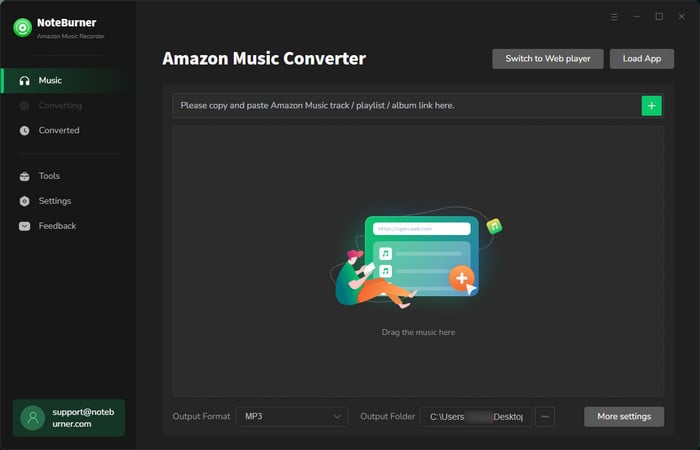
 Choose Conversion Modes: NoteBurner offers choices of different conversion modes right from the outset. Users are empowered to select preferred mode of conversion, whether it involves downloading songs directly from the music desktop application or extracting them from the music web player. This approach enhanced user convenience and satisfaction throughout the music conversion process. Additionally, it is noteworthy to mention that NoteBurner presents two conversion modes that surpass other streaming music converters, which typically offer only a single mode.
Choose Conversion Modes: NoteBurner offers choices of different conversion modes right from the outset. Users are empowered to select preferred mode of conversion, whether it involves downloading songs directly from the music desktop application or extracting them from the music web player. This approach enhanced user convenience and satisfaction throughout the music conversion process. Additionally, it is noteworthy to mention that NoteBurner presents two conversion modes that surpass other streaming music converters, which typically offer only a single mode.
Note: YouTube Music Converter and Line Music Converter only allow to convert songs from the music web player, as there's no desktop app provided.
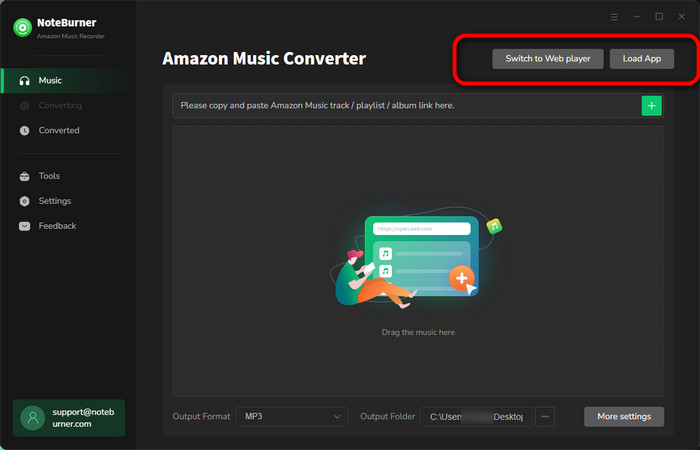
 Customize Output Settings: To enable users can tailor different specific music preferences, NoteBurner offers a comprehensive range of customization options accessible through the "Settings" feature, located conveniently at the bottom left of the application interface (is a gear icon previously at the upper right).
Customize Output Settings: To enable users can tailor different specific music preferences, NoteBurner offers a comprehensive range of customization options accessible through the "Settings" feature, located conveniently at the bottom left of the application interface (is a gear icon previously at the upper right).
By clicking on this option, users gain the ability to fine-tune parameters such as output format, bit rate, sample rate, output path, and more. This robust suite of customization features underscores NoteBurner as a personalized and professional music conversion solution provider.
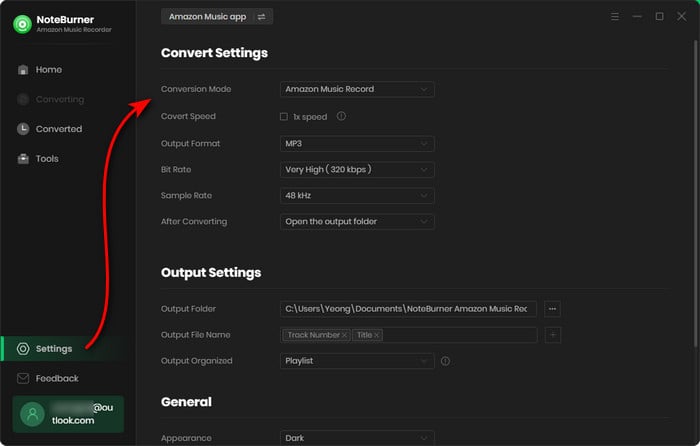
 Import Tracks or Playlists: NoteBurner grants users the capability to import music into the application through two convenient methods. Firstly, users can effortlessly import playlists from the music desktop application by simply dragging and dropping them onto NoteBurner. Alternatively, users can also directly add playlists from its built-in music web player. This user-friendly approach streamlines the process of acquiring desired music content.
Import Tracks or Playlists: NoteBurner grants users the capability to import music into the application through two convenient methods. Firstly, users can effortlessly import playlists from the music desktop application by simply dragging and dropping them onto NoteBurner. Alternatively, users can also directly add playlists from its built-in music web player. This user-friendly approach streamlines the process of acquiring desired music content.
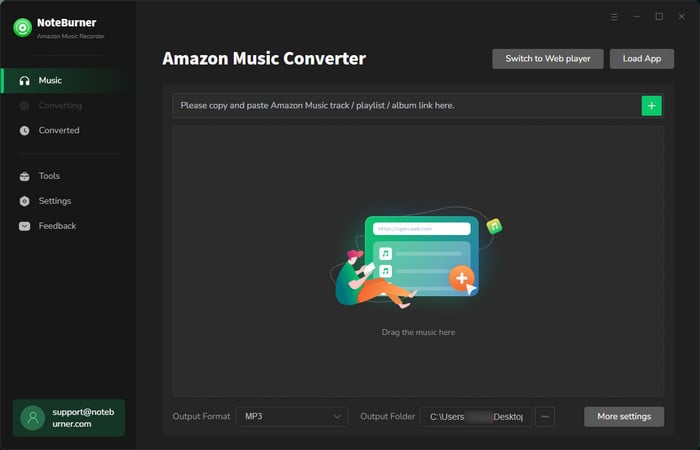
 Start Music Conversion: Once music songs have been successfully imported into NoteBurner, users can initiate the process of downloading streaming tracks by simply clicking the "Convert" button as usual.
Start Music Conversion: Once music songs have been successfully imported into NoteBurner, users can initiate the process of downloading streaming tracks by simply clicking the "Convert" button as usual.
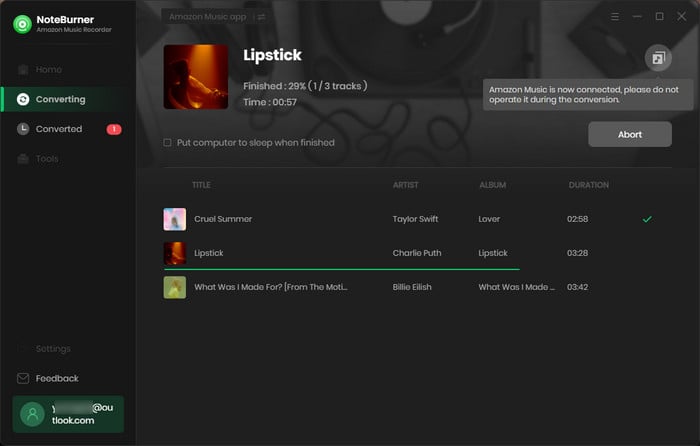
 Find Download Music History: Upon completion of the conversion process, users can conveniently access the offline audio files by navigating to the "History" button within the NoteBurner application. By clicking on this button, users gain immediate access to the download history and retrieval of offline music content effortlessly.
Find Download Music History: Upon completion of the conversion process, users can conveniently access the offline audio files by navigating to the "History" button within the NoteBurner application. By clicking on this button, users gain immediate access to the download history and retrieval of offline music content effortlessly.
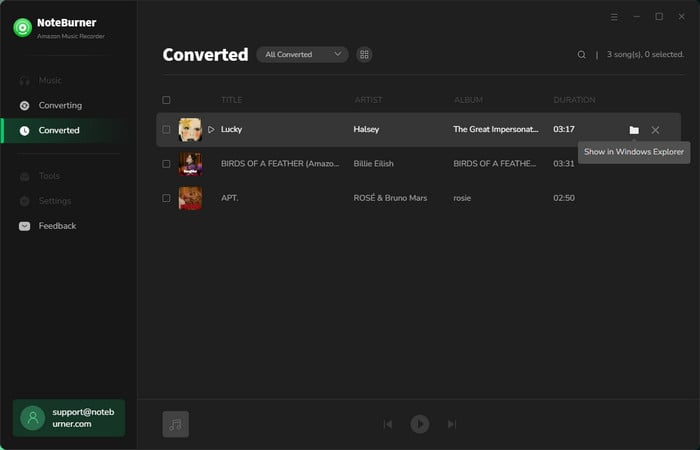
 Locate Free Toolbox: NoteBurner also offers a comprehensive suite of built-in tools designed to assist users in preserving and modifying both converted streaming songs and local audio tracks. By navigating to the "Tools" tab within the application, users gain access to a range of invaluable features, including the "Format Converter", "CD Burner", and "Tags Editor".
Locate Free Toolbox: NoteBurner also offers a comprehensive suite of built-in tools designed to assist users in preserving and modifying both converted streaming songs and local audio tracks. By navigating to the "Tools" tab within the application, users gain access to a range of invaluable features, including the "Format Converter", "CD Burner", and "Tags Editor".
Note: There's no "CD Burner" tool provided from the Mac version of NoteBurner;
This toolbox is a completely new feature for NoteBurner YouTube Music Converter and Line Music Converter.
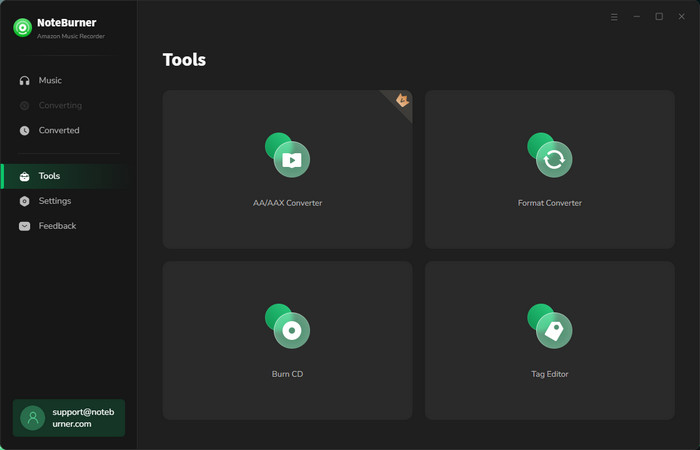
 Some Other Modifications: There are some modifications in this update that require attention as below.
Some Other Modifications: There are some modifications in this update that require attention as below.
1. Users who want to go back and choose another download mode can click the "Switch" icon at the upper right.
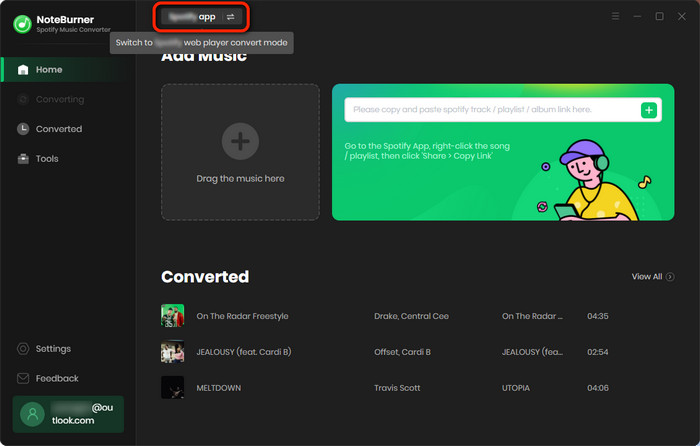
2. The feature of "Upload & Share" is no more available in the toolbox. Users may need to upload music songs to One Drive directly from its website.
3. There's an option of "Feedback" at the bottom left, where users are able to contact NoteBurner directly from this window.
4. The "Sign In" button has moved to the bottom left corner, where users can conveniently manage the NoteBurner account.
5. The free trial version of all NoteBurner music converters has changed. Users can now only convert the first 1 minute of each song, as opposed to the previous duration of 3 minutes.
All in all, this update on NoteBurner brings a heightened level of ease-of-use, making the software more accessible and user-friendly. The revamped UI aims to enhance user satisfaction by providing a visually appealing interface and intuitive functionalities.
Go to purchase: https://www.noteburner.com/store.html
Try NoteBurner programs Free: https://www.noteburner.com/downloads.html
For more information about NoteBurner programs, please go to https://www.noteburner.com/
NoteBurner Inc. is a world-leading software developer dedicated to providing solutions for streaming music and video downloading with excellent customer support. As a reliable audio recorder provider, NoteBurner will keep in line with the principle of pursuit of excellence and customer first as usual.
Contact: [email protected]
Official Website: https://www.noteburner.com/