

 > Resources > Topics & Review >
> Resources > Topics & Review >
Kigosoft Music One is a professional music download and conversion software that is specifically designed for music enthusiasts to efficiently download, convert, and manage their music collection. It allows you to download music from popular streaming platforms, such as Spotify, Apple Music, YouTube Music, Tidal, and more, and convert them to various universal audio formats so you can listen to your favorite tunes on any device, anytime.
In this article, we will review Kigosoft Music One, summarize its pros and cons, and explain how it works. Continue reading for further information.

Kigosoft Music One is an innovative piece of software that allows you to download and convert music from various streaming services, such as Spotify, YouTube Music, Apple Music, Tidal, and more. With Kigosoft Music One, you can easily convert your favorite songs to MP3, AAC, WAV, FLAC, and other popular formats in high quality. This means you can listen to your favorite tunes offline on any device, including your smartphone, tablet, or PC.
What's more, it can also allow you to record music from popular video sites, including Dailymotion, YouTube, Vimeo, and SoundCloud, or add other sources as you need. Kigosoft Music One provides a user-friendly interface. Whether you are a beginner or an experienced musician, Music One offers a seamless experience that caters to your unique needs.
Kigosoft Music One is a powerful music conversion software that received warm responses once it was released. It offers a range of features that make it ideal for music enthusiasts and professionals alike.
From the above, we've learned the key features of Kigosoft Music One. This tool supports music downloading and conversion from multiple streaming music platforms and allows you to play it offline. Below, we have compiled a checklist to enable you to quickly determine whether this application is the ideal choice for your needs. Just check out the pros and cons of Kigosoft Music One before you go further.
Unfortunately, it's not. But Kigosoft Music One offers a free trial version with basic features such as the ability to burn CDs, convert local audio, and edit ID3 tags. Plus, it also lets you download the first one minute of each track for sample testing.
However, for users who require more advanced features, the full version of Kigosoft Music One is recommended. Kigosoft Music One offers three different paid plans - $29.95 per month, $99.9 per year, and $199.9 for a lifetime version. After purchase, you will be able to download the entire track. KigoSoft provides a refund option within 5 days of purchase for the 1-month or 1-year license and 30 days for the lifetime license.
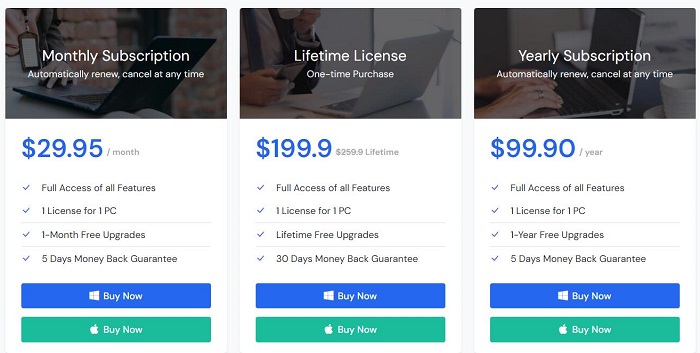
Kigosoft Music One is a meticulously designed tool for those who require efficient streaming music converters. It helps you extract music from various popular streaming platforms, such as Spotify, Amazon Music, Apple Music, Tidal, YouTube Music, Deezer, Line Music, Pandora Music, Dailymotion, Veoh, YouTube, SoundCloud, and more. The user interface is user-friendly, and it is fairly straightforward to use. Here is an overview of how Kigosoft Music One works.
Step 1: Launch Kigosoft Music One
Download, install, and launch Kigosoft Music One on your computer. On the start-up interface, you can see all available streaming music sources. Tap on the tile of the music platform you are going to extract music from. Here we'll take the Spotify web player as an example. When you select it, the Spotify web player will open at the same time. Please use your account to log in.
When the program was first released, it only supported 8 main music streaming services, including Spotify, Apple Music, Amazon Music, Tidal, Deezer, Line Music, Pandora, and YouTube Music. In subsequent updates, it added several streaming platforms, such as Audible, Dailymotion, Veoh, YouTube, SoundCloud, etc. It also supports adding other sources to record music. Looking forward to more new features to come.
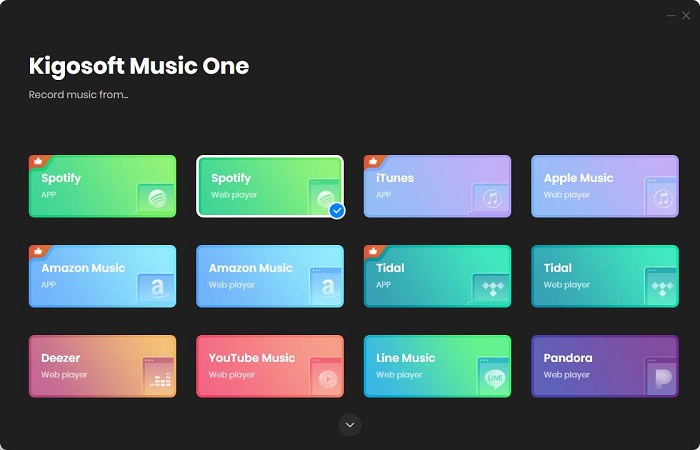
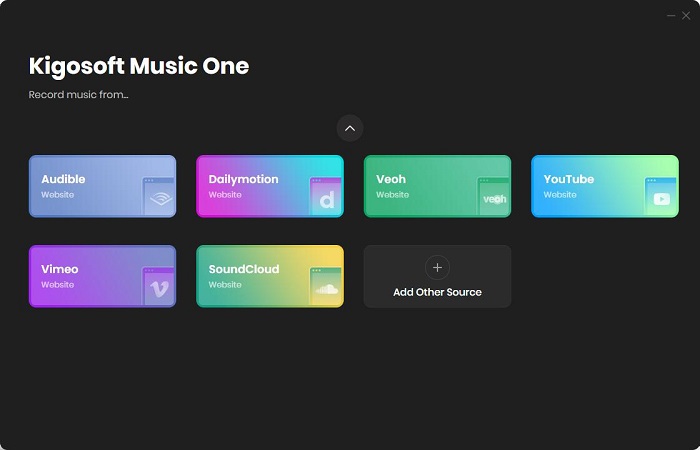
Step 2: Set the Output Parameters
Please find the "Settings" tab on the left side of the interface, and then complete the customization of the output parameters here. The options include the conversion mode, output format (Auto, MP3, AAC, FLAC, WAV, AIFF, ALAC), bite rate, sample rate, output path, output file name, etc. If you would like to download lyrics, please check the "Save lyrics" option.
In addition, the General section also allows you to change the appearance of the interface to light or dark mode, change the displayed language, and set the proxy. If you have a large number of files that need to be downloaded, you can minimize this app into the system tray instead of taking up space on the taskbar.
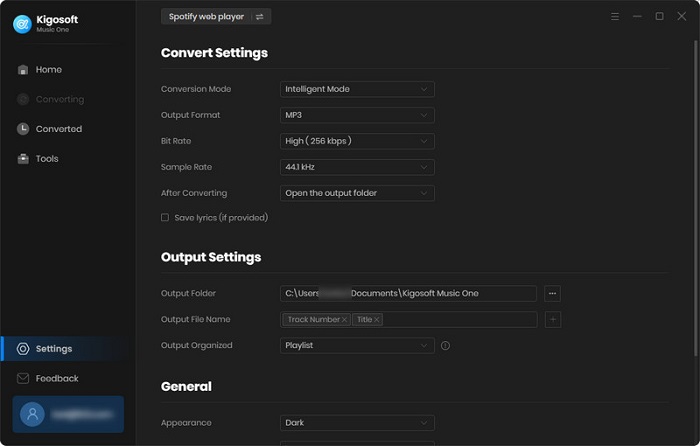
Step 3: Add Music from Spotify Web Player to Kigosoft
In the Spotify web player, open the desired music track, playlist, artist, or album, then click the "Click to add" icon on the right, and Kigosoft will start automatically parsing all songs on the current page. Click the "Add" button when you are done selecting.

Step 4: Start Downloading Spotify Music on the Computer
Tap the "Convert" button, and the Spotify music downloading process will begin immediately. When the conversion is done, go to the "History" tab, and you can find all the downloaded Spotify music files.
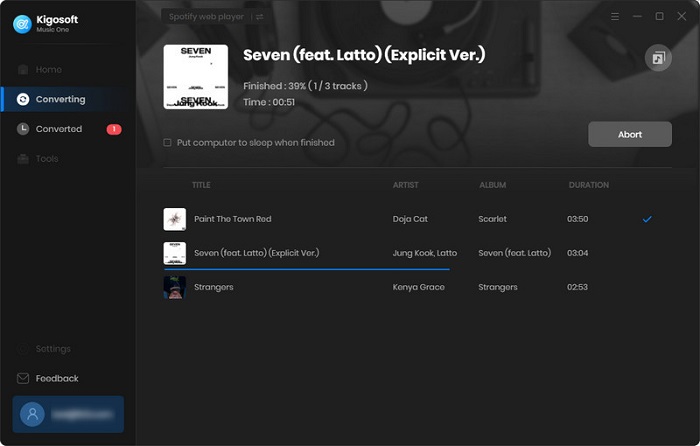
Yes, Kigosoft Music One is safe to use. As a professional software development company that provides various multimedia solutions, KigoSoft Inc. offers a range of products and services to meet the needs of customers, including music and video converters. KigoSoft has been tested and verified by multiple antivirus programs to ensure its safety and reliability.
As long as you use it for personal use, there is no illegality in the software itself, it is legal and safe. You can use it with confidence.
Kigosoft Music One supports downloading music from Spotify, Tidal, YouTube Music, and Pandora without a paid subscription. In other words, you can download music from Spotify, YouTube Music, Tidal, and Pandora for offline listening with a free account. The ads are also removed at the same time.
Kigosoft Music One is able to preserve the original audio quality during the conversion process. Just set "Auto" from the output format in the Settings page, and you'll get the original output quality, such as Spotify 320kbps, Apple Music Lossless (Hi-Res), Amazon Music HD & Ultra HD, Tidal hi-res MQA, Deezer HiFi, and more.
Overall, Kigosoft Music One is a comprehensive and user-friendly solution. Its simplicity, high-quality output, and compatibility make it a solid choice for anyone looking to enjoy their music from streaming platforms offline on any device. If you are looking for a reliable music downloading and converting tool for top streaming services, Kigosoft Music One is definitely worth considering.