

Received an email regarding Spotify suspending your access to the service? Please refer to this QUICK GUIDE to get your Spotify music Free or Premium account back.
Step 1: Go to Spotify support team by clicking "https://support.spotify.com/kr-en/article/disabled-accounts/", simply click "Contact Us", then "Start messaging" on the new page.
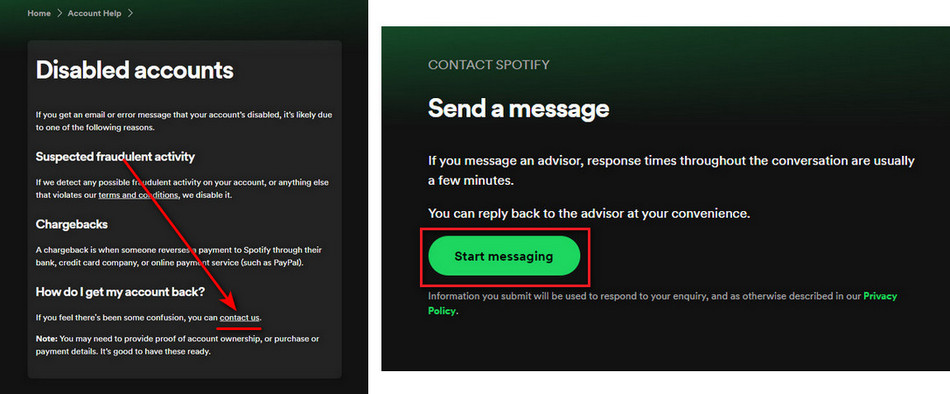
Step 2: At the bottom right, you'll find a pop-up robot chat window. Simply send your demand, for example, "I received a message that my Spotify account was disabled. Please get my account back." and follow the AI bot's auto reply to locate your Spotify account.
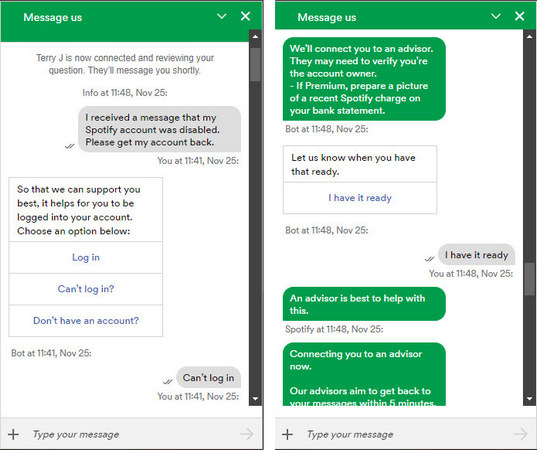
Step 3: When you receive a message which asks to be in compliance with Spotify terms, simply reply "Yes".
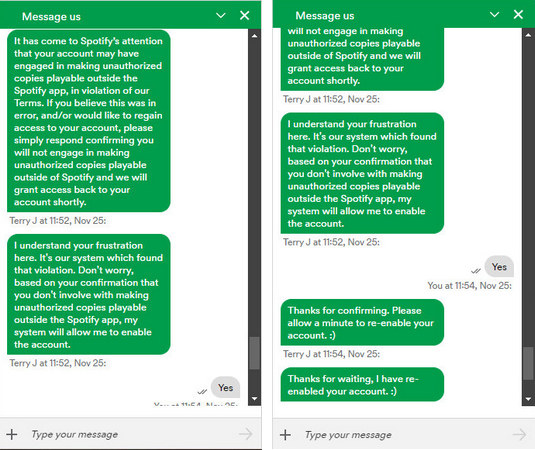
Shortly, Spotify will grant access back to your account and you can try to log in now. Please note that you might need to reset your password to go back to your Spotify service as normal.