

Some Sony Walkman series do offer compatibility with modern streaming services through applications, however, your Sony Walkman player may be out-of-the-box for YouTube Music.
Since YouTube Music is encrypted, to enjoy its content on a Sony Walkman, indeed, downloading MP3s from the service and transferring them to Walkman is a viable method. In this approach, Walkman primarily functions as an MP3 player for digital files. Here's how you can do it:
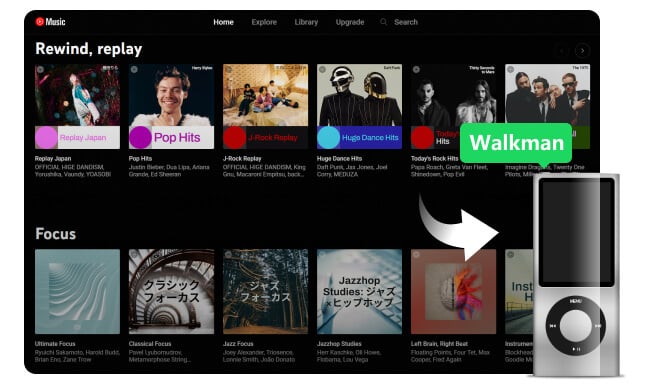
In short, by using the NoteBurner YouTube Music Converter, you can download songs from YouTube Music into MP3s, then it becomes easy to move MP3 music to Walkman.
Why NoteBurner YouTube Music Converter?
NoteBurner YouTube Music Downloader is great for quickly converting YouTube Music songs into different formats like MP3, AAC, FLAC, WAV, ALAC, or AIFF. It works at 10x faster, so you can quickly download YouTube Music playlists to computer and start listening to your YouTube playlists on your Sony Walkman or any other device right away. Plus, it keeps the music sounding just as good as the original tracks. With NoteBurner, you get to keep enjoying your favorite YouTube Music on any MP3 player, with the same great sound quality.

Running NoteBurner is really easy. Its user-friendly design means anyone can convert your music without hassle, making it simple to play songs on the Sony Walkman.
First, download and install NoteBurner YouTube Music Converter on your PC or Mac. Open the program and click the "Login" button at the top right corner. You'll need to enter your Google account details to log into YouTube Music.
Note: NoteBurner needs to work with a YouTube Music account but it will never take any other information from your account other than the songs.
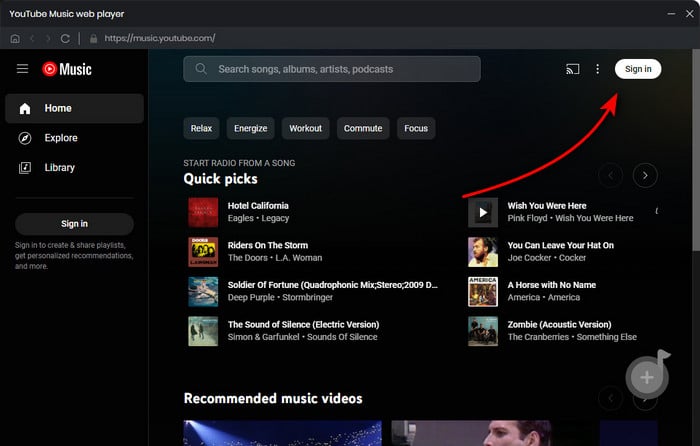
Click on the Settings icon. Here, you can select MP3 as the output format since that's what the Walkman can play. You can also adjust other settings like bit rate and output folder according to your preference. Once done, close the settings window.

Go back to the main screen of NoteBurner. Browse to find the music you want to transfer to your Walkman. Once you've found a song, album, or playlist, open it and hit the "+Add" button on the right side of the screen to add it to the conversion list.

Check the boxes next to the songs you've added and want to download. Then, click the "Convert" button at the bottom right corner. NoteBurner will now download those YouTube Music

Once finished, click on the "Converted" tab to access the list of converted songs. Here, you'll see a folder icon next to each song. Clicking this icon will take you directly to the location of the downloaded MP3 files of your YouTube Music songs.
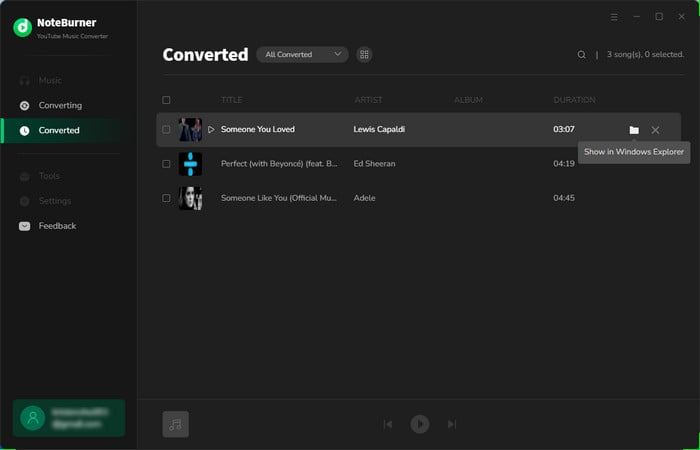
You can put YouTube Music MP3 songs on your Sony Walkman in a couple of easy ways.
If you like using content transfer software for Sony Walkman, you can try "Music Center for PC", "Windows Media Player", or "iTunes" to help move and organize your music. If you want something simpler, just drag and drop the MP3 songs straight onto your Walkman. This way, you can quickly fill up your Walkman with all the songs you love.
You can directly drag and drop YouTube songs onto your Walkman, just follow these easy steps:
1) Use the USB cable that came with your Walkman to connect it to your computer's USB port.
2) Find the location on your computer where you saved the YouTube MP3 songs.
3) Open "Explorer" and find your Walkman storage drive listed there.
4) Simply drag the MP3 files and drop them into the "MUSIC" folder of your Walkman.
If your Walkman works with "Music Center for PC", here's a simple way to add music:
1) Download and install "Music Center for PC" on your computer.
2) Connect your Walkman to the computer with a USB cable.
3) On your Walkman, choose "File Transfer Mode".
4) "Music Center for PC" should automatically find your Walkman and show your music library.
5) Pick the songs you want to transfer, and click the round transfer button on the right to begin transferring your selected music to your Walkman.
Learn Details on How to Transfer Music to the Walkman player.
YouTube Music is a popular music streaming service, but you can't use it on regular MP3 players. You need to have a smartphone or tablet that lets you download the YouTube Music app. These devices connect to the internet and allow you to stream music through the app, unlike MP3 players that just play music files you've already downloaded.
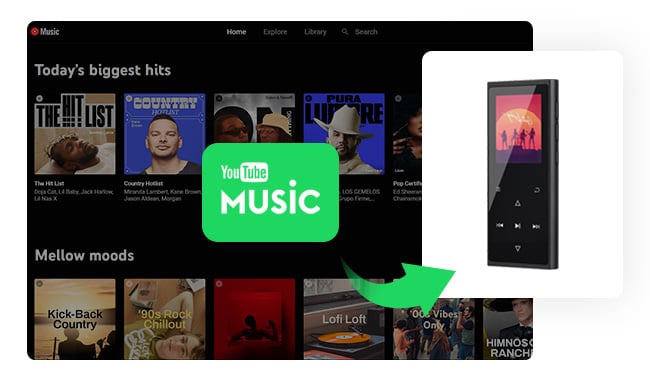
Ever wanted to listen to your favorite YouTube Music on your MP3 player? Well, now you can! This article will show you how to transfer YouTube Music onto your MP3 player. Learn More →
Most Walkman MP3 players can't play music from streaming apps directly. But, if you have a newer one that uses the Android system, you might be able to download and use those streaming music apps. Otherwise, you can only download streaming music songs onto your computer and then move them to your Walkman to listen.
If you're subscribed to YouTube Music or any other music streaming platforms, consider using NoteBurner Music One. It's a versatile tool that allows you to download MP3s from all streaming services. With this approach, you can effortlessly transfer an unlimited selection of songs to your Sony Walkman.

Record streaming music easily with NoteBurner Music One for high-quality, high-speed, and easy-of-use. Learn More →
To listen to YouTube Music on your Sony Walkman, download songs as MP3s using NoteBurner YouTube Music Converter. Then, transfer them to your Walkman using simple steps. While Walkman can't play music from streaming apps directly, this method allows offline enjoyment hassle-free.
Note: The free trial version of NoteBurner YouTube Music Converter allows you to convert the first 1 minute of each song. You can buy the full version to unlock this limitation and enable all its features.
 What's next? Download NoteBurner YouTube Music Converter now!
What's next? Download NoteBurner YouTube Music Converter now!

Free download any video or music from YouTube to MP4, MKV, M4A, WEBM and MP3 format.

One-stop music converter for Spotify, Apple Music, Amazon Music, Tidal, YouTube Music, etc.

Convert Spotify Songs, Playlists, or Podcasts to MP3, AAC, WAV, AIFF, FLAC, and ALAC format.

Convert Apple Music, iTunes M4P Music, or Audiobook to MP3, AAC, WAV, AIFF, FLAC, and ALAC.

Convert Amazon Music to MP3, AAC, WAV, AIFF, FLAC, and ALAC with up to Ultra HD quality kept.

Convert Tidal Music songs at 10X faster speed with up to HiFi & Master Quality Kept.

Convert Deezer HiFi Music to MP3, AAC, WAV, AIFF, FLAC, and ALAC at 10X faster speed.