

-- Does anyone know how can I add to an iMovie creation a song taken from Spotify? I have a full account on Spotify, so I can download songs for offline use.
-- Hey. I'm not sure if you can but I can't find a way to put my Spotify songs on an iMovie. If there isn't a way we should definitely add one.
After you have started an iMovie project and perhaps added a title sequence and video effects, it's time to think about adding a soundtrack, background music, or sound effects for a voiceover effect, which will make your movie feel less like a collection of video clips and more like a cohesive project.
The video will be amazing with some background music, or sound effects, say, wedding videos with some background wedding songs. iMovie gives you the option to add background music to your iMovie project, and provides a library of sound effects to choose from, you can also use audio from your GarageBand and iTunes libraries. But if you want to add a song from Spotify, Apple Music or another streaming service to your iMovie project, you may encounter restrictions.

Each Spotify track is protected, even the paid users (Premium and Family users) can't take the downloaded Spotify albums and playlists outside of Spotify client for using. So to import songs from Spotify to iMovie, you need to record Spotify music to get songs in an open music format.
NoteBurner Spotify Music Converter is an excellent Spotify music downloading and converting tool, which can help you record Spotify music, and convert them to MP3, AAC, FLAC, AIFF, WAV, or ALAC with 100% original quality. The following is a detailed tutorial about how to add songs from Spotify into iMovie. Please download this useful tool on your computer first before getting started.
Seeking a way to save songs from Amazon Music Unlimited as well as Prime Music forever? Amazon Music Converter is all you need, which carries the best audio recording core, able to download any Amazon songs to MP3/AAC/WAV/FLAC/AIFF/ALAC format.

Launch Spotify Music Converter on Mac and choose the "Spotify Web Player" download mode. Spotify web player will be popped up automatically. You will see the intuitive interface of Spotify Music Converter.
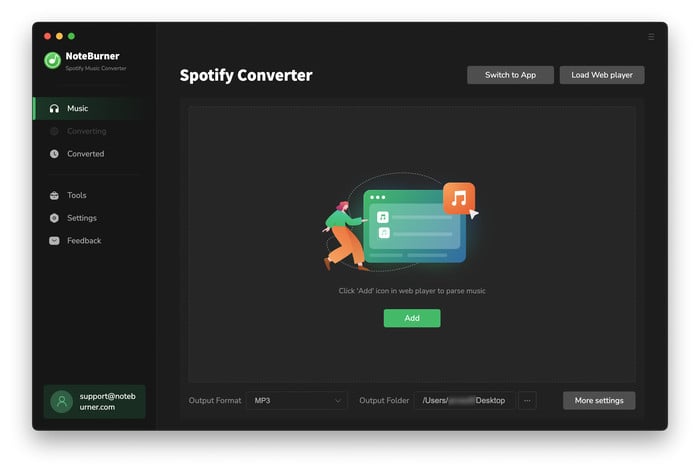
Choose the playlist you would like to convert on Spotify web player, then you can add Spotify audio files by clicking "Add" button on the bottom-right.
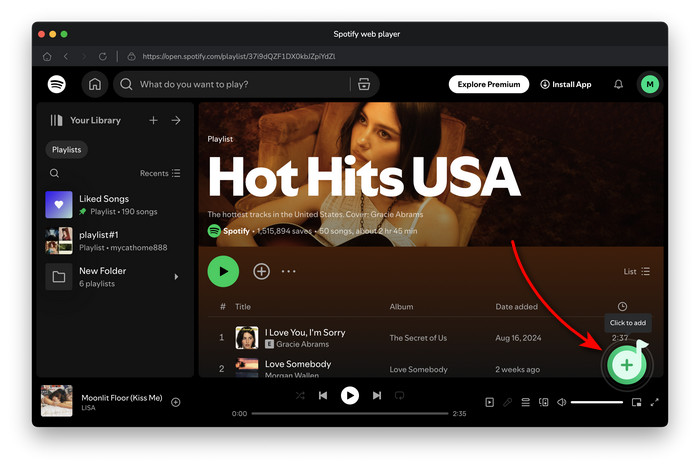
Then choose the songs to add them to NoteBurner.

Click the menu bar "NoteBurner Spotify Music Converter > Preferences" or directly click the Setting button to choose output format. In Convert settings, you can choose the output format (MP3, AAC, FLAC, AIFF, WAV, or ALAC), output quality. In the output settings, you could change the output folder as you prefer.

After customization, click the "Convert" button to start conversion. After conversion, you can find the converted audio files by clicking the Converted button.

Now you can import the converted Spotify songs to iMovie to make your video projects more attractive.
 what's next? Download NoteBurner Spotify Music Converter now!
what's next? Download NoteBurner Spotify Music Converter now!
One-stop music converter for Spotify, Apple Music, Amazon Music, Tidal, YouTube Music, etc.

Convert Apple Music, iTunes M4P Music, or Audiobook to MP3, AAC, WAV, AIFF, FLAC, and ALAC.

Convert Amazon Music to MP3, AAC, WAV, AIFF, FLAC, and ALAC with up to Ultra HD quality kept.

Convert Tidal Music songs at 10X faster speed with up to HiFi & Master Quality Kept.

Convert YouTube Music to MP3, AAC, WAV, AIFF, FLAC, and ALAC at up to 10X speed.

Convert Deezer HiFi Music to MP3, AAC, WAV, AIFF, FLAC, and ALAC at 10X faster speed.