

Spotify launched Duo Premium on July 1, 2020, targeting couples or roommates sharing the same address. The subscription plan offers a more affordable way to enjoy Premium features together. If you are still unclear on Spotify Duo, this page will answer you all.
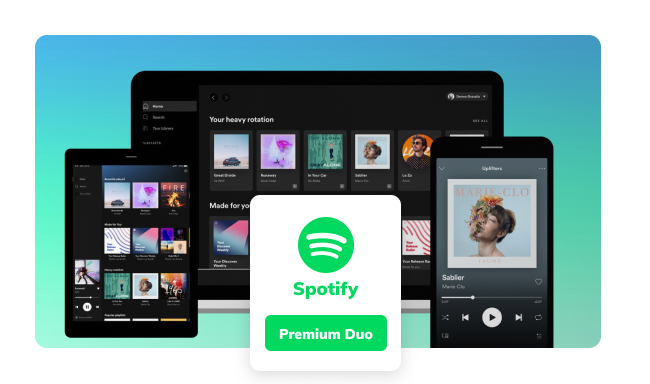
Spotify Duo is a special plan for 2 persons who live together, like couples or roommates. With Spotify Duo, each person gets their own account, so they can have their own music preferences. It's a way to share Spotify Premium together and save money compared to having two separate Premium accounts.
How much does Spotify Duo cost? Generally, it should be lower than the cost of two individual Spotify Premium subscriptions. And for now, Spotify Duo is at $14.99/month. Here are the differences among Spotify Individual, Spotify Duo, and Spotify Family.
| Spotify Individual | Spotify Duo | Spotify Family | |
| Price | $10.99/mo | $14.99/mo | $16.99/mo |
| Account | 1 account | 2 accounts | 6 accounts |
| Duo Mix |  |
 |
 |
| Ads Free |  |
 |
 |
| Download Offline |  |
 |
 |
| Unlimited Skips |  |
 |
 |
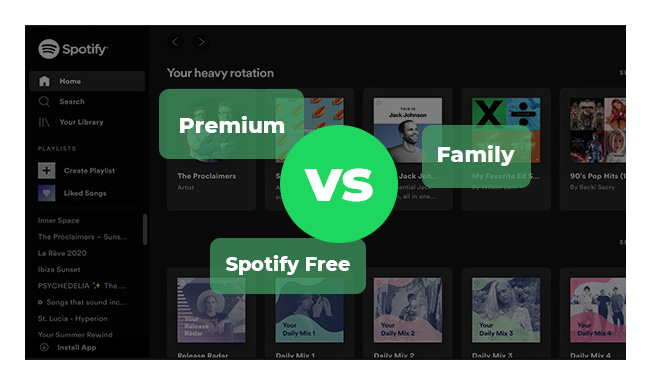
Spotify Free, Premium, and Family, do you still feel confused about which one is the best for you? here this article will make a detailed introduction of these three ways to help people choose the best fit from them. Learn More →
With Spotify Duo, you get these perks:
Duo Mix Playlist: Share a playlist with your partner that blends both your music tastes.
Personal Recommendations: Each person has their own Premium account, so you get playlists, recommendations, and music tailored just for you.
No Ads: Listen to Spotify without annoying ads popping up between songs.
Offline Listening: Download your favorite Spotify tracks to listen to them offline whenever you want.
High-Quality Sound: Both of you can enjoy top-notch Spotify songs at up to 320kbps.
Spotify Duo is an easy way to share a musical experience with your special someone, family member, or close friend. Getting started with Spotify Duo is a breeze.
Step 1 Directly visit Spotify official page. Scroll down and find Premium Duo plan.
Step 2 Click "Get Premium Duo", and pay for the Duo subscription.
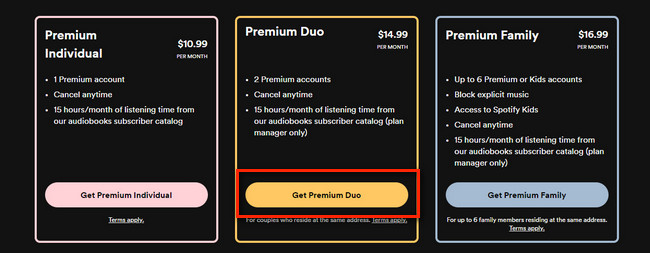
Step 3 On a new page, you will be prompted to enter your home address. Enter and find your location, and "Confirm". Now, you are the manager in this Spotify Duo plan.
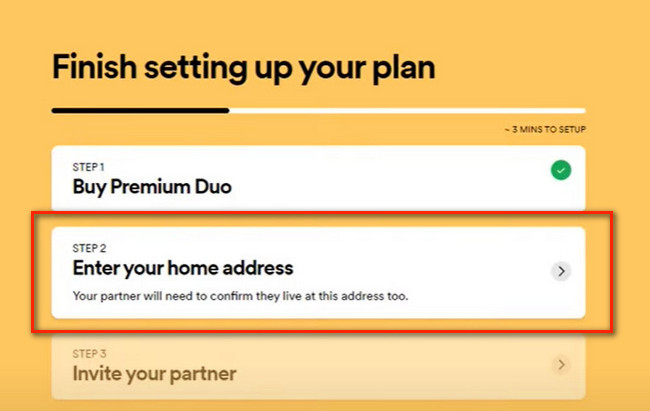
Note: If you're already in Spotify Family or have Premium through another company (like your phone or internet provider), you need to cancel there or wait until your current Premium subscription ends.
You can directly invite your friends to Spotify Duo on the initial page.
Step 1 Keep going and click "Invite your partner".
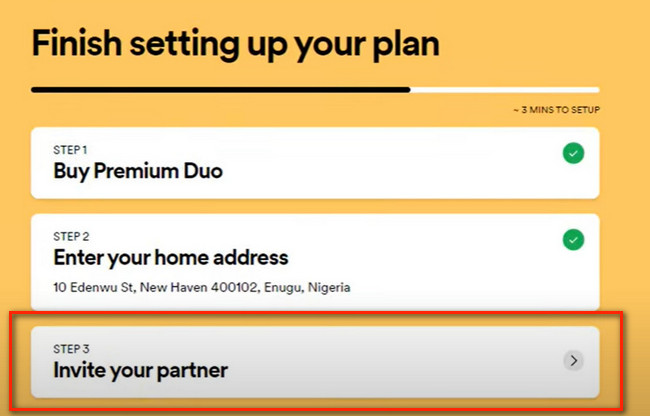
Step 2 Then you will be directed to your account center, scroll down and you will find the invitation link stay there. Just send the invitation URL to your partner and ask him to join in.
Accepting a Spotify Premium Duo invitation is easy. Just click the link in the invitation, and you'll be taken to the Spotify Duo page. Hit "Accept Invite", and you're all set!
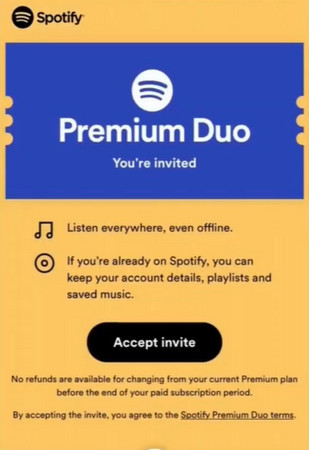
Spotify Premium Duo's standout feature, Duo Mix, tailors a shared music experience for two subscribers. Duo Mix creates a personalized playlist by combining tracks both of you play. Operating the playlist automatically as you explore and listen to new music, embodying a collaborative mix of artists and genres.
Step 1 Just open Spotify app, and log into your Spotify Duo Premium account.
Step 2 On your profile, you'll see options like "Duo Mix", "People on This Duo Plan", and "Your Address".
Step 3 Choose "Duo Mix,", then "Join Duo Mix".
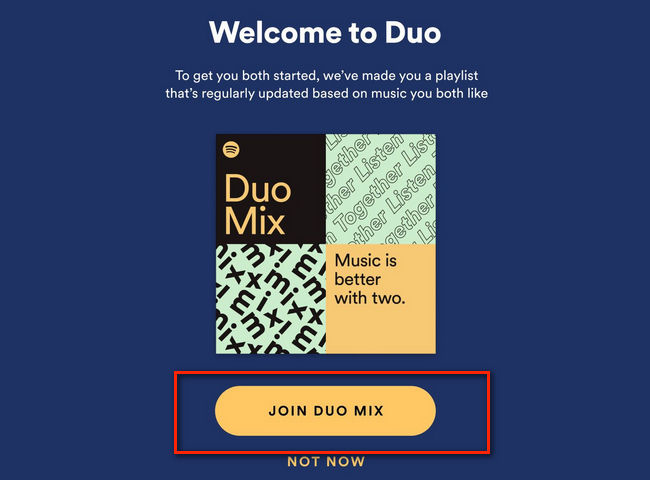
As long as you are Spotify Duo's manager, removing someone from Spotify Duo is a straightforward process. Here are the steps:
Step 1 Directly head to https://www.spotify.com/account/ and log into your account.
Step 2 Click "Spotify Duo" in the left panel, and tap your partner icon.
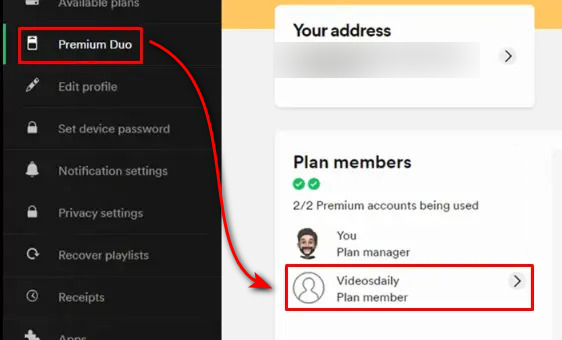
Step 3 On a new window, click "Remove".
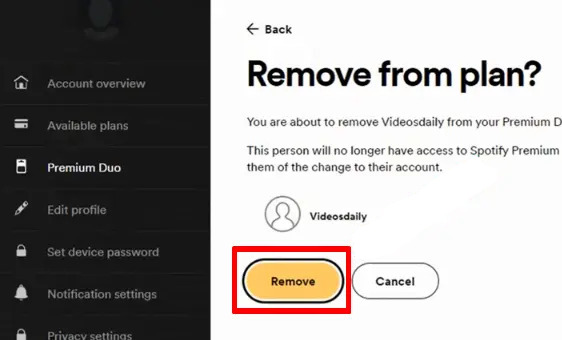
You may find that Spotify Duo no longer meets your needs and want to cancel it or switch to another Spotify Premium plan. Please follow the detailed tutorial below to cancel Spotify Duo or leave your friend's Duo.
Step 1 Go to your Sopotify account page, then log into your Premium Duo account.
Step 2 Click "Subscription" on the left, then find the "Spotify Free plan". Click the "Cancel Premium" there to end your Spotify Duo.
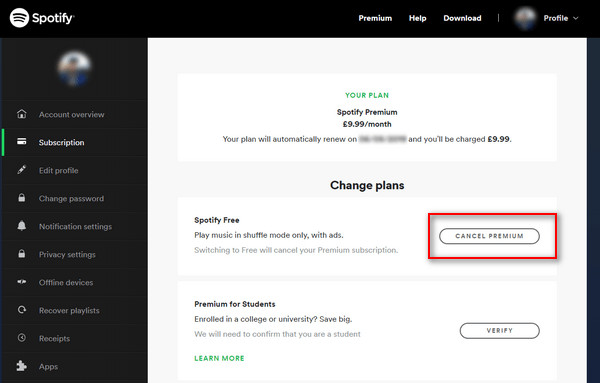
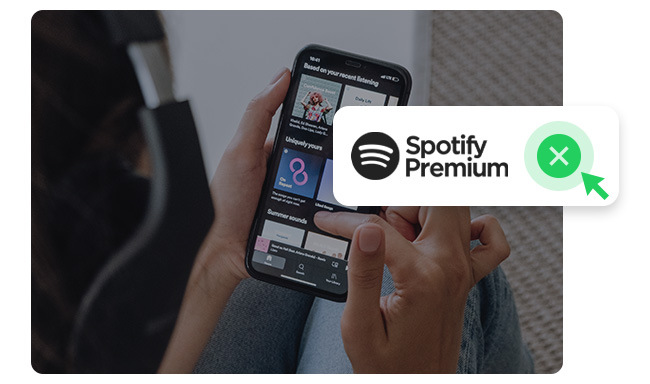
Here on this page, you'll learn to cancel Spotify Premium subscription on web page, mobile phone app, or on Apple iTunes. Come and finish your task! Learn More →
Canceling Spotify Duo downgrades both primary and subsidiary accounts to the free version, removing Premium features like ad-free listening, offline playback, and unlimited skips. Fortunately, your playlists and liked songs stay still. The only change is that music downloads are disabled, while your music collection and favorites remain intact.
Bonus Tips: If you're looking for a reliable way to save your Spotify Duo playlists forever, even after your subscription ends, NoteBurner Spotify to MP3 Converter is the solution you need.
With its simple and user-friendly interface, you can easily convert your Spotify playlists to MP3 format or other regular audio formats, so as to store all Spotify songs on any device. Not only can you keep your favorite Spotify titles forever, but you can also enjoy them offline without restrictions. This tool ensures 320kbps high-quality audio output and maintains all ID3 tags, which means you won't lose any valuable information about your songs.
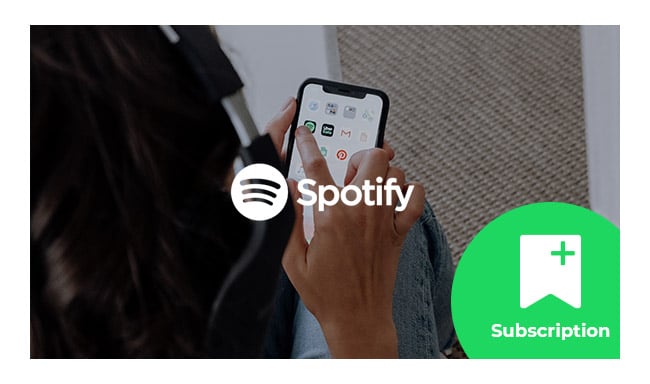
Are you seeking a way to keep Spotify music playable after canceling subscription? This article will introduce a brilliant program to record Spotify music and keep them playable after canceling Premium account. Learn More →
A: Spotify Duo is designed for users living at the same address. The primary requirement for Spotify Duo is that both users must reside at the same physical address to be eligible for the plan.
However, a Reddit user shared a workaround, stating they successfully created a Duo account with someone living across the country by using the address of a sports arena for both parties to enter:
"I’ve done a Duo account with someone across the country. I just used the address of a sports arena for us both to enter." -- Review from Reddit User
Keep in mind that this method may become invalid due to the change in Spotify's terms of service.
A: If Spotify Duo is rejecting your address, troubleshoot with the following steps to ensure a successful Spotify Duo experience:
Verify Address: Confirm that your address is listed on Google Maps. Spotify relies on Google's database, so an unlisted address may cause recognition issues.
Optimal Formatting: Use a straightforward format with words and numbers only. Avoid special characters or complex formatting.
Clear Browser Cache: Old data stored in your browser may interfere with new inputs. So try to clear cache on your browser.
Check Account Countries: Ensure both accounts are in the same country.
Resend Invitation: If the invite recipient struggles, resend the invitation or confirm your email address for a smoother process.
A: To change the Duo Premium plan manager on Spotify, the only way you could do is to cancel the current Duo subscription and have the new manager start a new Duo subscription.
A: Spotify Duo and Spotify Student are different subscription plans. Subscribing to Spotify Duo means you won't enjoy the benefits offered by the Premium Student plan.

This article is going to tell you about how to get Spotify student Premium discount. Also, we will introduce you a method of how to play Spotify music offline forever without Premium. Learn More →
Spotify Duo is a cool plan for two people living together. It costs $14.99/month and gives you shared playlists, personalized recommendations, no ads, etc.
If you cancel Spotify Duo, though, you lose some features. NoteBurner Spotify to MP3 Converter helps keep Spotify music downloads forever even after canceling.
Note: The free trial version of NoteBurner Spotify Music Converter is limited to convert the first 1 minute of each song. You can buy the full version to unlock the limitation.