

When you're picking a music service, sound quality matters a lot. Good sound makes listening to music way more fun! One of the biggest music streaming services, Spotify, gives you various audio quality options. Let's check out what those options are and how you can improve your Spotify listening sound quality.
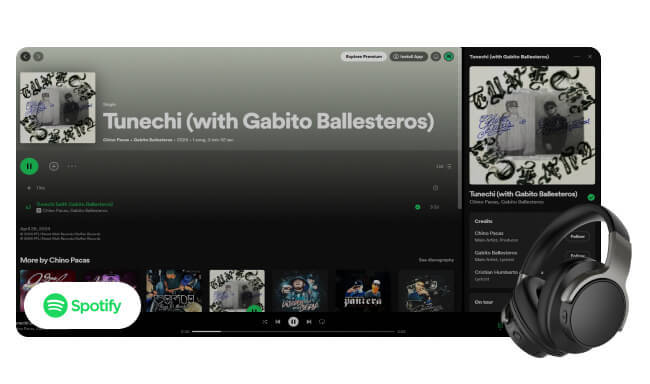
Spotify uses the Ogg Vorbis format for its music. Depending on your Spotify account type, device, or internet speed, you can pick different quality levels for streaming. They offer a range of options to suit how clear you want for your listening.
|
Spotify Premium |
Spotify Free |
|
| Spotify App Windows / Mac |
320kbps ~ 24kbps, Ogg Vorbis | 160kbps ~ 24kbps, Ogg Vorbis |
| Spotify App iPhone / iPad |
320kbps ~ 24kbps, Ogg Vorbis | 160kbps ~ 24kbps, Ogg Vorbis |
| Spotify App Android |
320kbps ~ 96kbps, Ogg Vorbis 24kbps, HE-AACv2 |
160kbps ~ 96kbps, Ogg Vorbis 24kbps, HE-AACv2 |
| Spotify Web Player |
256kbps, AAC | 128kbps, AAC |
| Chromecast | 256kbps, AAC | 128kbps, AAC |
Spotify Premium subscribers can enjoy the highest streaming quality, which is 320 kbps. This setting ensures top-notch sound quality, enhancing your music experience and making every track more enjoyable and immersive.
320kbps is the bitrate of an audio file, measuring at 320 kilobits per second. This rate is known for delivering high-quality sound. When you listen to music at 320kbps, it's like watching a video in high definition—you catch every tiny detail, from the gentle guitar strums to the subtle drum beats. However, the perceived audio quality can vary depending on factors like the original recording's quality and the listener's equipment. Nonetheless, for most listeners, 320kbps strikes a good balance between file size and audio quality.

Looking for 320kbps high-quality music for your DJ? Come here and you'll get the detailed steps to download MP3s from Spotify at 320kbps bitrates. Learn More →
After a few years of waiting, Spotify's HiFi lossless tier is finally on the horizon. It's expected to bring really clear, top-quality sound.
In September 2023, a Reddit user discovered hints in Spotify's code about this new tier, possibly called 'Supremium' (May call Spotify Music Pro.). It looks like it will provide 24-bit lossless music and might cost $19.99. The leaks also mention other perks like AI-powered playlist organization and filtering your library by mood/activity/genre, and so on.
"Not sure if this has been covered at all, but I did a little digging within the Spotify app, and found info about the new, more expensive Supremium, which Spotify refers to as 'Nemo' internally.
The new plan includes:
24-bit Lossless music
-- Review from a Reddit User

People are still talking about the HiFi audio on Spotify, but there's no official notice from Spotify yet. We'll have to wait for Spotify to tell us what's happening next.

Spotify Music Pro is rumored to offer CD-quality sound and new features, making music sound better, but it might cost more. Learn More →
Here in this part, you will get to know how to make your Spotify music sound even better.
Adjusting the sound quality on Spotify is pretty straightforward. Just open the Spotify app, go to Settings, then Sound Quality, and choose the settings you prefer. It might look a bit different depending on whether you're using a phone or another device, but the steps are pretty similar.
Step 1 Open the Spotify app and tap on your profile, then go to Settings.
Step 2 Find "Audio quality > Streaming quality". For Spotify Premium, choose "Very High", and for Spotify Free, go with "High".
Audio Quality Difference Between Options:
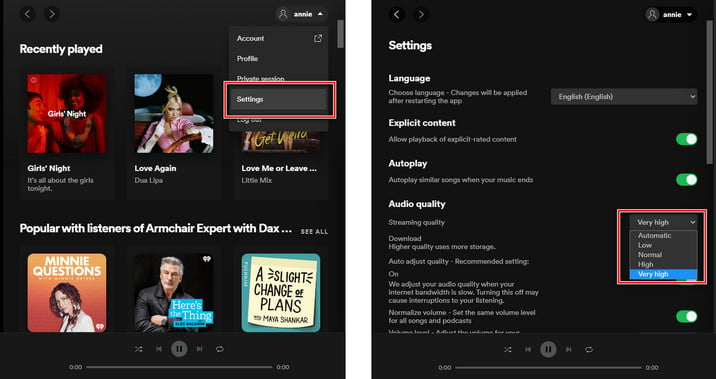
Tip: Suddenly have poor audio quality? Turn off "Auto adjust quality" to ensure you always get the best sound from your Spotify songs.
Settings the volume may also let you enjoy the Spotify songs more clearly. Here's how to find this setting:
Step 1 Head to your profile in the Spotify app, then "Settings".
Step 2 Under the Audio quality setting, you will find "Volume level". Pick your preferred volume level: Loud, Normal, or Quiet.
Tips: If you turn on the "Normalze volume", you will get the same volume level for the original Spotify content.

Changing the equalizer settings on Spotify lets you fine-tune the volume of different parts of the music spectrum, like Low, Mid, and High. Changing these frequencies can make your favorite tunes sound even better.
Step 1 Go to Home, then Settings, and select Playback.
Step 2 Find Equalizer and toggle it on.
Step 3 Now, you can choose from preset options or customize by dragging the dots yourself.
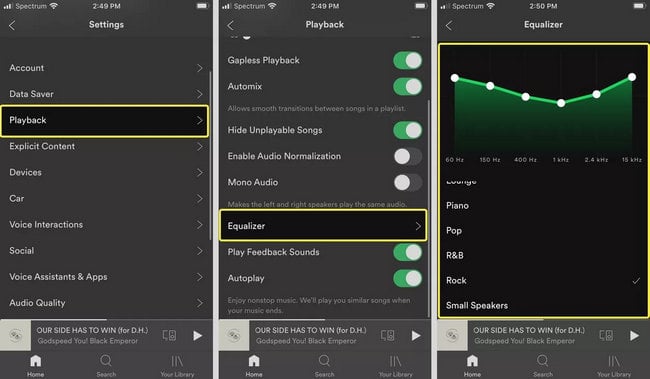
Step 1 Open Spotify app on Windows or Mac computer.
Step 2 Click the profile icon, then Settings.
Step 3 Scroll down and you will find the "Equalizer" from the Playback section.

Use external DAC (Digital-to-Analog Converter): A good DAC can really boost the sound quality by converting digital music files into analog signals more efficiently than the DAC built into most devices.
Upgrade your headphones or speakers: Investing in higher-quality headphones or speakers can make a big difference in how your music sounds.
Make sure your internet connection is stable: A fast and stable internet connection ensures you can stream the highest quality audio without any interruptions.

Here you will find the detailed-explain steps to find Spotify Equalizer and the best equalizer settings. Learn More →
Here's a comparison of sound quality between Spotify Music and other popular streaming services:
|
Audio Quality |
|
| Spotify |
Free: 160kbps in AAC Premium: 320kbps in OGG |
| Apple Music |
Windows: 256kbps in AAC Mac: Lossless 850 kbps in ALAC; Hi-Resolution Lossless 3,730 Kbps in ALAC |
| Amazon Music |
Prime Music: 256kbps MP3 Music Unlimited: HD 850kbps (16-bit/44.1 kHz) FLAC; Ultra HD 3730kbps (24-bit/192kHz) FLAC |
| Tidal |
High: 1411kbps (or 16-bit / 44.1 kHz) FLAC Max: 9216 kbps (or 24-bit/ 192kHz) FLAC/MQA |
| Deezer |
Free: 128 kbps MP3 Premium: 320kbps MP3 HiFi: 1411kbps (or 16-bit / 44.1 kHz) FLAC |
When we compare how good music sounds on different streaming services, we look at stuff like bitrate, codecs, and availability of high-resolution audio.
Services like Tidal, Amazon Music HD, and Deezer HiFi are more focused on giving audiophiles with lossless and high-resolution audio. Apple Music also provides a solid sound experience with AAC encoding and lossless audio options. All these music streaming services offer higher-quality audio than Spotify.
Spotify's top quality for Premium subscribers is up to 320 kbps, which is still considered good quality but not quite as high as lossless or HiFi. They talked about launching Spotify HiFi for even better sound, but it hasn't happened yet. So for now, Spotify's main strengths are its easy-to-use interface, big music library, and personalized song suggestions.
Editor Review: In my opinion, Spotify stands out for its AI recommendations, something you can't find on other platforms. Depending on your subscription, you can access different levels of audio quality, with Premium users getting the best 320kbps streams. You may find the difference noticeable when carrying with good headphones or speakers.
However, since I always use standard headphones or speakers and mainly care about clear and crisp sound, Spotify works fine for me. Honestly, when I'm just listening casually, like during a workout or on my commute, I don't pay much attention to the finer details.
In the end, it's all about what you like. You might choose a service based on how easy it is to use, if it helps you find new music, or if it works with your devices. And, of course, how good the music sounds and if it fits what you enjoy and how you listen are important too. So, think about what's most important to you when you're picking a streaming service.
To save music from Spotify in 320kbps high quality without losing any data, you can use a special tool called NoteBurner Spotify Music Converter. It's a top-notch Spotify downloader that lets you download and convert Spotify songs, playlists, and albums into different formats like MP3, AAC, WAV, FLAC, and AIFF.
Plus, even if you're using Spotify Free, you can still download and save music without any ads. It works perfectly on both Windows and Mac computers.

To download and save songs, playlists, or albums from Spotify in 320kbps high quality, you can use NoteBurner. Here's how:
Step 1 Install NoteBurner Spotify Music Converter on your Windows/Mac computer. Choose to record from the "Spotify App". Then you will find the Spotify desktop app launched as well.
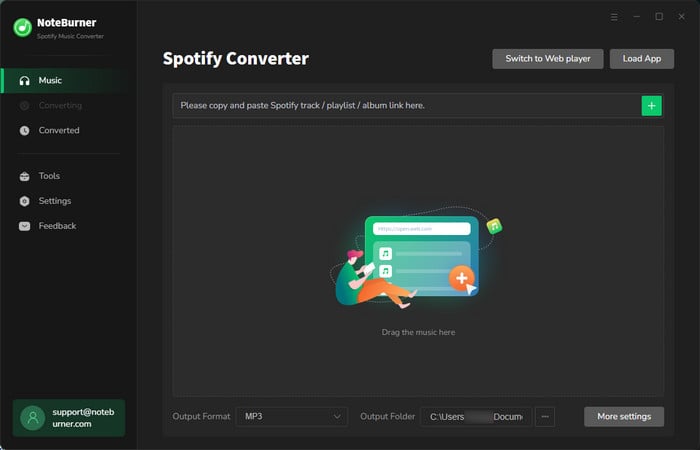
Step 2 Drag and drop the song, album, or playlist you want from Spotify into the dotted box in NoteBurner. Choose the music song you want to convert then add to the list.

Step 3 Click the gear Settings icon to choose your preferred output format (MP3, AAC, FLAC, WAV, AIFF) and set the bit rate to "320kbps" for the best sound. Here you can also select the output path for all your Spotify high-quality tunes.

Step 4 Click "Convert" to start the conversion process. Spotify songs will be downloaded and converted automatically. The conversion will be finished at 10X faster speed.

Step 5 When finished, click "Converted" and you will find all downloaded Spotify MP3 files, they are all saved with the original very high 320kbps sound quality.
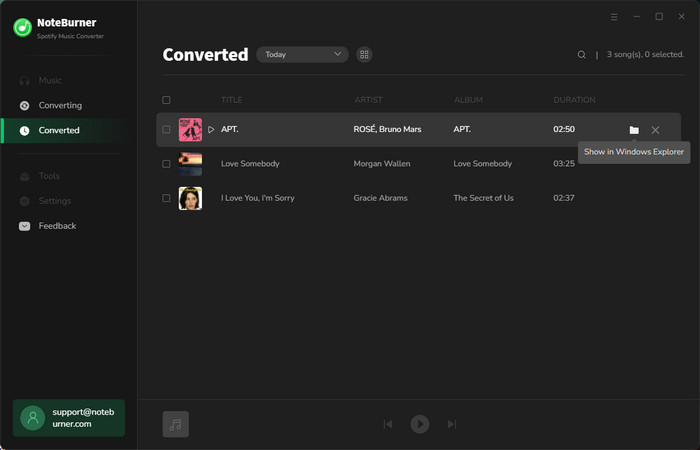
In short, when you're picking a music service, how good the music sounds is really important. Spotify has different sound quality options depending on if you pay or not. If you pay for Spotify Premium, you get the best 320kbps quality sound.
People have been waiting for Spotify to offer even better sound quality with something called Spotify HiFi, but there's no official news about it yet.
To make Spotify sound better, you can adjust settings in the app like how clear you want the sound to be and how loud you want it. Spotify is good because it's easy to use, suggests music you might like, and also provides high-quality songs.
Plus, there are tools like NoteBurner Spotify Music Converter that let you download Spotify songs to MP3 in high quality.
Note: The free trial version of NoteBurner Spotify Music Converter allows you to convert the first 1 minute of each song. You can buy the full version to unlock this limitation and enable all its features.

How to make Spotify music to the best audio quality? In this post, you will learn to get high-quality music from Spotify and download Spotify 320kbps music to MP3 format. Learn More →