

Garth Brooks is an iconic figure in the world of country music, with a career spanning several decades and a devoted fan base. His music has touched the hearts of millions around the world, but if you're an Apple Music subscriber, you may have noticed that his extensive catalog is noticeably absent from the platform. This article aims to explore the reasons behind Garth Brooks' absence from Apple Music, where to stream Garth Brooks online, and how you can download his songs from Amazon Music.
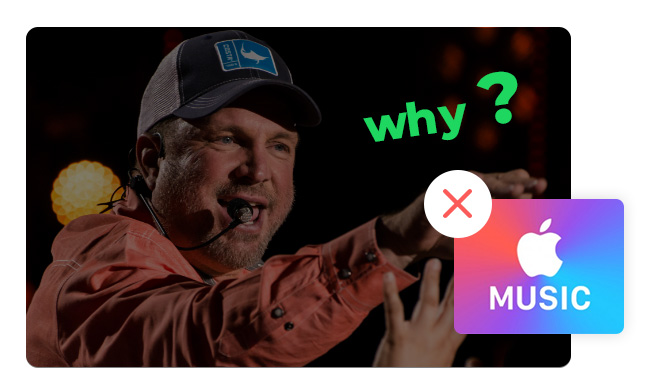
Why is Garth Brooks so popular but not on Apple Music? Garth Brooks' absence from Apple Music can be explained by a combination of factors:
1Exclusive Partnership:
Garth Brooks has an exclusive partnership with Amazon Music, making his music available only on that platform. This arrangement allows him to have greater control over the distribution and presentation of his music.
2Artist Control:
Brooks values artist control and creative freedom. By partnering with Amazon Music, he can maintain control over his music and connect with fans in a way that aligns with his artistic vision.
3Licensing and Royalty Concerns:
Negotiations between Garth Brooks and Apple Music might not have resulted in a satisfactory agreement regarding royalty rates or other contractual terms.
4Different Business Models:
Apple Music and Amazon Music operate on different business models. Brooks' decision to align with Amazon Music could be due to a preference for their specific approach to music streaming.
If you're a fan of Garth Brooks and want to enjoy his music online, you may be wondering where to stream Garth Brooks? if they're not available on Apple Music. While his album is currently unavailable on Apple Music, Spotify or Tidal, you can stream his music on alternative platform. One of the primary platform featuring Garth Brooks' music is Amazon Music.
Are you a devoted fan of Garth Brooks and yearn to have his incredible albums at your fingertips? Look no further! Say hello to NoteBurner Amazon Music Converter, the ultimate solution for downloading Garth Brooks' albums from Amazon Music.
Amazon Music is a popular streaming platform, but its limitations prevent users from enjoying their favorite songs offline or on other devices. NoteBurner Amazon Music Converter breaks through these barriers, allowing you to effortlessly convert Garth Brooks' albums, playlists, and tracks into various audio formats like MP3, AAC, FLAC, WAV, AIFF and ALAC. With its user-friendly interface and high-quality audio preservation, this powerful tool removes any streaming and downloading limitations for Amazon Music files while maintaining the original audio quality.
See Also: Why is Garth Brooks Not on Spotify?

In the following part, we will show you how to use NoteBurner to download Garth Brooks' Songs from Amazon Music to MP3 files.
Launch NoteBurner Amazon Music Converter on your computer, and select the "Amazon Music web player" mode. Simply choose a playlist and open it on the web player window, then add it to NoteBurner for parsing.
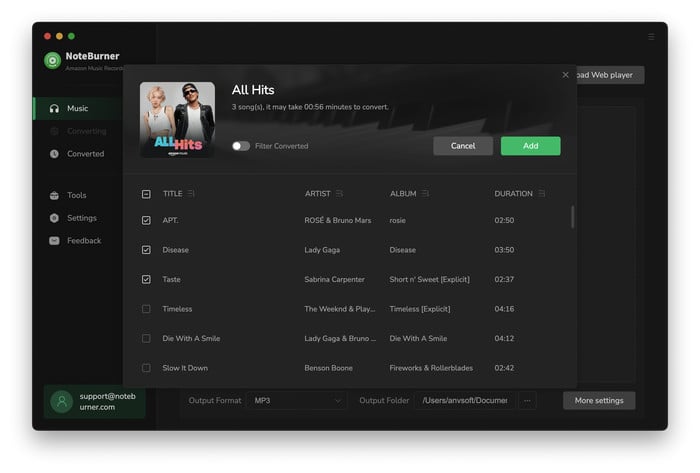
Click the "Settings" gear icon at the bottom left corner to select the output format as MP3. You can choose from Conversion Modes such as Intelligent Download, WebPlayer Download, Amazon Record, or YouTube Download. Additionally, choose the desired Output Format (MP3, AAC, FLAC, AIFF, WAV, or ALAC), Sample Rate (320kbps, 256kbps, 192kbps, 126kbps), Bit Rate, and other settings.
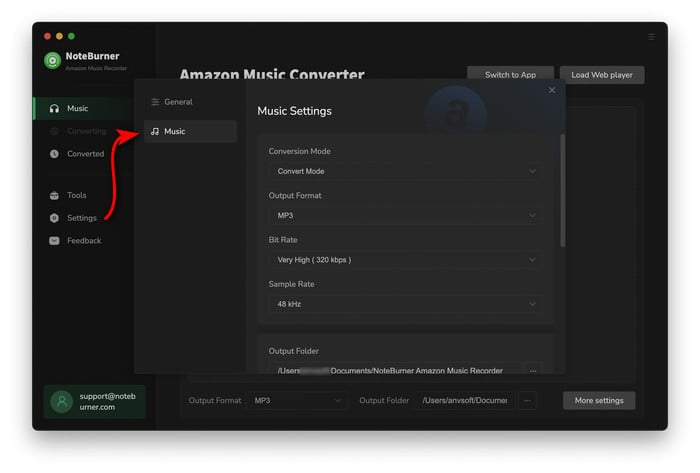
Once you have made your selections, click the "Convert" button to begin the conversion process. It will be completed within minutes.
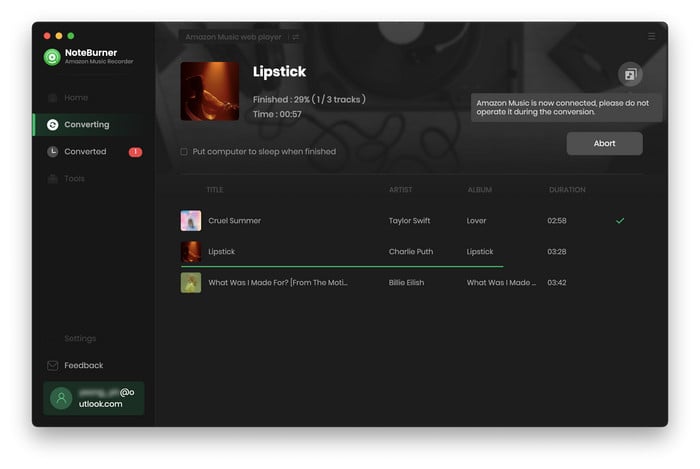
After the conversion, navigate to the Converted" tab and click the small "Folder" icon next to the music track. A pop-up finder window will display all the offline Amazon Music tracks.
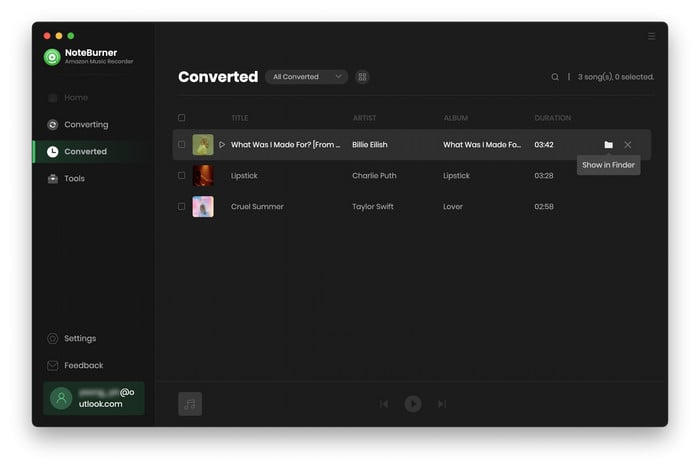
Plus, you can easily add the songs to your Spotify or Apple Music library. This way, you can enjoy Garth Brooks’ music seamlessly within your preferred streaming platform.
While Garth Brooks not on Apple Music may be disappointing for Apple Music subscribers, there are still options available to enjoy his music online. Amazon Music and Spotify provide a comprehensive collection of Garth Brooks' music, making it a viable alternative for fans. To enjoy Brooks' music online, fans can stream Garth Brooks on Amazon Music now. For those who want to download Garth Brooks music, NoteBurner Amazon Music Converter offers a solution by converting his songs and playlists into various audio formats, providing offline access, and overcoming streaming limitations.
Note: The free trial version of NoteBurner Amazon Music Converter enables you to convert the first 1 minute of each song. You can unlock the time limitation by purchasing the full version.
 What's next? Download NoteBurner Amazon Music Converter now!
What's next? Download NoteBurner Amazon Music Converter now!Download Amazon Prime TV shows or movies to MP4 or MKV in HD quality.

One-stop music converter for Spotify, Apple Music, Amazon Music, Tidal, YouTube Music, etc.

Convert Spotify Song, Playlist, or Podcast to MP3, AAC, WAV, AIFF, FLAC, and ALAC.

Convert Apple Music, iTunes M4P Music, or Audiobook to MP3, AAC, WAV, AIFF, FLAC, and ALAC.

Convert Tidal Music songs at 10X faster speed with up to HiFi & Master Quality Kept.

Convert YouTube Music to MP3, AAC, WAV, AIFF, FLAC, and ALAC at up to 10X speed.

Convert Deezer HiFi Music to MP3, AAC, WAV, AIFF, FLAC, and ALAC at 10X faster speed.