

Q: "I can't transfer songs from Amazon Prime Music to my MP3 player or USB drive. Should I have to convert Amazon Music to MP3? If so, do you have the best Amazon to MP3 converter recommended?"
A: Currently, only Amazon Music Unlimited subscribers are able to download Amazon Music for offline streaming. You're allowed to directly download songs from Amazon Music, but only to the devices authorized with its music app. While for Prime Music users, you have lost the offline playback benefit since November 03, 2022.
Besides that, music files you downloaded from Amazon Music are encoded in an encryption format, even a paid member never owned the downloaded actual music file, let alone move them to the non-licensing devices. To transfer Amazon Prime Music to MP3 player, car player, or other devices that are without Amazon Music support, the only way out is to convert Amazon Music to MP3. In this post, we'll list the best Amazon Music downloader to save you the hassle.

Amazon Prime Music is a streaming service that is included with an Amazon Prime membership, and costs $14.99 per month in the United States. It offers ad-free music streaming with access to over 100 million songs. The service features a curated selection of playlists and stations, as well as personalized recommendations. It also offers exclusive content, such as live performances and interviews. Amazon Prime Music is a great option for anyone who wants unlimited, ad-free access to a large catalog of music.
However, there are some limitations to Amazon Prime Music, for example, no on-demand mode, only certain devices are compatible with the service, and some songs may not be available for streaming due to licensing restrictions. In addition to these limitations, Amazon Prime Music is also encrypted, preventing content copy.
In order to freely use Prime Music elsewhere, here we picked out a useful Amazon to MP3 converter to help you effortlessly download and convert Amazon Prime Music songs or playlists to MP3, AAC, FLAC, WAV, AIFF, or ALAC with zero quality loss.
When it comes to the best Amazon to MP3 converter, it is definitely NoteBurner Amazon Music Converter. It's a professional and smart Amazon Music downloader, perfectly compatible with Windows 7-11 and macOS 10.15-14 Sonoma systems.
Whether for Amazon Music Unlimited or Prime Music members, NoteBurner empowers to convert Amazon Music to MP3, while saving them to your computer local drive easily. What's more, this excellent Amazon Music Converter supports to download songs from Amazon Music at 10X super speed, much faster than other music converters. By using such a powerful Amazon Music Converter, you can easily copy and play Amazon songs on any device with ease, like MP3 player, car player, Apple Watch, iPod, Android, iPhone, etc. Read more on NoteBurner Amazon Music Converter Review

NoteBurner Amazon Music Converter is 100% clean and safe to use. Please download it on your computer first, and follow the steps below to convert Prime Music to MP3 plain music format.
Step 1 Download and Launch NoteBurner Amazon Music to MP3 Converter
Open NoteBurner Amazon Music Converter on your Windows or Mac computer, choose the "Record songs from Amazon Music App" option, you'll get the Amazon Music app open as well.
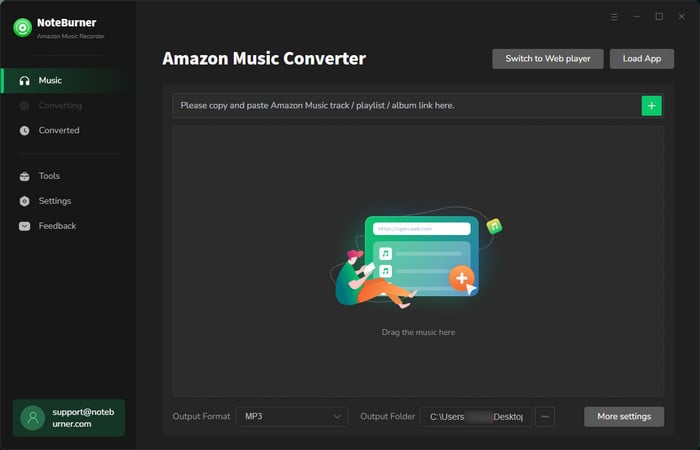
Step 2 Set MP3 as the Output Audio Format
Tap the Settings button to adjust the output format, bit rate, sample rate, output file name, output organized, etc. Choose MP3 as output format for your Prime Music songs.
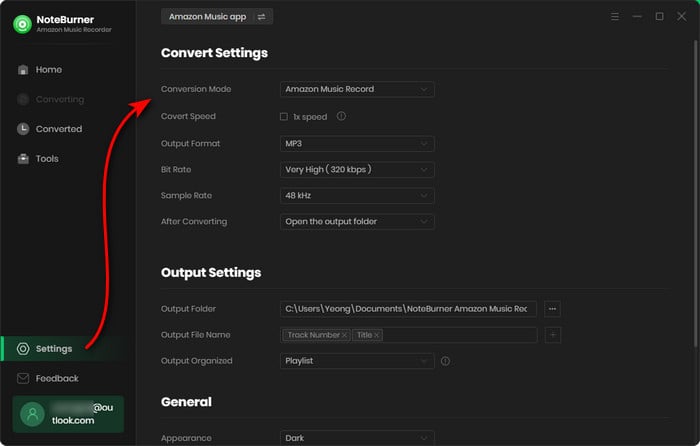
Step 3 Add Amazon Prime Music Playlist/Album/Artist
You can directly drag and drop the music songs from Amazon Music app to NoteBurner, or copy and paste the music URL to NoteBurner search box for parsing. Choose the Prime Music you want to download into MP3 format, and click "Add".
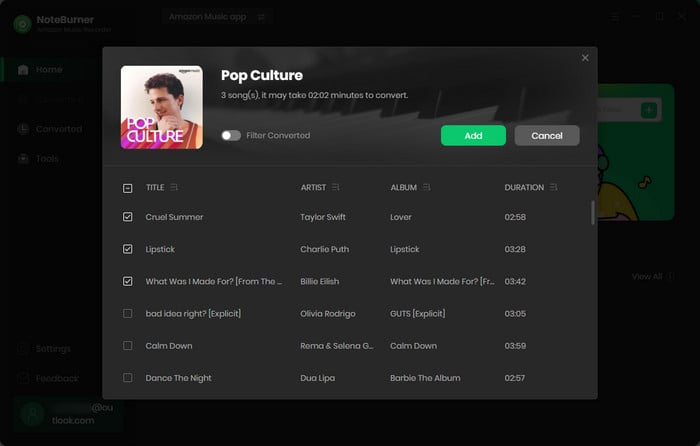
Step 4 Convert Amazon Prime Music Songs to MP3
Now, just simply click "Convert" to start converting Amazon Music tracks to MP3 format. Just a few seconds, it will succeed.
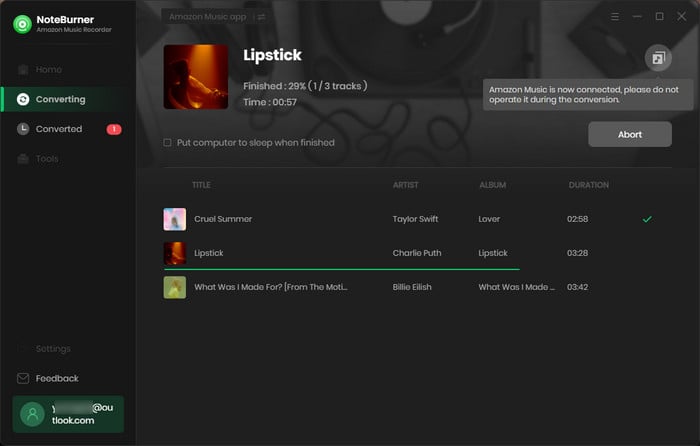
Step 5 Find Converted Amazon Prime Music MP3 Files
Once the conversion is finished, click the "Converted" tab, and click the "Folder" icon beside the track. Then you'll get all Prime Music songs saved as MP3 audios locally.
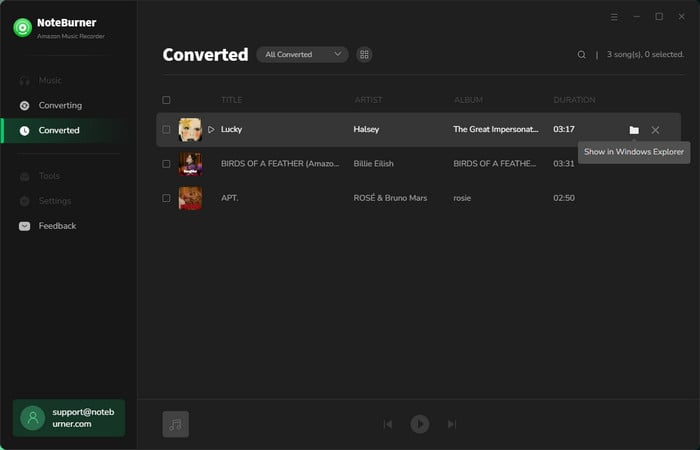
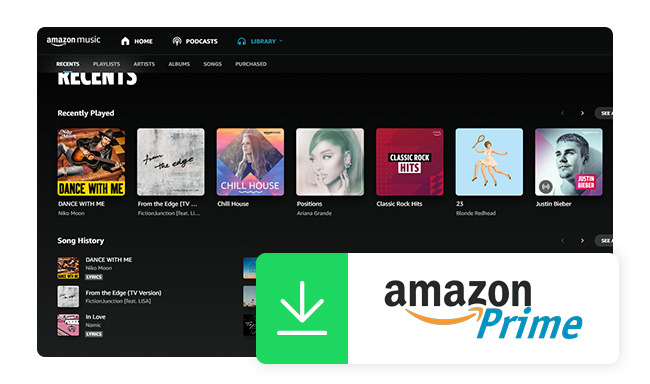
Are you looking for a tool to rip music from Amazon Prime Music? This article will present a professional Prime Music to MP3 Converter for you.
It's pretty easy to use NoteBurner Amazon Music Converter to download music from Amazon Prime for offline listening, while someone may still have some confusion during conversion. Read on, and this part should answer your questions.
A: Amazon does provide a direct way to download MP3 files from its digital store. Any purchased album or single track is available to download as MP3s from Amazon.com. While if you'd like to export MP3 from the Amazon Music streaming service, NoteBurner Amazon Music Converter is your only ticket to do so. Just add Amazon Music to NoteBurner and start conversion, you'll get MP3-Formatted Amazon songs with ease.
A: Audacity is free and open-source software available for Mac, Windows, and Linux, available to record any sound output from your computer system. So there's no doubt you can use Audacity to record Amazon Music to MP3 for totally free. Just check Part 5 and you'll get the details.
A: With an outstanding music recording core, NoteBurner Amazon Music Converter even makes it possible to download and convert Amazon Music songs, playlists, podcasts and albums with up to HD/Ultra HD sound quality retained. As long as you've subscribed to Amazon Music Unlimited, the (Ultra) High Definition premium audio quality will be preserved easily. While for Prime Music members, NoteBurner can also keep 100% original standard audio quality after conversion.
A: It's a sad story that few Amazon Music Converters running on mobile phone. But it's also a nice choice to download Amazon Music to computer locally, then use a USB cable to simply transfer Amazon Music MP3 downloads to Android or use iTunes to sync Amazon Music files to iPhone for listening.
If you are looking for the best free Amazon Music to MP3 Converter, Audacity could be your best option. It's a strong freeware used to record any sound from a microphone. So you can just start playing an Amazon Music song on computer, then use Audacity to export MP3 audios from it.
Step 1 Open Audacity and click "Edit" and choose "Device > Host > Windows WASAPI".
Step 2 Go to "Transport > Transport Options > Software Playthrough" to turn it off during recording. Click "Option" and choose MP3 as output format.
Step 3 Tap the red "Record" icon and start playing an Amazon Music song, then Audacity will record it as MP3s in real-time. Tap "Stop" if your record is finished. After that, you'll find the recorded Amazon Music MP3 files.
Note: Audacity acts as an audio recorder on your computer, any noise you made will be also recorded into your Amazon Music tracks. Besides, it's a real-time music recorder, which can only record Amazon Music at 1X speed. For those who cannot suffer from these drawbacks, it's suggested to use NoteBurner Amazon Music to MP3 Converter.
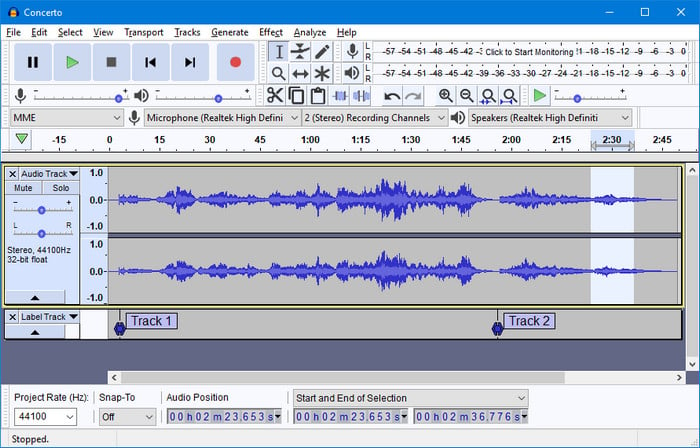
Amazon Music is a streaming music service, encoding all tracks with encryption techniques. To convert Amazon Prime Music to MP3, NoteBurner provides the best Amazon Music Converter to batch download all songs, albums, or playlists from Amazon Music to computer at up to 10X speed with no sound quality loss. If you just have a few Prime Music songs to download, Audacity is your best free method to record Amazon Prime Music to MP3. But no matter how, NoteBurner is the most stable and efficient way to get your Amazon Music library offline.
The free trial version of NoteBurner Amazon Music Converter enables you to convert the first 1 minute of each song. You can unlock the time limitation by purchasing the full version.
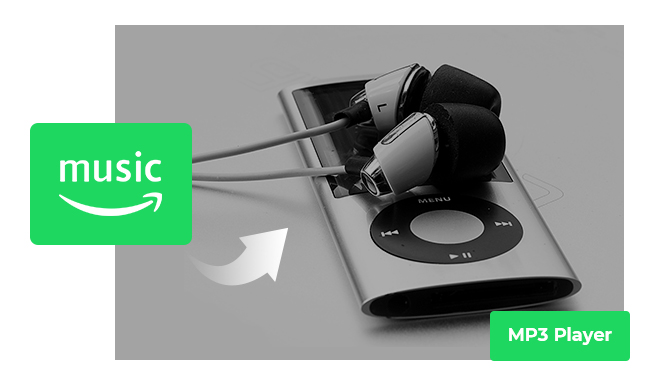
Purchase MP3s from Amazon Music or use NoteBurner Amazon Music Converter to convert Amazon songs to MP3 so that you can transfer Amazon playlist to MP3 player easily.