

 > Resources > Topics and Tips >
> Resources > Topics and Tips >
If you are using VLC Media Player and trying to play Amazon videos on it, this article will teach you to download Amazon videos as local files and play them on VLC Media Player. Keep reading to enjoy Amazon videos on VLC now.

VLC media player (previously the VideoLAN Client and commonly known as simply VLC) is a free, open-source, portable, cross-platform media player software and streaming media server developed by the VideoLAN project. VLC media player can be used on Windows, macOS, GNU/Linux, FreeBSD, NetBSD, OpenBSD, Solaris, Android, iOS, QNX, Syllable Desktop, and OS/2. VLC is also available on digital distribution platforms such as Apple's App Store, Google Play, and Microsoft Store.
VLC supports many audio and video compression methods and file formats, including DVD-Video, Video CD, and streaming protocols. It is able to stream media over computer networks and can transcode multimedia files. On Windows, Linux, and some platforms, VLC provides a Mozilla extension, so that the QuickTime and Windows Media multimedia files attached to some websites can be displayed normally under the Mozilla browser on non-Microsoft or Apple computer operating systems.
As Amazon has set limits on its download feature, it seems impossible to stream Amazon videos on other players than its own app. However, you can get rid of the restriction by using a third-party video tool and downloading Amazon videos as local files, thus playing them on VLC. Here we will introduce you a powerful video downloader named NoteBurner Amazon Video Downloader.
NoteBurner Amazon Video Downloader is a professional video download tool specially designed to download videos from Amazon Prime Video. The program is user-friendly and easy to use. It helps to download movies and TV shows in high output qualities (from 240P to 1080P), and all multilingual subtitles and audio tracks are well-kept. You can download the videos as MP4 or MKV files. Also, you can download batches of videos at one time and the videos will be downloaded at a lightning speed.
The following is a detailed tutorial teaching you to download Amazon videos with NoteBurner Amazon Video Downloader. It is suggested that you can install NoteBurner on your computer first.
First, please launch NoteBurner Amazon Video Downloader on your computer. Type any random words you want into the search bar then press Enter, a pop-up window will show up prompting you to log in to your Amazon account.
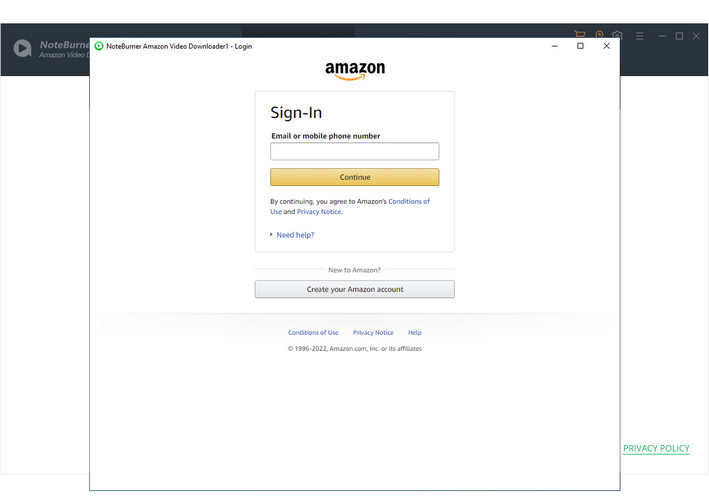
Next, you can set the output settings according to your preference. You need to click the Settings button on the upper right corner to open the Settings window. You can choose the Video Format, Video Quality (from Low to High), Subtitle Format, etc.
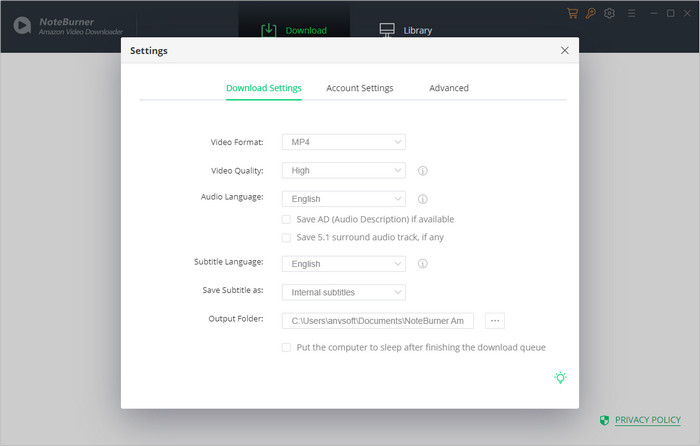
You can now search for the video that you want to download. You can search for the video you want to download by entering the keywords or copying and pasting the link of the video into the search box. The program will automatically list all the search results for you.
It is suggested that you can check the availability of the video on the official website first. If the video cannot be played, the result you searched for will be unavailable.
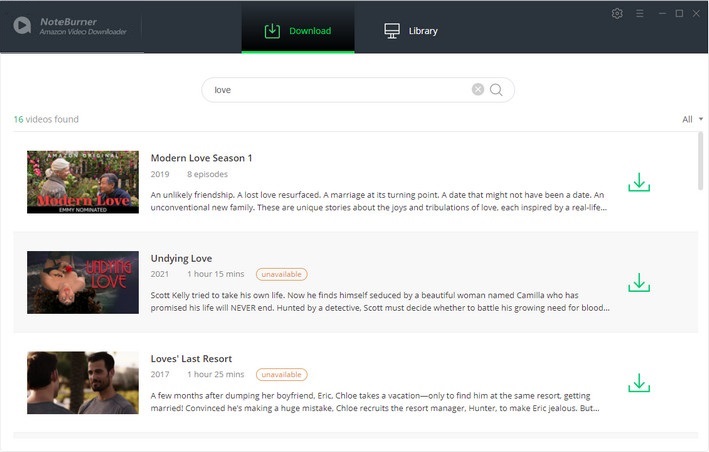
Then you can choose the advanced settings in the corresponding window before downloading the videos.
If you are trying to download a TV show, you can first click the ![]() icon to open a pop-up window, where you can choose the titles and seasons, and then you can open the Advanced Download window by clicking the corresponding icon , where you can choose the video quality, subtitle language, and audio track.
icon to open a pop-up window, where you can choose the titles and seasons, and then you can open the Advanced Download window by clicking the corresponding icon , where you can choose the video quality, subtitle language, and audio track.
If you are trying to download a movie, you can open the Advanced Download window by clicking the ![]() icon and then choose the Download options.
icon and then choose the Download options.
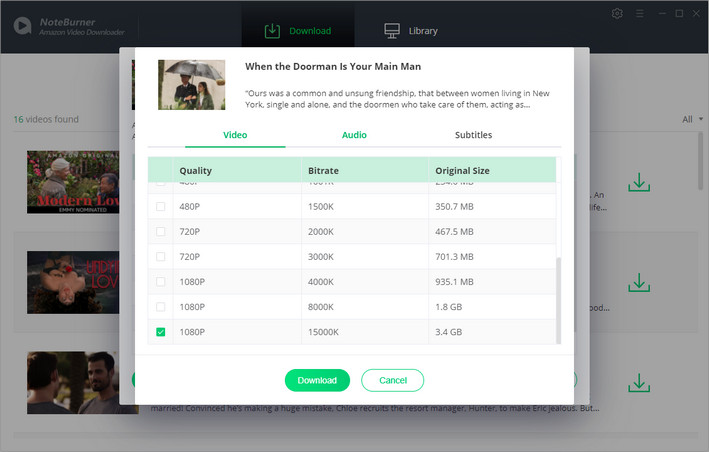
Now, you can click the Download icon to download the video. NoteBurner will automatically download the video to the folder that you have selected previously in Step 2. When the videos are downloaded, you can check them by clicking the Library and locate the video by clicking the file icon. Then, you can play them on VLC Media Player.
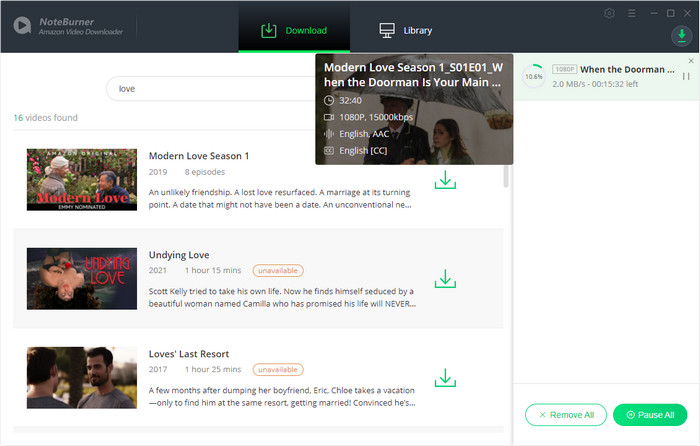
To better enjoy Amazon videos, it would be great if you can play them on professional players instead of Amazon's own app. With NoteBurner Amazon Video Downloader, you can download Amazon videos as local files and play them on any device besides VLC Media Player without ads. Install NoteBurner and start to enjoy Amazon videos on VLC now.
Note: Only the first 5 minutes of each video can be downloaded with trial version, please purchase a license to enjoy the full video. It is suggested that to download the trial version and have a test before purchasing it.