

Apple Podcasts allows users to listen to millions of podcasts on Apple devices such as iPhones, iPads, Mac computers, Apple Watch, and Apple TV. It's one of the most popular podcast platforms globally. From there, you can easily access the popular podcasts like "The Joe Rogan Experience," "Serial," "The Daily", and so on. Get ready to join Apple Podcasts? Let's first jump into some FAQs on Apple Podcasts you may want to know.
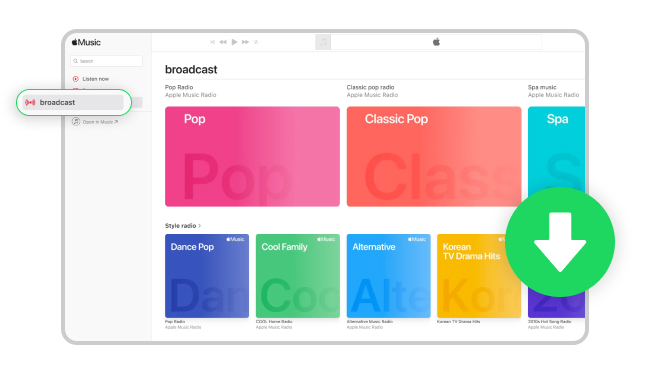
Yes, most Apple podcasts are free for all. You can dive into an extensive collection of podcasts, subscribe to your favorite shows, download episodes for offline listening, create personalized playlists, and receive tailored recommendations—absolutely free of charge.
While most content on the platform is accessible at no cost, some podcasts may offer premium or exclusive content that requires a subscription or purchase. These special offerings are typically provided by specific shows, allowing subscribers to enjoy additional content. If you have subscribed to such podcast subscriptions, you can easily access the regarding paid podcasts in the Apple Podcasts app. If you don't want to pay any more, just go to manage your Apple Podcasts Subscriptions on one of your Apple devices and cancel it.
Except for paying to listen to some exclusive podcasts, if you want to upload the podcasts to earn money, you may also get charged somehow.
Apple Podcasts Subscription allows podcast creators to earn from their content by offering exclusive features like ad-free episodes and early access to subscribers. By joining the Apple Podcasts Program for an annual $20 fee, creators get access to production tools. Apple initially takes 30% of subscription fees, then 15%. Creators set pricing, starting at a minimum of 49 cents monthly, and can choose between monthly or annual billing.
Step 1 Access Apple Podcasts Connect at podcastsconnect.apple.com and log in using your Apple ID. Click the '+' button to create a new show, and submit your podcast's RSS feed URL.
Step 2 Complete any necessary email confirmation or validation steps to verify your show's ownership.
Step 3 Upon receiving verification, review and confirm your podcast's details. Then, simply submit it for review.
Step 4 Await approval from Apple, which typically takes a few hours to a few days.
Step 1 Launch the iTunes app on your Windows PC. In the top menu bar of iTunes, select the "Podcasts" option, then go to "Store".
Step 2 Explore the podcast you like, and get into its detailed page. Click "Subscribe" or "Get" button next to each episode, then your podcasts will be downloaded soon.
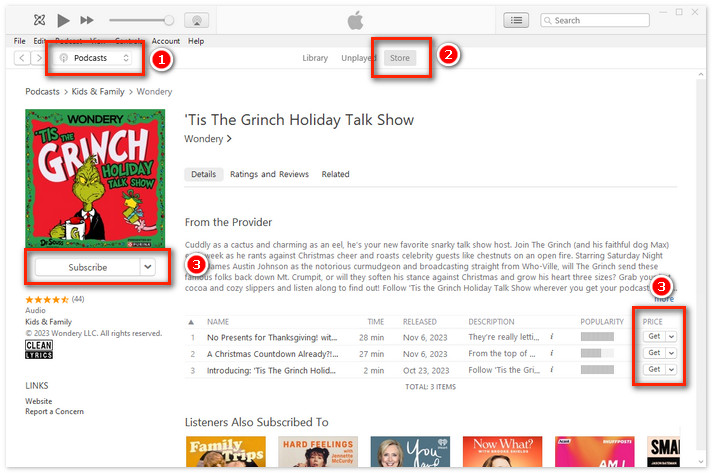
Step 3 Go back to your "Library", right-click the downloaded podcast episode and choose "Show in Windows Explorer".
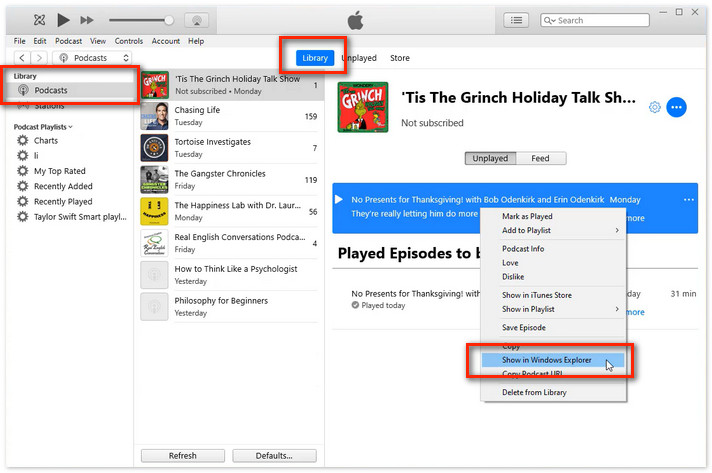
After that, you should find your Apple Music podcast downloaded as MP3 files.
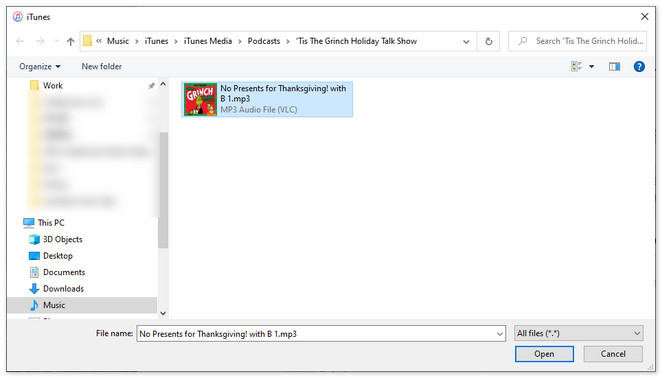
Step 1 Open the Apple Podcasts App on your Mac, and browse and search for podcasts.
Step 2 Open a podcast you prefer, then click the "Download" icon to get the episode offline.
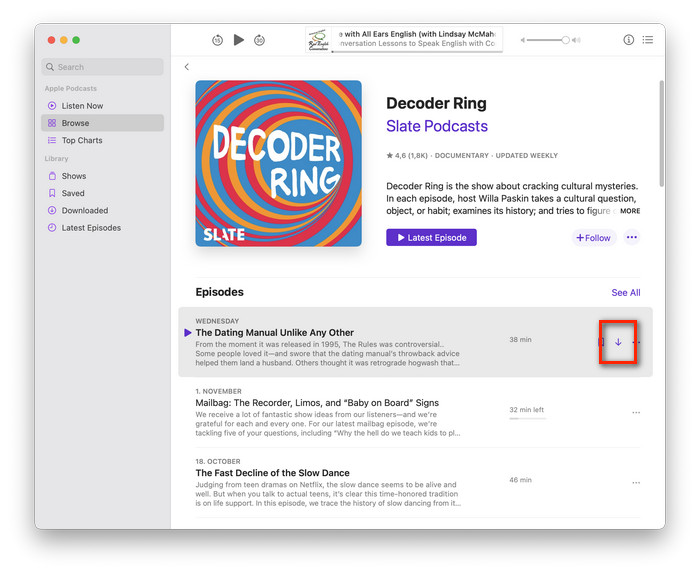
Step 3 Once done, go to the "Downloaded" tab, and you will find the offline podcasts on your Mac.
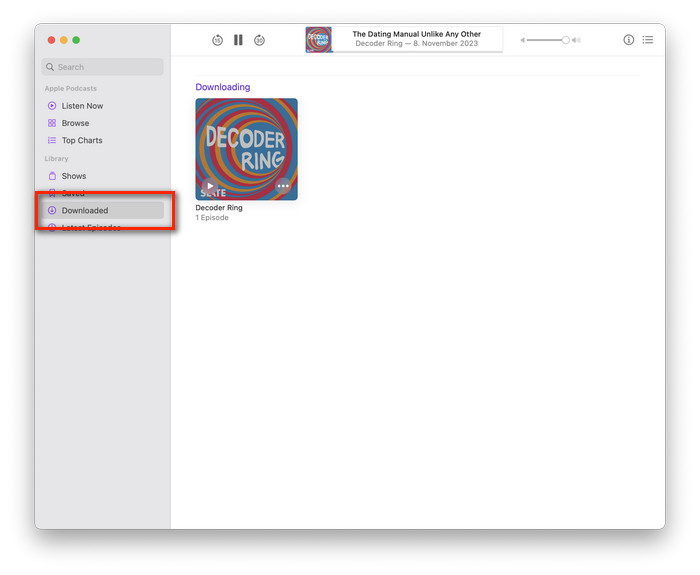
Someone may wonder where the Podcasts App stores the downloaded podcast audios. Your offline podcasts are saved in a cache path: ~/Library/Group Containers/243LU875E5.groups.com.apple.podcasts
It's a pity that your podcasts are not saved in MP3 format. They are saved as data files that can only be read by Apple Podcasts app.
If you failed to download Apple podcasts to MP3 through the above methods, try NoteBurner Apple Podcasts Downloader. It's an all-in-one tool to losslessly download Apple Music files, audiobooks, M4P music, and podcasts to MP3/AAC/WAV/FLAC/AIFF/ALAC at 10X faster speed.
You can use this NoteBurner tool to download all your Apple Music podcasts offline on both Windows & macOS computers. Meanwhile, the downloaded Apple podcast MP3 files can be transferred to Android phone, iPhone, iPad, or any other devices unlimitedly.

Step 1 On iTunes or Podcast app, first add your podcast to your Apple library.
Step 2 Open NoteBurner Apple Podcast Converter, and you will get the main interface as below.

Step 3 Go to the "Settings" window, and select convert option, output format, output quality, etc. Here it's suggested to choose "Record from App" convert option and please remember to select the "MP3" output format.

Step 4 Click the "+ Add" icon, and it will load your entire Apple Music library. Hit "Podcast" from the left panel, and choose the episode you want to download.
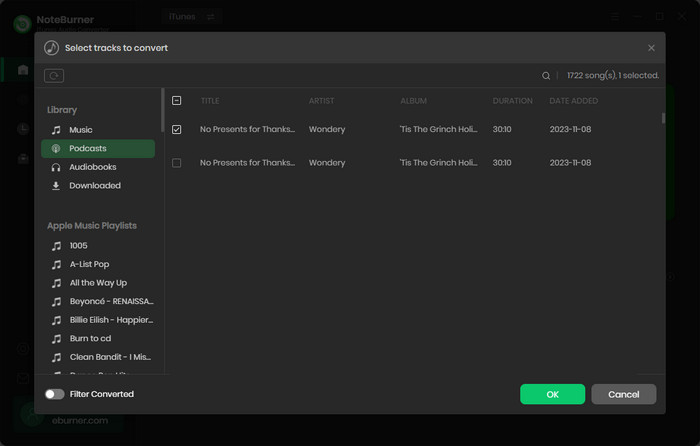
Step 5 Click "Convert" and your Apple podcast will be soon downloaded to local computer drive.
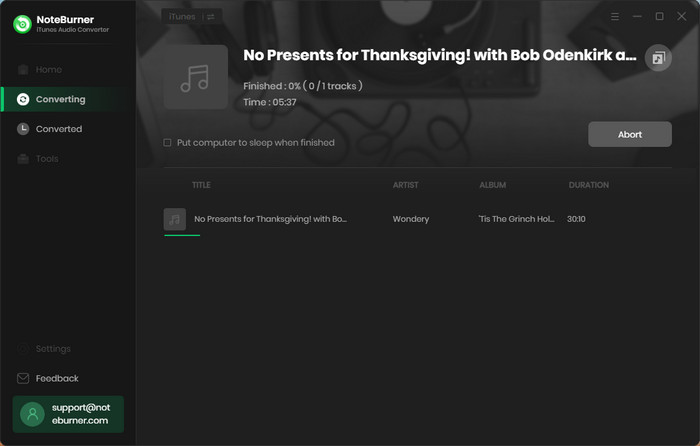
Apple Podcasts is among the most popular platforms for finding and enjoying your favorite shows. Is Apple Podcasts free to listen to and download offline? How to download podcasts from Apple to MP3? The above content you should find your answer!
It's worth mentioning that the NoteBurner Apple Podcast Recorder is the most convenient method to convert all your favorite podcasts to MP3 plain format with ID3 tags kept.
Tips: Currently, NoteBurner provides a free trial version that allows you to convert the first 1 minute of each song. You can buy the full version to unlock this limitation.