

Option to record Apple Music songs for situations:
- Transfer Apple Music to non-Apple devices for streaming, such as Android tablet, iPod shuffle, PS4, Sony Walkman.
- Burn Apple Music to a CD or transfer to USB for playing in the car.
- Keep Apple Music songs playable after canceling subscription.
- Set Apple Music as iPhone ringtone.
- ……
If you meet the same situation above, then you are supposed to get the best Apple Music Recorder to help you keep Apple Music songs playable after canceling subscription and enjoy them on many other devices offline. But, it is really hard to pick out the best one because there’re plenty of recorders with different capabilities in the market. If you are still looking for the best Apple Music Recorder, then you are at the right place. In this article, we round up the top 7 powerful Apple Music Recorders based on technicians' stringent testing and customers' experiences to help you record any of your Apple Music tracks easily.
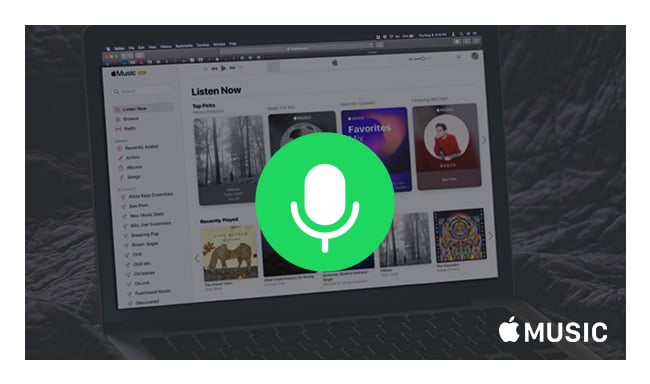
NoteBurner Apple Music Converter is one such Apple Music Recorder that can record Apple Music tracks, iTunes music and audiobooks into other formats, such as MP3, AAC, FLAC, AIFF, WAV, or ALAC. When it comes to audio recorder, quality are the most important factors, and NoteBurner Apple Music Converter does not disappoint in those areas.
It also maintains lossless audio output quality, keeping it at high levels. This program is available for both Mac and Windows. You can try it for free and if you like it, then full license will cost you $14.95.
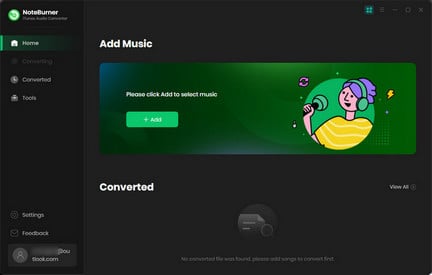
If the above NoteBurner Apple Music Converter cannot fully meet your requirement to download streaming songs, here NoteBurner Music One should help you out. This efficient program allows you to download songs from the top streaming services, including but not limited to Spotify, Apple Music, Amazon Music, and Tidal. With this all-in-one music converter, you can enjoy your entire streaming music world offline and never have to worry about losing your music anymore.

AudiFab Applee Music Converter is also an awesome tool to convert Apple Music songs, podcasts and audiobooks to MP3/AAC/WAV/FLAC/AIFF/ALAC format. Just like NoteBurner, this tool also keeps original audio quality and ID3 tags after conversion. If you're looking for an alternative to NoteBurner Apple Music Converter, this program is the first one you can choose from.
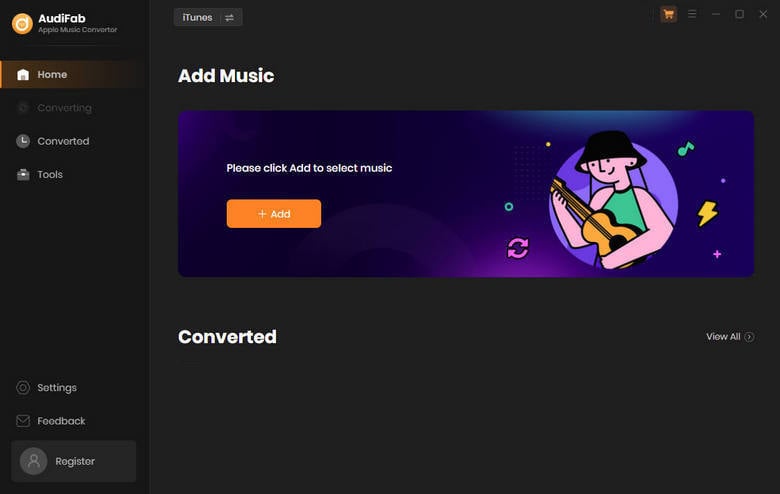
AudiCable Audio Recorder is an all-in-one music recorder targeting music download from the YouTube Music, Apple Music, Amazon Music, Tidal, Deezer, Line, Pandora, etc. You can save all kinds of music in MP3, AAC, WAV, FLAC, or AIFF format. Besides, all ID3 tags will be saved after conversion and it keeps the best audio quality.
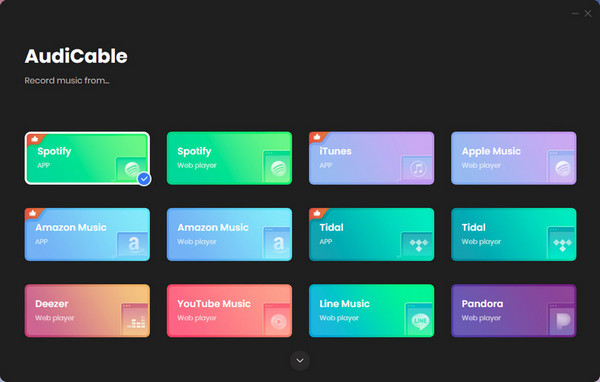
Apowersoft Streaming Audio Recorder is a powerful audio recording program with a wide range of editing and conversion capabilities. With it, you can record any audio playing on the computer (for example, streaming music from an internet music website, video platforms, or internet radio broadcast). The software provides lots of output audio formats including MP3, AAC, FLAC, WMA, etc. for playing on any music players and portable devices smoothly.

With Audials Music 2023, you can record the protected music streams of all music services and also the audio streams of websites. Music tracks are separated individually and saved as MP3 files with all ID3 tags and without commercials. Audials Music 2023 also records protected streams for films and TV series from online media libraries and all video streams in top quality. The recordings are saved in any desired format for PC, smartphone or tablet with all film tags included.

Ondesoft Apple Music Converter is an Apple Music M4P to MP3 Recorder which allows you to easily convert Apple Music songs to MP3 on Mac/Windows. It features iTunes-like interface and loads all your iTunes media automatically. You just need to add Apple Music songs, albums or playlists to iTunes library or playlists without downloading them.
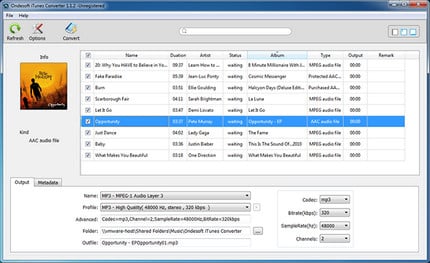
There are many reasons why you may want to record Apple Music. It could be because you want to save some money if you are a professional musician, or you may be doing so in order to listen to the music on your phone or computer conveniently without worrying about slow internet connection speeds. To help you record Apple Music on your Mac or PC with ease, top 7 Apple Music recording software are listed above. You can choose the best one based on your own experiences to record Apple Music.