

PS4 is not only the game console, but also is featured with other functions like music playback, and social features, etc. As a game player and music lover, it must be a wonderful experience to listen to music while playing game. However, someone asked: Is there a way to stream Apple Music to PS4?
Apple Music songs are protected, you can't download these music and transfer via USB drive to play on PS4. Apple Music has so many music catalogs new music to choose from, so if you are Apple users and own a PS4 at home, just make it possible to stream Apple Music files to your PS4. All your need is just a Apple Music Converter, like NoteBurner Apple Music Converter. It will help you convert Apple Music to plain format, like MP3, FLAC, AAC, AIFF, WAV, or ALAC.
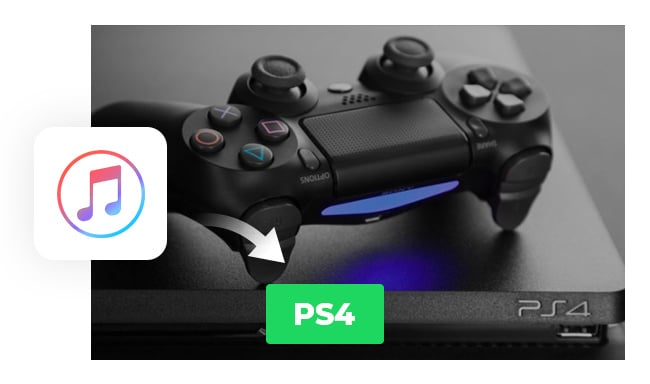
You can download and install the latest version of NoteBurner Apple Music Converter for Mac or Windows according to your computer operating system.
It's suggested to choose the "Apple Music web player" download mode if you're using the Mac version. Then open a playlist on Apple Music web player, and tap "Add" button, then you will see a pop-up window which will show you all songs in the playlist.
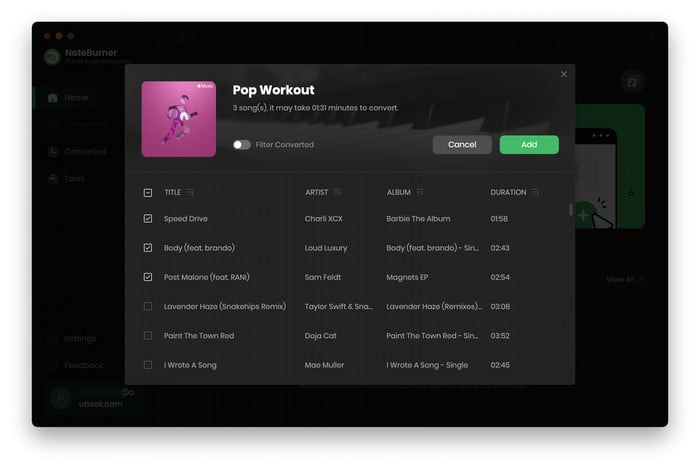
Click the "Setting" button on the bottom left corner, and then there will pop up a window which allows you to set output path, output audio format and output quality. Here you can choose MP3, WAV, FLAC, AIFF, AAC, or ALAC as output format.
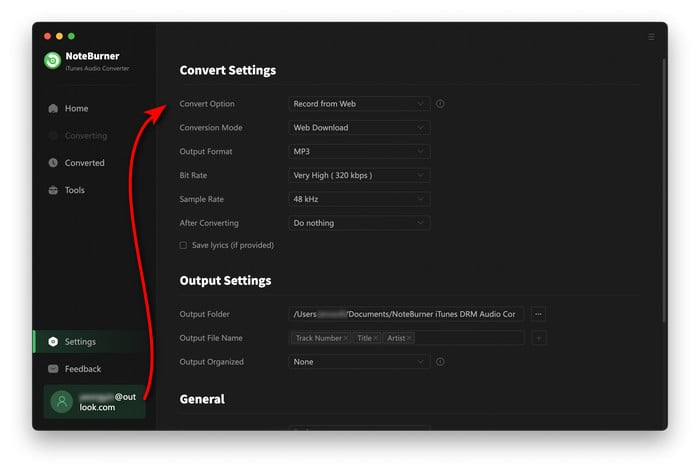
After finishing customization, click "Convert" button to start converting. After conversion, click the "Converted" button to find the output audio.
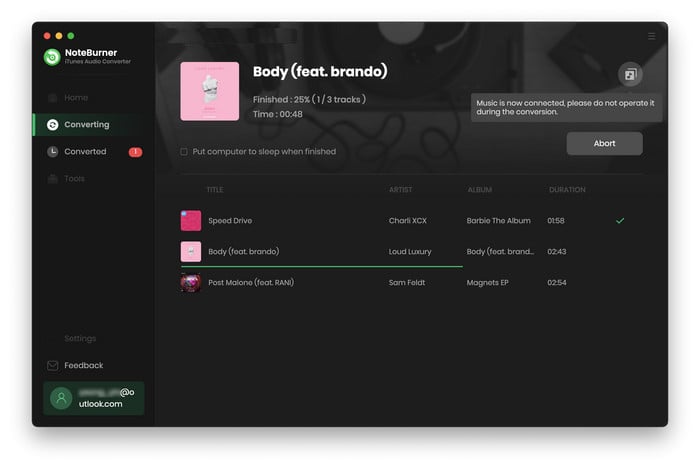
You can create a folder called "Music" to save the converted music on USB drive, and transfer these files to this folder. Then plug your USB to PS4. There will pop up a window (USB Media Player) automatically, select the music you want to play and press "options" button to play it. Now, all of the music you added will play on PS4.
 What's next? Download NoteBurner Apple Music Converter now!
What's next? Download NoteBurner Apple Music Converter now!

One-stop music converter for Spotify, Apple Music, Amazon Music, Tidal, YouTube Music, etc.

Convert Spotify music songs, playlists, or podcasts to MP3, AAC, WAV, AIFF, FLAC, and ALAC format.

Convert Amazon Music to MP3, AAC, WAV, AIFF, FLAC, and ALAC with up to Ultra HD quality kept.

Convert Tidal Music songs at 10X faster speed with up to HiFi & Master Quality Kept.

Convert YouTube Music to MP3, AAC, WAV, AIFF, FLAC, and ALAC at up to 10X speed.